

Tooba Siddiqui
Tue Nov 18 2025
6 mins Read
What if you could look exactly like your favorite celebrity, without any procedures? (of course, digitally only). You can appear like them, smile like them, and express like them. This fascinating advancement is what we call ‘AI face swap.’ In this, the AI maps the face from one photo onto another seamlessly and realistically, without any obvious artefacts.
The face-swapping filters have been quite popular on social media apps such as Snapchat and Instagram. Those filters had several inaccuracies and were designed for fun and entertainment. However, the AI apps like ImagineArt AI face swap can provide you with professional-level results with realistic looks.
What Is Face Swapping?
Swapping face using AI involves advanced algorithms and machine learning techniques that detect, evaluate, and swap the face from one image or video to another image or video. The AI marks facial shape, symmetry, and features, including the eyes, nose, lips, and ears, and superimposes it onto another face. With advancements in AI, these face swap apps can manipulate faces with incredible accuracy and convincing realism.
Step-By-Step: How to Use ImagineArt AI Face Swap App
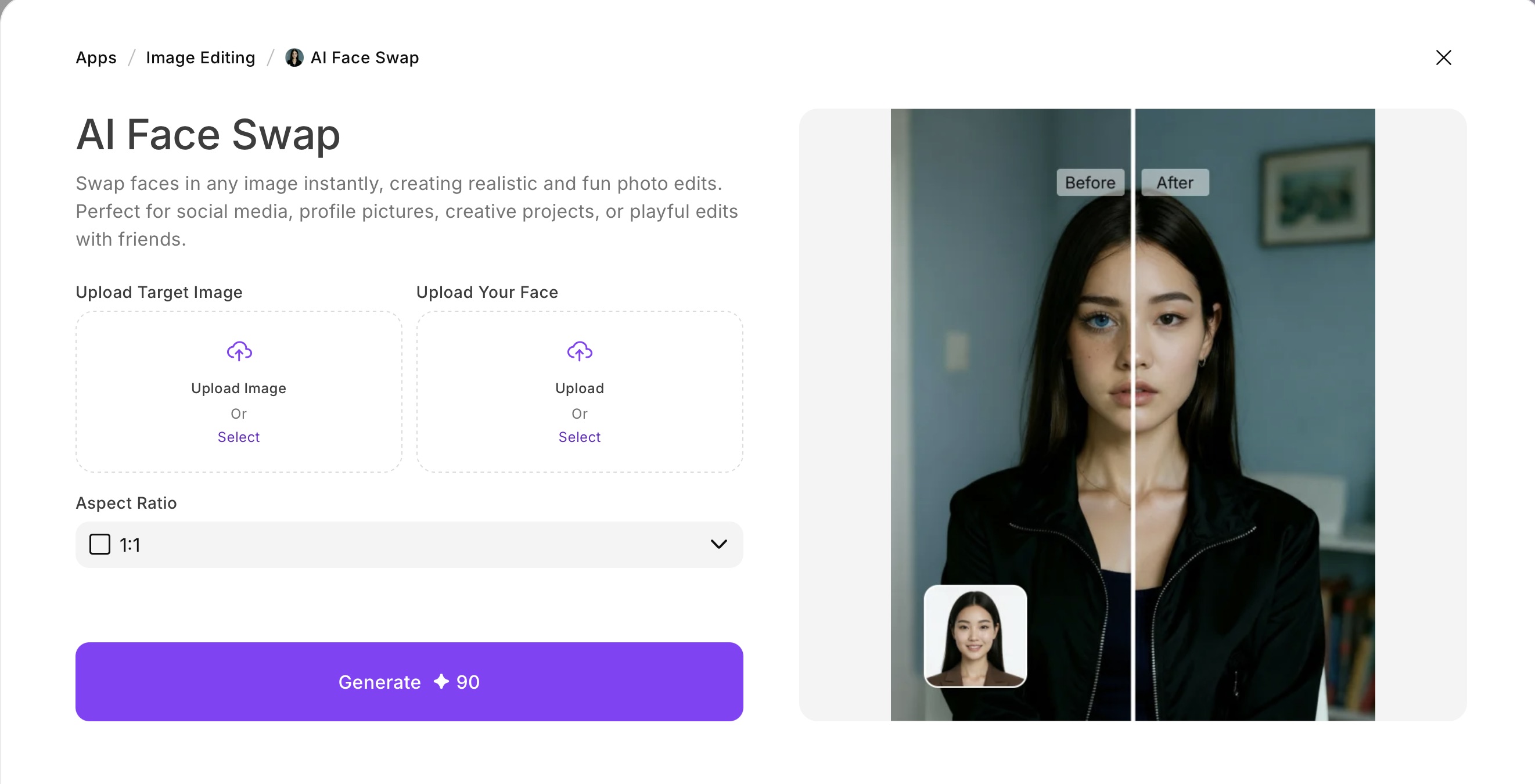
ImagineArt app comes with an intuitive interface and a diverse selection of aspect ratios for swapped face images. You can choose from 1:1, 9:16, 16:9, 3:4, and 4:3. Here’s how you can swap faces with your friends or favorite celebrities and give yourself a whole new look:
Step 1: Log into ImagineArt account
Before you can use ImagineArt AI face swap app, you need yo log into your ImagineArt account. Upon free access, you get 100 free daily credits that you can use to create and explore the quality and results of AI app. You can explore other applications to better understand how ImagineArt apps work.
Step 2: Upload Images
Once you have logged in, go to ImagineArt Apps and select the app from the categories. Once on the app's dashboard, you will have to upload two images: one will be your face, and another will be the target face that you want to superimpose. Set the required aspect ratio for the output image.
For images:
- Use a high-quality image with better lighting and clarity.
- Make sure the faces in both the input images are visible, front-facing, and have neutral angles.
- When swapping faces, use portrait-style images for seamless and error-free results.
- Make sure there are no obvious obstructions blocking the face or any of the facial features.
- Make sure the background is uncluttered without any other detectable faces behind.
Step 3: Customization (Optional)
In case you want slight changes in the target face, such as a different hairstyle, you can use ImagineArt AI hairstyle changer to tweak the hair style, color, or length of your favorite celebrity and personalize the face-swapping results. The AI will detect and mark the facial landmarks, without altering the hairstyle, and you can make any celebrity look like you!
Recommended read: How to Change Hairstyle Using AI
Step 4: Swapping of Faces
Once the AI has marked the features and aligned the symmetry and shape, it will swap faces within a few seconds. The swapped face will have the features of the input blended into the target face. The swap face app also sets the lighting and textural details to enhance realism.
Step 5: Generate and Edit
Click generate, and you will have the celebrity lookalike in a couple of seconds. In case you encounter certain inconsistencies in the swapped face, such as imperfect lighting, color, or irregular skin tone, you can use:
- ImagineArt Skin Retouch app to fix the imperfections, such as brightening the tone or removing blemishes.
- ImagineArt Change Lighting app lets you adjust shadows, reflections, and highlights to create a professional-grade image.
- ImagineArt Image Colorizer app can add colors to any monochrome or vintage-style photo, giving a fresh look and new feel to your swapped face images.
Step 6: Download and Share
Once you are satisfied with the swapped face and edited results, download them in any format you prefer, such as PNG and JPEG. ImagineArt ensures the generated results are compatible with different social media and image-sharing platforms, including Facebook, Instagram, and more.
Possible Use Cases of AI Face Swap
Face swapping was introduced as a fun filter to try and experiment with friends, but now it can be used for various purposes:
- Social Media Trends
From 'Distracted Boyfriend' versions to 'Irony Man,' face swap has become one of the most viral trends on social media. Many social media platforms, such as TikTok, Snapchat, and Instagram, has integrated face-swapping filters in their reels, snaps, and videos features for users to create content.
- Creative Expression
Many artists and character designers utilize AI face-swapping apps to come up with unique characters, illustrations, and artworks. It allows them to experiment with new narratives and scenes, while giving them complete creative freedom.
- Cosplay and Gaming
For gamers, AI swap face app lets you create personalized characters that look like you to have a more immersive gaming experience. You can even generate cosplay ideas by superimposing your face onto your favorite character.
- Online Education
With AI-powered face swapping, you can make educational content more fun and interactive by replacing your face with different scientists or historical figures.
- Digital Influencers
Create highly customized AI influencers to become your social media ambassadors. You can use face swap AI to make them look like a certain character or personality without ever worrying about your social media representative. This allows brands to have complete control over their social media marketing and operations.
- Celebrity Lookalikes
This deserves an honourable mention. Celebrities might be the only people with thousands, if not millions, of their lookalikes inundating the internet. From mismatched bodily structure to awkwardly positioned faces, you can find a million of swapped face images. The sheer diversity is both cringey and hysterical.
 Be the Jay Gatsby to your Daisy with ImagineArt AI Face Swap
Be the Jay Gatsby to your Daisy with ImagineArt AI Face Swap
Pros and Cons of AI Face Swap
With shockingly convincing fradulent content and scams on the rise, it is crucial to know both the good and the bad of the face-swapping technology:
Pros
- The main purpose of this AI technology was entertainment. From viral memes to humorous posts, this technology makes content creation amusing.
- Swapping face app makes image editing simpler and easier for those experimenting with it for the first time. Without any image editing skills, this app can refine photos and give users creative freedom.
- Most of these apps come with an intuitive interface, simplifying the editing process.
- The quicker generation, improved realism, and better quality save you time and effort that would be spent on upscaling and manual editing.
Cons
- One of the biggest concerns when it comes to face swapping is the creation of deepfakes. Using someone’s face without their permission is an ethical violation and can result in misleading content.
- When using or sharing any AI-generated swapped face outputs, you should be mindful of risking someone’s privacy or compromising their identity.
- If you are using someone’s face without their consent for commercial use, it can have legal consequences.
Conclusion
As AI face-swapping technology continues to improve, we can anticipate more realistic and errorless results with improved customization. The potential of these apps is quite extensive, from memes to AI influencers. The key to better usage of this technology lies in ethical considerations and respect for privacy.
If you are new to such face editing apps, try ImagineArt AI face swap!
Recommended read: Best AI Face Swap Apps

Tooba Siddiqui
Tooba Siddiqui is a content marketer with a strong focus on AI trends and product innovation. She explores generative AI with a keen eye. At ImagineArt, she develops marketing content that translates cutting-edge innovation into engaging, search-driven narratives for the right audience.

