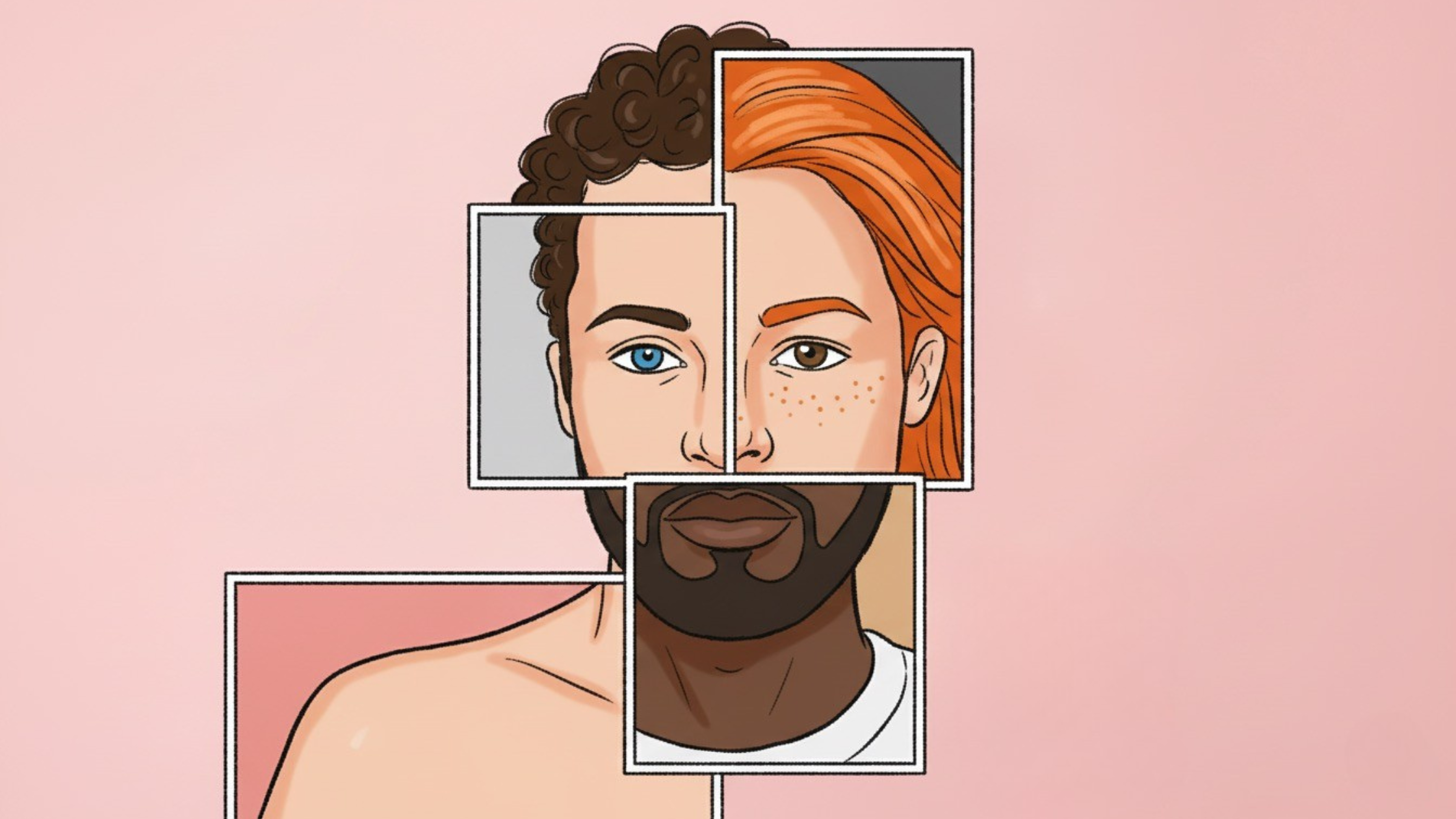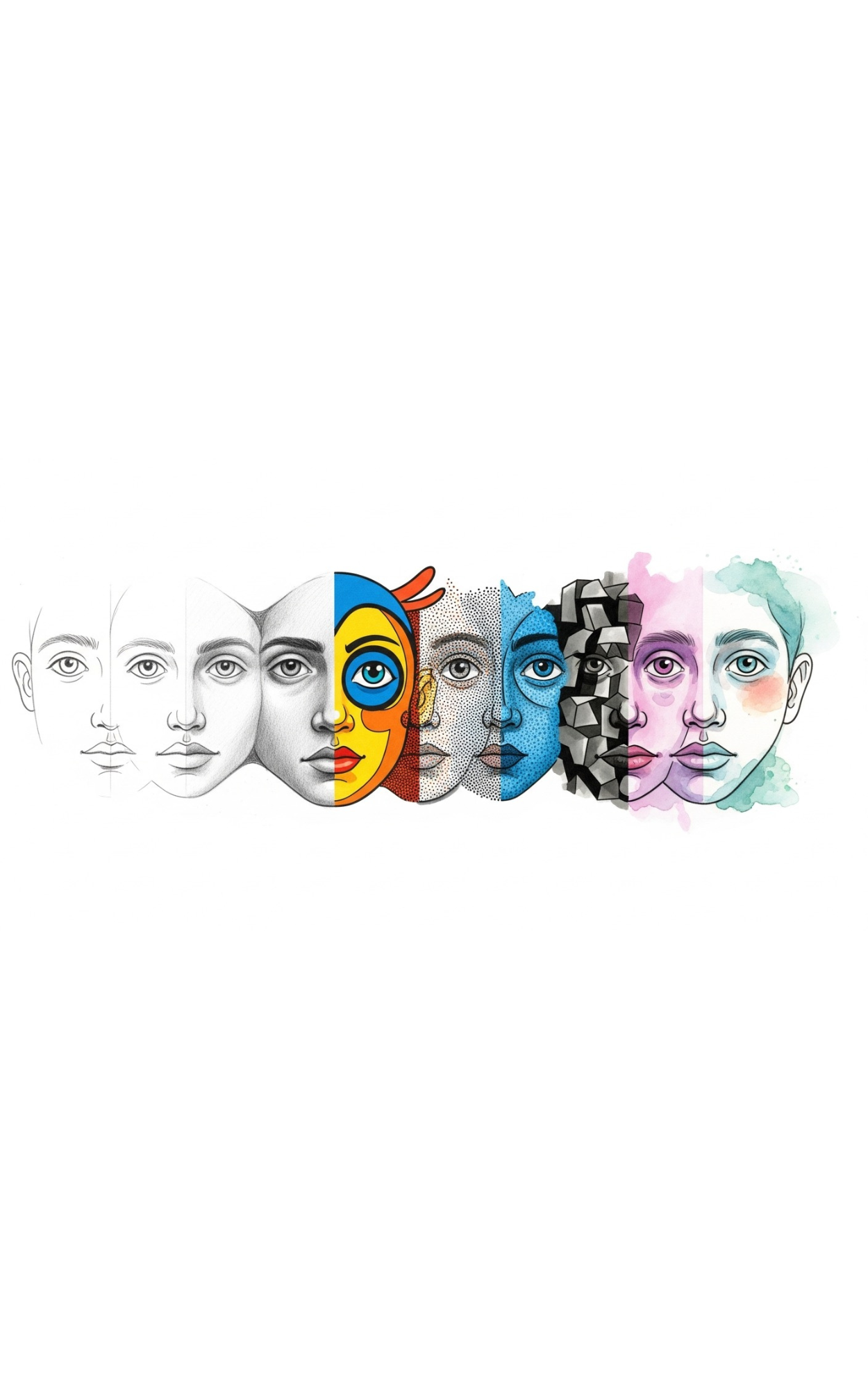

Tooba Siddiqui
Tue Nov 18 2025
7 mins Read
Without a doubt, AI face swap has brought about a new reality; once regarded as a gimmick, it is now a powerful tool of creative expression. However, with such power comes greater responsibility for acquiring consent and authorized usage.
Earlier, the deepfakes were quite easy to spot with the obvious uncanny valley effect and inconsistencies. But, with advancements in AI, the face swap apps can now produce hyperrealistic results with zero artefacts. This makes the creator’s intent and consent quite significant, as creating deepfakes can have ethical and legal implications.
From memes to marketing campaigns, AI face swaps help you create engaging and humorous content faster, easier, and better. So, if you are looking for advanced AI face swap apps, here’s what you can try:
- ImagineArt AI Face Swap
- Fotor Face Swap
- Canva AI Face Swap
- Reface AI
- Pica AI Face Swap
- Magic Hour AI Face Swap
Top AI Face Swap Apps
Here’s a breakdown of the six best AI face swap apps to create realistic and well-edited images:
1. ImagineArt AI Face Swap App
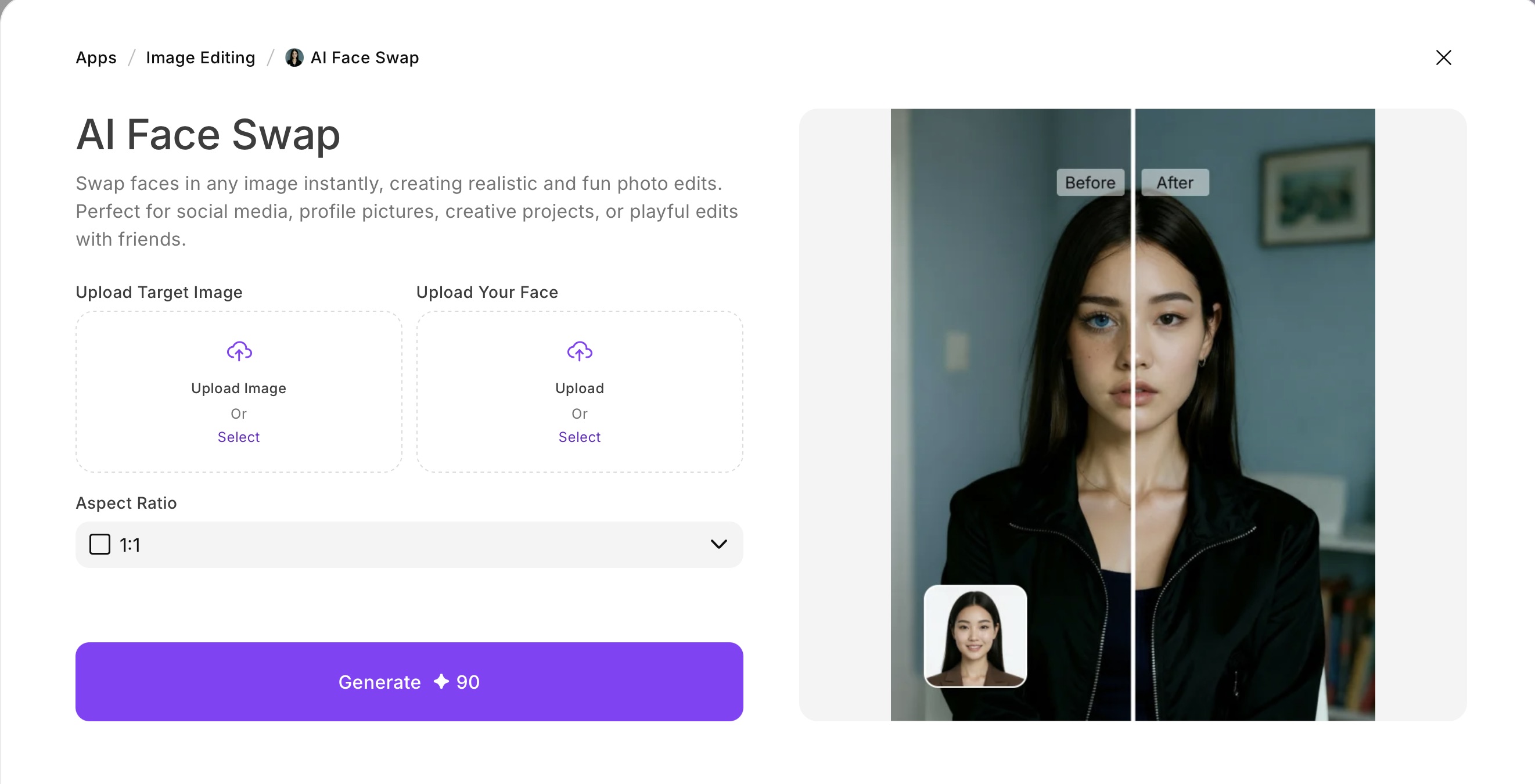 ImagineArt AI Face Swap dashboard
ImagineArt AI Face Swap dashboard
ImagineArt provides a complete AI creative suite for both professional and beginner-level users. The platform offers a diverse category of AI apps, including AI face swap. With an intuitive interface, ImagineArt AI face swap app ensures improved quality and ease of use.
Features:
- ImagineArt AI face swap supports high-quality images as input images, ensuring clear and artefact-free results.
- The AI face swap app lets you select the desired aspect ratio, including 1:1, 16:9, 9:16, 3:4, and 4:3.
- The platform comes with a set of multiple image editing apps, enabling you to further refine the generated face swap image, such as AI image colorizer, AI change lighting, AI skin retouch, and more.
- It also includes a dedicated ImagineArt AI image generator through which you can create realistic portraits. This helps in protecting privacy and lets you test the potential of AI face swap app.
- You can further refine the generated image using ImagineArt AI image enhancer to improve the overall quality.
Pricing:
ImagineArt offers a credit-based pricing model.
- The free plan comes with 50 credits with only a couple of generations.
- The basic plan starts at $10/month with up to 18k credit/year.
- The professional plan starts at $41/month with up to 180k credits/year.
ImagineArt AI face swap app consumes 90 credits per generation.
Limitations:
- The platform is cloud-based and requires a stable internet connection.
- The free access comes with limited credits, and users might have to upgrade for more credits.
2. Fotor AI Face Swap
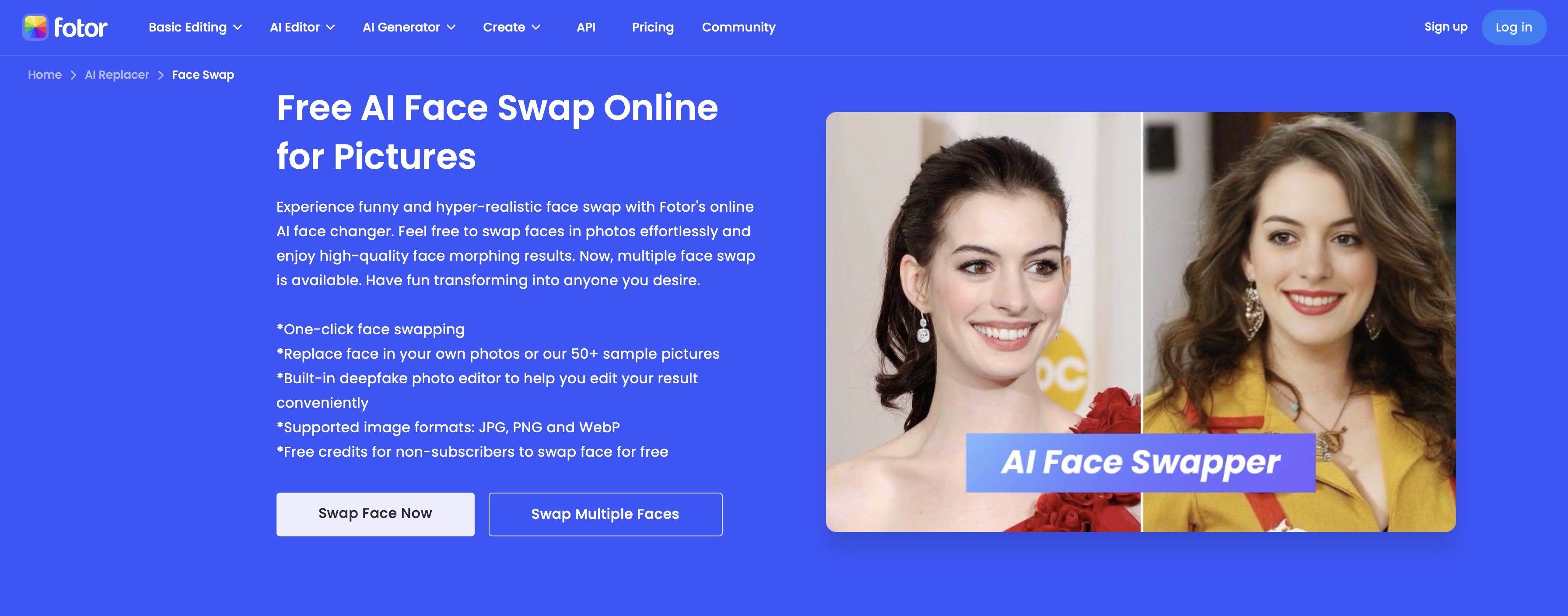
Fotor AI is one of the most popular image editing platforms featuring multiple dedicated tools, including the AI face swap tool. The platform promises utmost protection of privacy and the uploaded data, keeping everything strictly confidential. Fotor AI provides a one-click face-swapping tool with ease of use and high-definition results.
Features:
- Fotor AI lets you swap single and multiple faces.
- The platform offers a diverse variety of presets, including funny meme face swap, celebrity face swap, selfie face swap, GIF face swap, business-like face swap, AI video face swap, and more.
- It comes with a built-in image editor that you can use to upscale images, remove unwanted visual elements, and addfilters and effects.
- Fotor AI has a dedicated free iOS and Android face swap app.
- With Fotor AI face swap, you can swap faces to create images in different hairstyles, themes, and costumes.
Pricing:
- You get free credits to swap faces upon free access.
- The pro plan costs around $3.3/month with 100 monthly AI generative credits.
- The pro+ plan costs around $7/month with 300 monthly AI generative credits.
Limitations:
- It is cloud-based platform and requires a stable internet connection.
- Seasoned editors might find the app simple for more complex refinements.
3. Canva
Canva AI has broadened its capabilities with the introduction of more AI tools, such as AI face swap. Once known as a tool for graphic designers, Canva AI can now create, edit, and refine images of all sizes, styles, and orientations. You can use Canva AI face swap to come up with creative, fun, and engaging face swap ideas for social media posts, posters, graphics, and more.
Features:
- Canva AI face swap offers incredible accuracy, allowing you to swap faces with your friends, celebrities, and even pets.
- With the online face swap, you can replace the blurred face and eliminate distortions with a high-quality image to improve the overall result.
- Canva AI comes with a set of built-in editing tools, including background remover, face smoothing tool, upscaler, object and text remover, and more.
- You can access the multiple customizable design templates to create incredible posters, presentations, social media posts, and more.
- The platform comes with an intuitive interface and a drag-and-drop interface for ease of use.
Pricing:
- The free access offers basic editing features and restricted access to templates.
- The pro plan starts at $120/year for single-person usage with access to 25+ AI tools.
- The teams plan starts at $100 with a minimum 3-person usage and added AI admin control.
Limitations:
- The Canva AI face swap doesn’t support multi-face swapping.
- The tool doesn’t support face swapping for videos.
4. Reface AI Face Swap
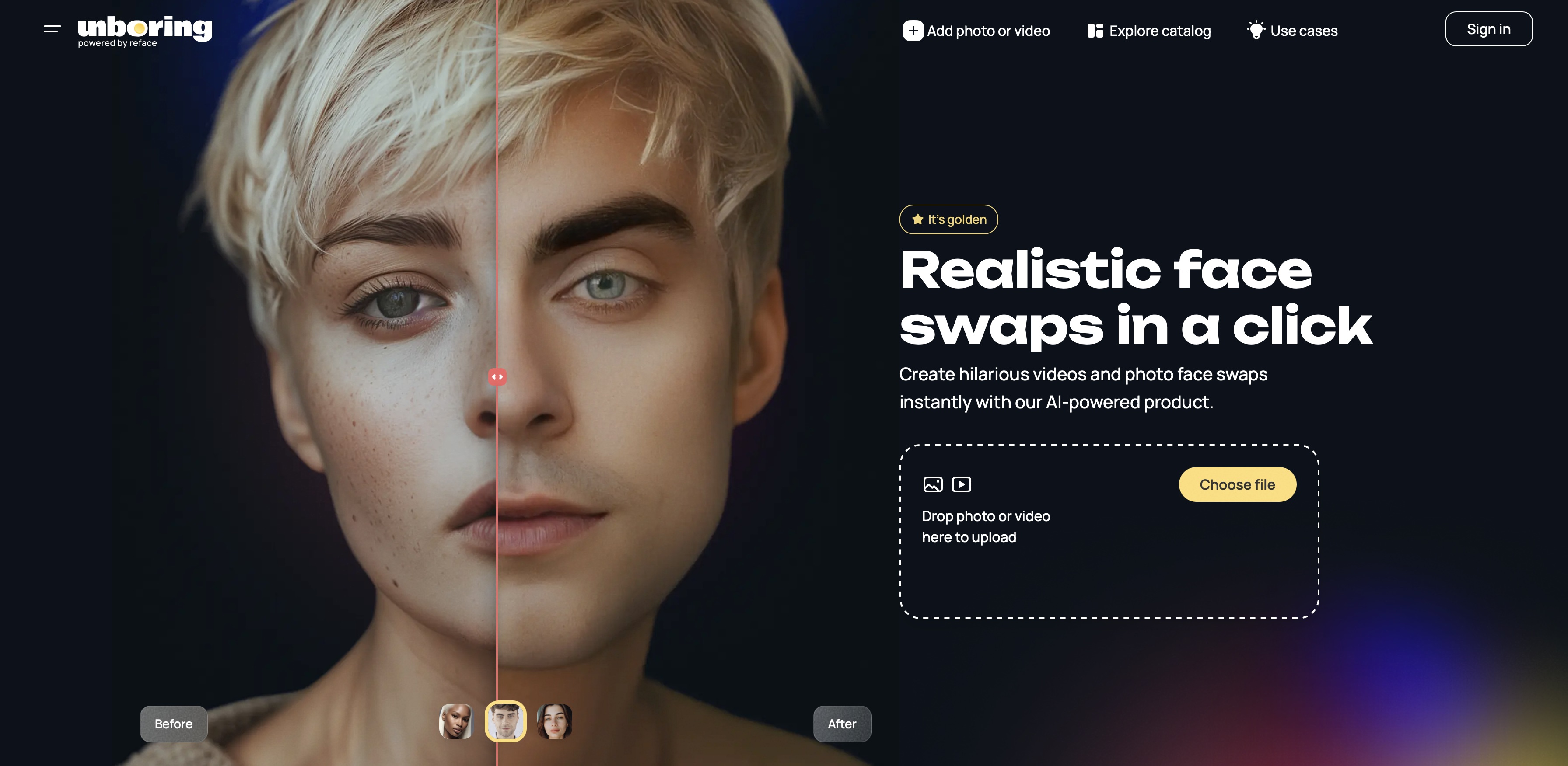
As the name suggests, Reface AI offers a versatile platform for face swapping in images, videos, GIFs, and similar short-format content. It is built with innovative AI technology, featuring quick face swaps, hair generator, virtual try on, avatar generation, image refinements, and animations. The platform offers user-friendliness and quicker results, making it an ideal AI app for content creators and social media.
Features:
- Reface AI supports face swapping in both images and videos, with precision mapping and high definition.
- The platform offers a diverse catalog of images and videos, halloween images, vintage style, group photos, cosplay, anime characters, transitions, and more to experiment with the face swap tool.
- With Reface AI face swap, you can create customized content, adding yourself or any other character to different memes, famous clips, movie scenes, and GIFs.
- The platform ensures compatibility with different social media platforms, including Facebook, TikTok, Instagram, and more.
- It has dedicated iOS and Android applications.
Pricing:
- The basic plan costs around $3/month with 100 face swap/month each year and no watermarks.
- The premium plan costs around $5.99/month with unlimited face swaps and video restyling features.
Limitations:
- It is cloud-based and doesn’t support offline usage.
- Advanced AI editing features are limited.
5. PicaAI Face Swap
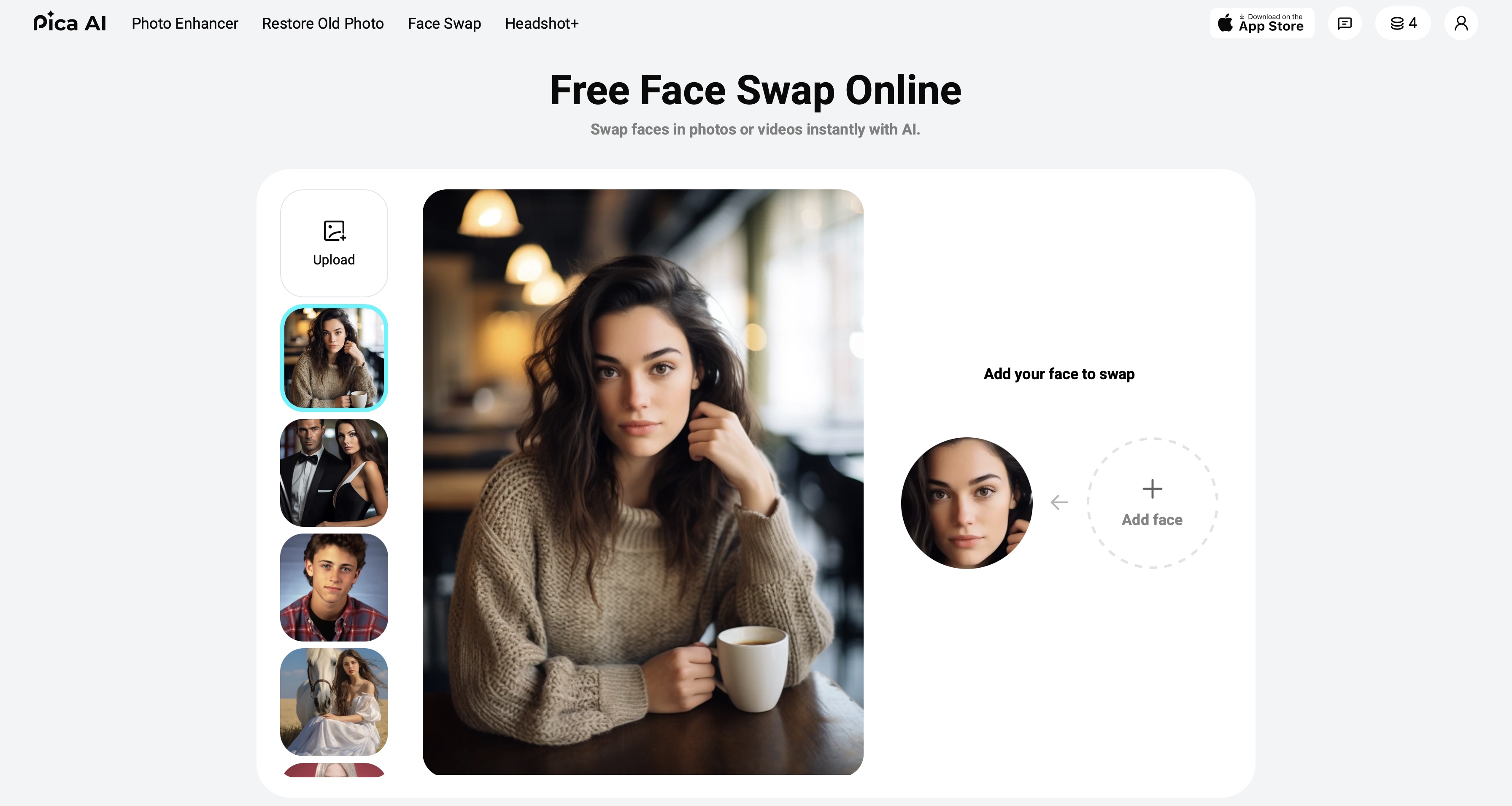
PicaAI comes with comprehensive tools for image editing, including the AI face swap, photo restoration features, photenhancer, and headshot generator. The PicaAI face swap tool enables you to replace faces in images and videos in both realistic and artistic visual styles. This makes it a perfect tool for creators, social media, and designers.
Features:
- PicaAI face swap supports multi-face swapping, replacing more than one face in a group photo and video while maintaining facial expression and video movements.
- PicaAI face swap supports both longer and short-form videos, letting you add yourself to different characters in viral clips or entire movie scenes.
- The AI tool supports multiple image styles, ranging from portraits, anime, cartoons, and artworks. It also supports gender swaps.
- It offers an extensive library of presets and templates to choose from.
- The AI face swap tool is available on iOS app and the web.
Pricing:
- The free plan comes with 4 credits/day.
- The monthly plan costs around $9.99/month with 1000 credits/month, no watermarks, and 4K upsclaing.
- The annual plan costs around $59.99/month with 8000 credits/month, no watermarks, faster processing, and 4K upscaling.
Limitations:
- Images generated through free access come with watermarks.
- Limited credits on free access and requires subscription to paid plans for access to more generations.
6. Magic Hour AI Face Swap
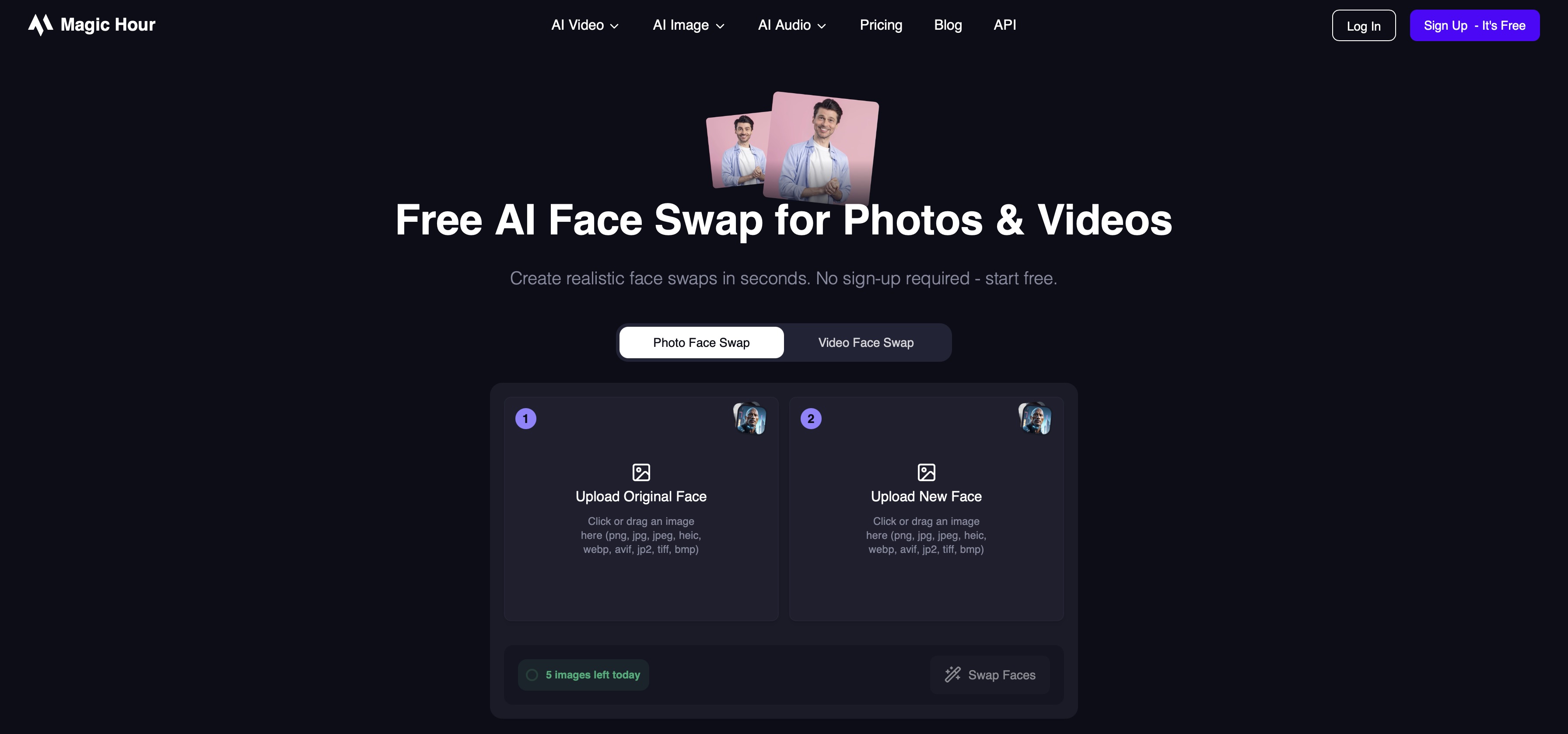
Magic Hour AI offers comprehensive AI tools for audio, video, and image generation and editing, including lip syncgeneration, headshot generator, AI face swap, AI cloth changer, and more. The AI face swap tool can create incredibly realistic images and videos with pixel-level accuracy and frame precision. It is perfect for marketers, filmmakers, casual users, and developers.
Features:
- Magic Hour AI face swap can replace multiple faces in a video by letting you select the before and after images for each face in the frame.
- The generated images can be used commercially.
- The AI face swap generated 4K resolution output, eliminating the need for any external upscaling tool.
- The platform supports flexible input options, including images, videos, and even YouTube URLs for processing.
Pricing:
- The free access comes with 400 credits annually with 17-secs video generation and watermarked outputs.
- The creator plan costs around $15/month with 10,000 credits/month, 7 minutes video, and no watermarks.
- The pro plan costs around $59/month with 50,000 credits/month, 35 minutes video, and priority queue and support.
Limitations:
- 4K resolution output is restricted to higher-tier plans.
- Processing and generation speed can be slower for large input files.
Ready to Swap Faces?
Before you sign up for any AI face swap app or tool, define your goals, budget, and usage. For experimentation, select a tool with more credits for free access. For professional needs, choose a comprehensive AI creative suite with well-integrated image and video generation and editing capabilities.
Recommended read: How to Use AI Face Swap | How to Change Hairstyle with AI

Tooba Siddiqui
Tooba Siddiqui is a content marketer with a strong focus on AI trends and product innovation. She explores generative AI with a keen eye. At ImagineArt, she develops marketing content that translates cutting-edge innovation into engaging, search-driven narratives for the right audience.