

Tooba Siddiqui
Fri Nov 07 2025
6 mins Read
Stickers are a great way of expressing your creativity, brand voice, and sense of humor. From ideation to execution, creating stickers isn’t as simple as it sounds. However, with an AI sticker maker, you can create customized and personalized stickers without any artistic expertise or designing techniques. Creating stickers is supposed to be fun, so let AI do all the heavy lifting while you experiment with different ideas.
Why Create Stickers with AI?
Creating stickers isn’t just a fun activity any longer — it has become crucial for marketing and branding. Unlike emojis, stickers are customized and can be easily used to represent your brand in a fun and engaging way. With AI, you can transform your ideas into customized, usable stickers without cutting or preparing materials.
1. Creative Efficiency
With the AI sticker generator, you can produce stickers faster than you can say glue. These tools help reduce production time while increasing efficiency and improving the creative process. Be it a basic AI sticker with plain design and text or a stylized sticker, AI can do it all with just a single prompt.
2. Customization and Flexibility
You can create AI stickers in a wide variety of styles, from minimalistic and modern designs to cartoon and professional layouts. AI sticker generator gives you complete creative freedom to control the style, color palette, elements, text, and even the tone needed to convey a certain message. The AI sticker maker gives tailor-made visuals, down to the pixel-level details.
3. Cost-Effective
Traditionally, you would need a designer or an illustrator to create stickers in different styles and of multiple types. With AI sticker generator, you can generate multiple variations, style it in a multitude of ways, and create whenever you like at a fraction of the hiring cost.
4. Scalability
With the AI sticker maker, you can scale your design and creative process however and whenever you want. These tools are designed to create large volumes of images in a short time, without any extra charges.
Types of AI Stickers You Can Create
From branding to personal use, each type of AI sticker has its own purpose and usage:
1. Anime Stickers
Anime stickers are quite popular among the fans of anime series and manga readers. These stickers are used by retailers, online shops, and businesses that want to attract a younger audience. With AI sticker generator, you can customize anime stickers to represent characters, scenes, symbols, or icons in different styles such as chibi, ghibli, and Kawaii.
 Anime sticker generated on ImagineArt using Qwen-Image
Anime sticker generated on ImagineArt using Qwen-Image
2. Meme Stickers
Meme culture has an undeniable impact on social media platforms. Meme stickers are usually created to follow a certaintrend, expressing sarcasm, or adding humor to campaigns. You can use popular phrases, add characters, customize illustrations, or even edit photos to use as meme stickers.
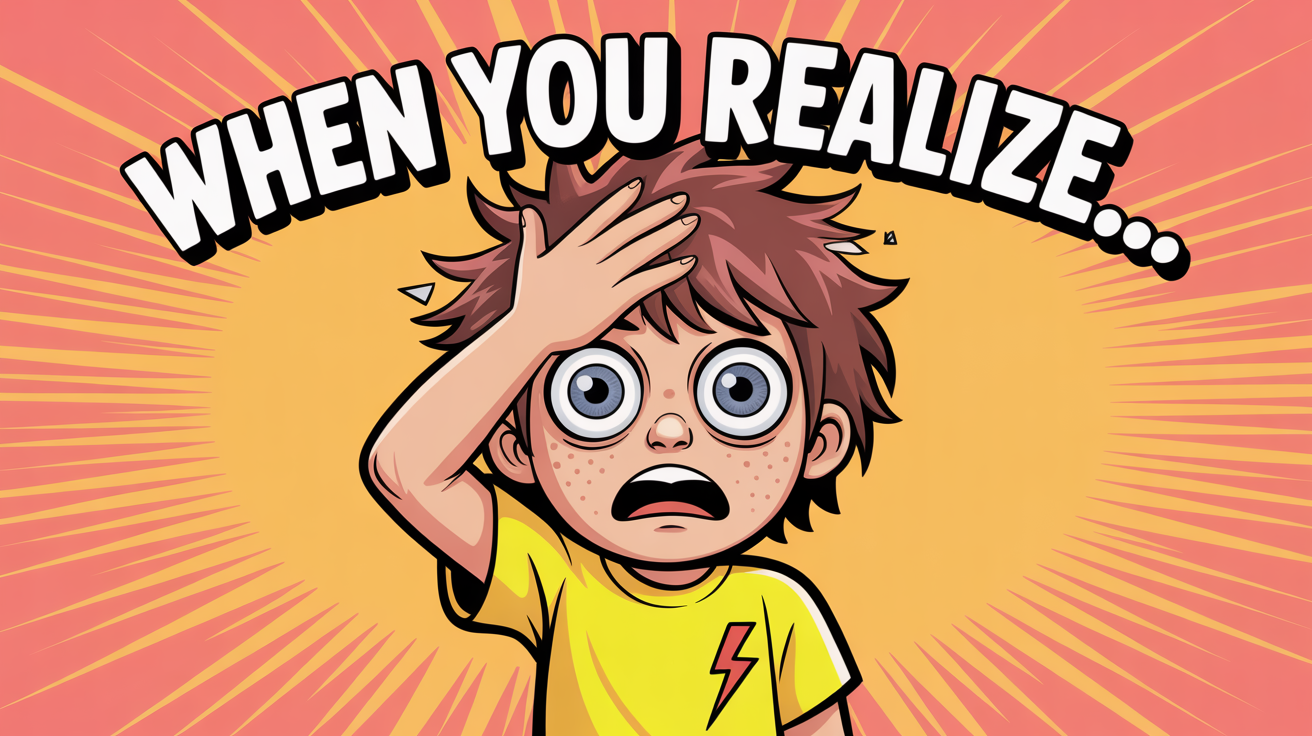 Meme sticker generated on ImagineArt using Ideogram 3.0
Meme sticker generated on ImagineArt using Ideogram 3.0
3. Logo Stickers
Logo stickers are effective in developing brand recognition. You can use logo stickers in product packaging, labeling, giveaways, and even place them on cars for higher visibility. With AI sticker generator, you can experiment with layouts, elements, and designs to create memorable logo stickers.
 Logo sticker generated on ImagineArt using Ideogram 3.0
Logo sticker generated on ImagineArt using Ideogram 3.0
4. Product Stickers
Brands can generate customized AI stickers for product promotion. From creating a buzz around a new product launch or a seasonal sale, product stickers can align your brand’s visual identity and marketing goals.
 Product sticker generated on ImagineArt using ImagineArt 1.0
Product sticker generated on ImagineArt using ImagineArt 1.0
Step-by-Step Guide: How to Create AI Stickers
Generating stickers is a straightforward process when using the ImagineArt AI sticker generator. Here’s how you can create AI stickers:
Step 1: Write a Prompt
When it comes to AI stickers, details are significant. Whether it is a simple design or a stylized sticker, mention every detail about the layout, sticker style, typography, text, color scheme, and more, to ensure accurate results.
Step 2: Select AI Sticker Model
ImagineArt AI image generator offers multiple AI models, including Ideogram, Flux, Qwen Image, and more. Each model has its own features and stylistic strengths, such as Ideogram can produce stunning logos or ImagineArt 1.0 can add realism to every pixel. You can experiment with different models to find the right one for your needs.
Step 3: Generate Your Sticker
Once you have typed in the prompt and selected the AI image generation model, click generate. Select the number of generations you want to create before clicking generate. Within a few seconds, the tool will produce an AI sticker tailored to your needs.
Step 4: Edit and Customize
If you want to further edit the generated AI sticker, you can go to ImagineArt AI image editor and make edits:
- You can fix the color scheme, saturation level, contrast, and shading to align it with your brand theme and aesthetics.
- You can add text, taglines, and even captions to personalize the AI stickers.
- You can resize the generated visuals to make them compatible with different platforms, including Facebook, Instagram, product packaging, online website, and more.
Step 5: Download Your Sticker
Once you’re satisfied with the sticker, download the final file (usually in PNG or JPG format) and use it for your intended purpose. Whether it’s for social media, product packaging, or website design, your sticker is now ready to use.
Prompting Guide to Create AI Stickers
The more details in your prompt, the better the AI stickers. Here’s how you can prompt to generate accurate and quality AI stickers:
- Add reference images to guide the AI about the preferred design, style, and layout. You can either upload a composed sticker or use a rough sketch to create tailored AI stickers.
- Describe the sticker style explicitly. Don’t let AI interpret the style on its own. Use terms like anime, cartoon, chibi, or oil painting for style reference.
- If you are creating stickers for a certain platform, make sure to mention the aspect ratio and format to avoid regeneration. On ImagineArt AI sticker generator, you can select the aspect ratio from the options in the prompt box.
- If it is a sticker with a character, mention the character description clearly. Describe the appearance, color, pose, and other related details.
- Don’t overcomplicate the prompt, as it can confuse the AI. Make sure your instructions are comprehensive and concise.
Here’s an example prompt for anime stickers:
“Generate a cute, Kawaii-style anime character with pink hair, wearing a blue school uniform, holding a large teddy bear. The character should be smiling in a friendly, approachable manner, with a soft pastel background.”
Final Thoughts
Stickers are no longer limited to the traditional art world, and with AI, anyone can have access to a quick and cost-effective solution. Just define your budget, pick a style, and explore AI sticker creation on ImagineArt!

Tooba Siddiqui
Tooba Siddiqui is a content marketer with a strong focus on AI trends and product innovation. She explores generative AI with a keen eye. At ImagineArt, she develops marketing content that translates cutting-edge innovation into engaging, search-driven narratives for the right audience.