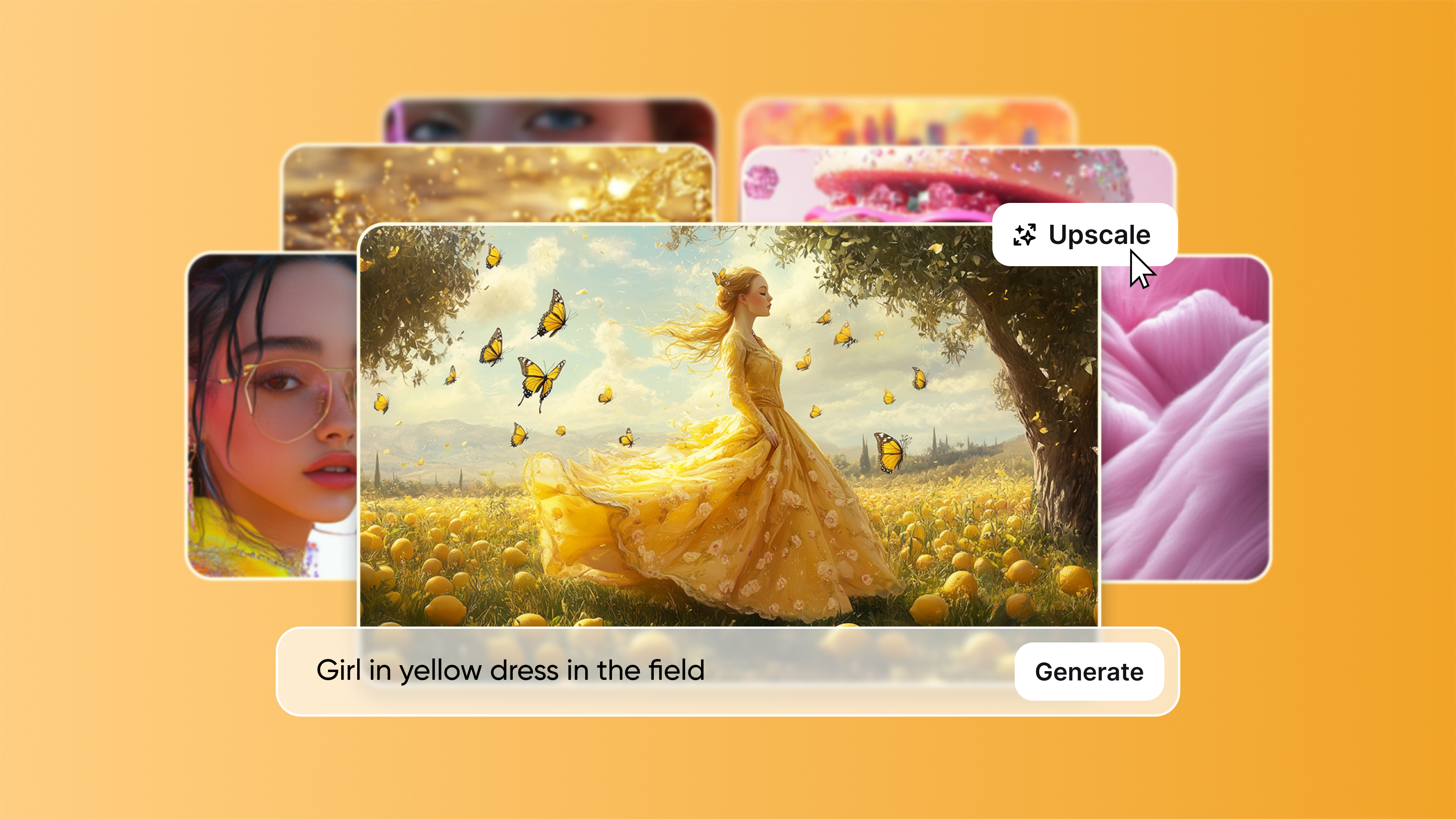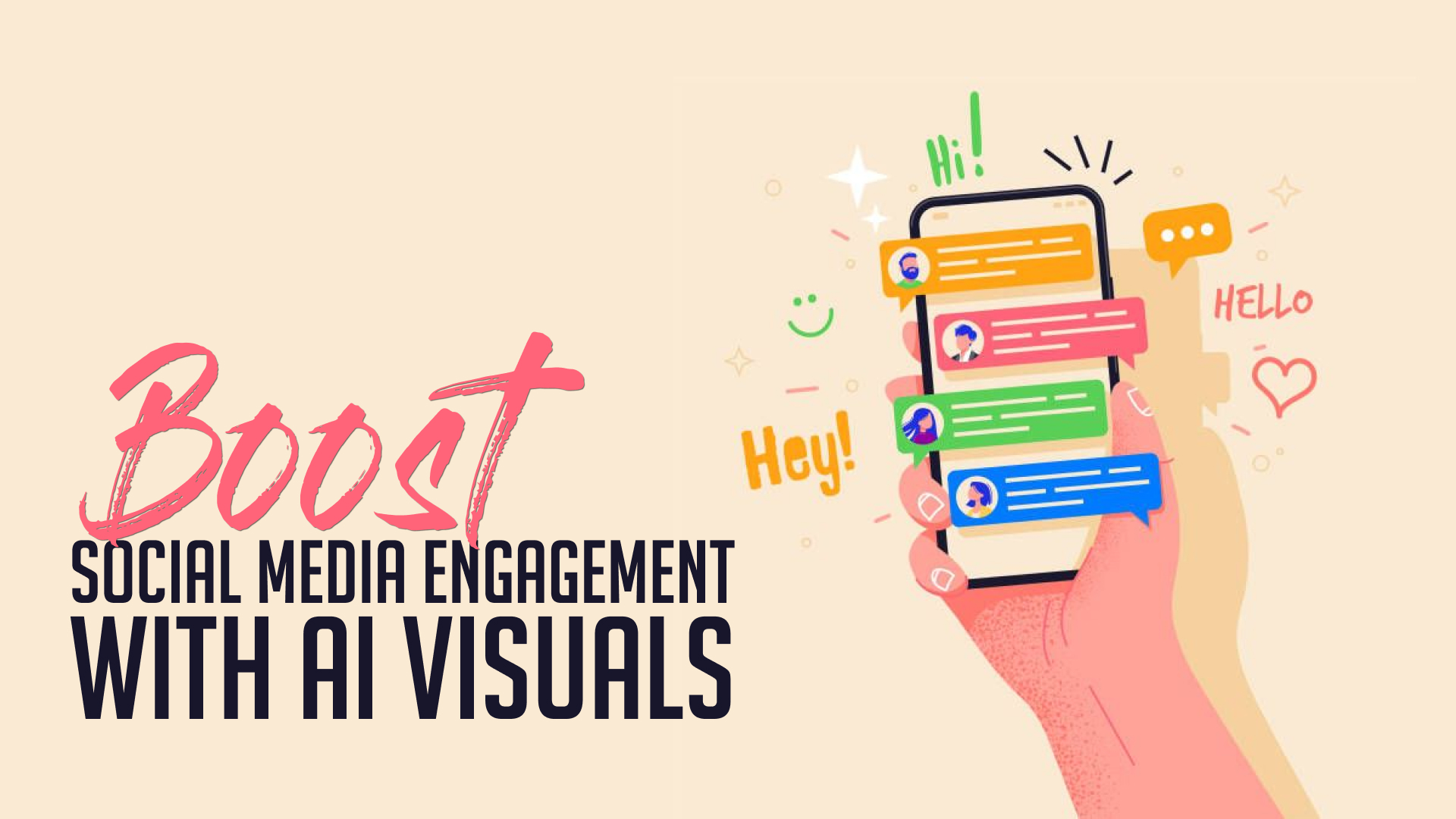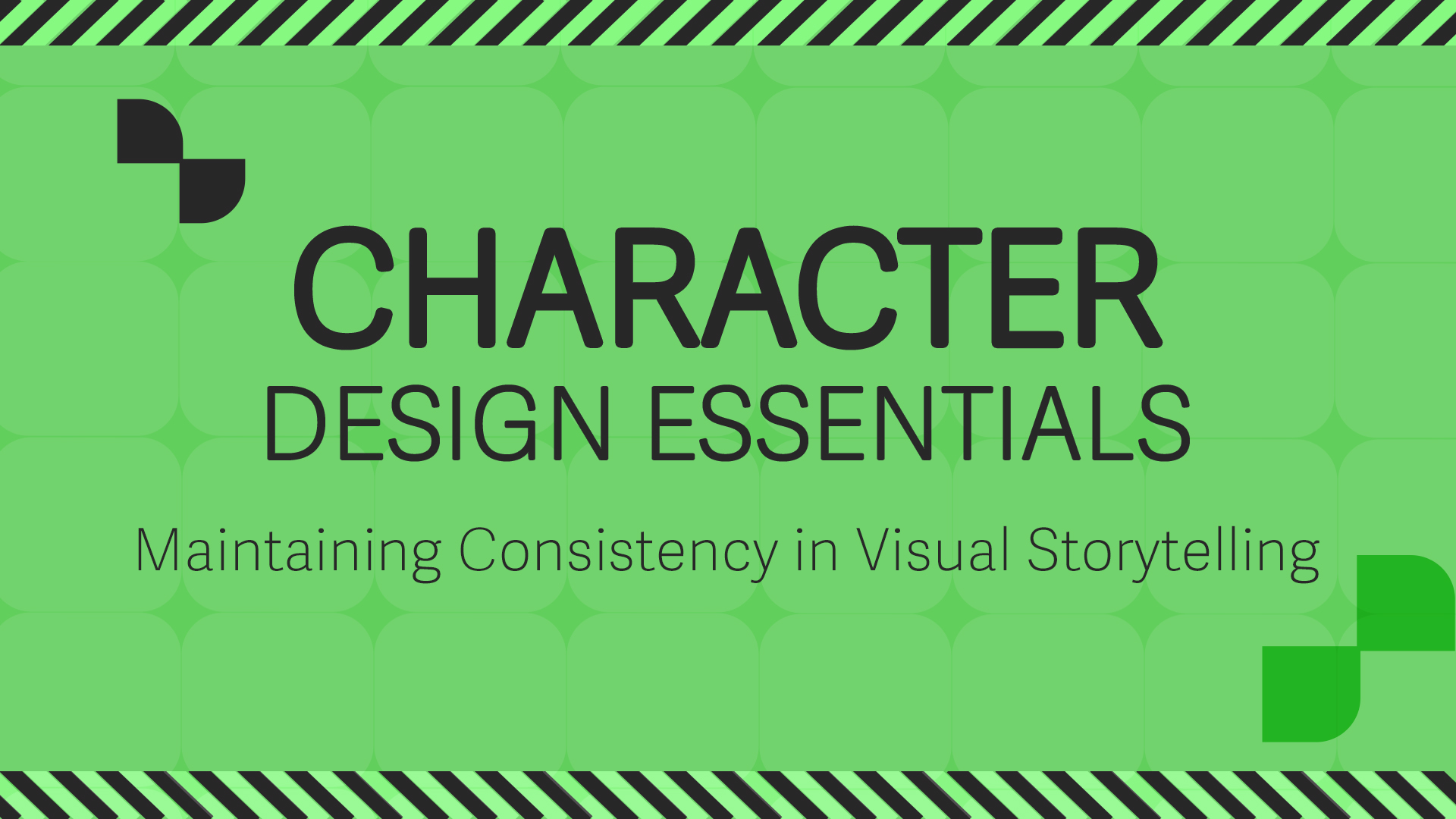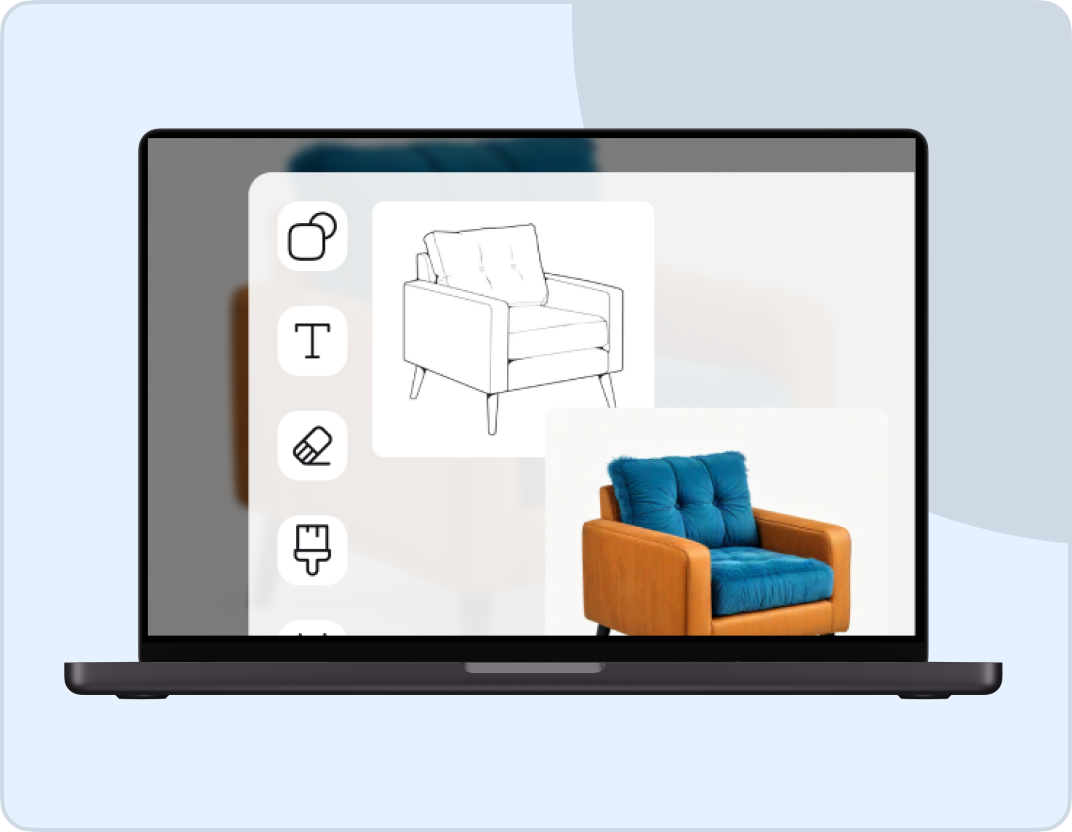AI Sticker Generator
Generate Unique and Custom Stickers for Your Personal or Business Projects Using Our Powerful AI Sticker Generator



Community Creations
Turn Text into Stickers
Describe it, and we’ll bring it to life—instantly. Type in something like “a futuristic city with flying cars and neon lights,” and watch as the AI conjures up a vibrant sticker-ready image straight from your imagination. This is perfect for messaging enhancement, digital storytelling, or creating downloadable stickers for mobile-friendly design.
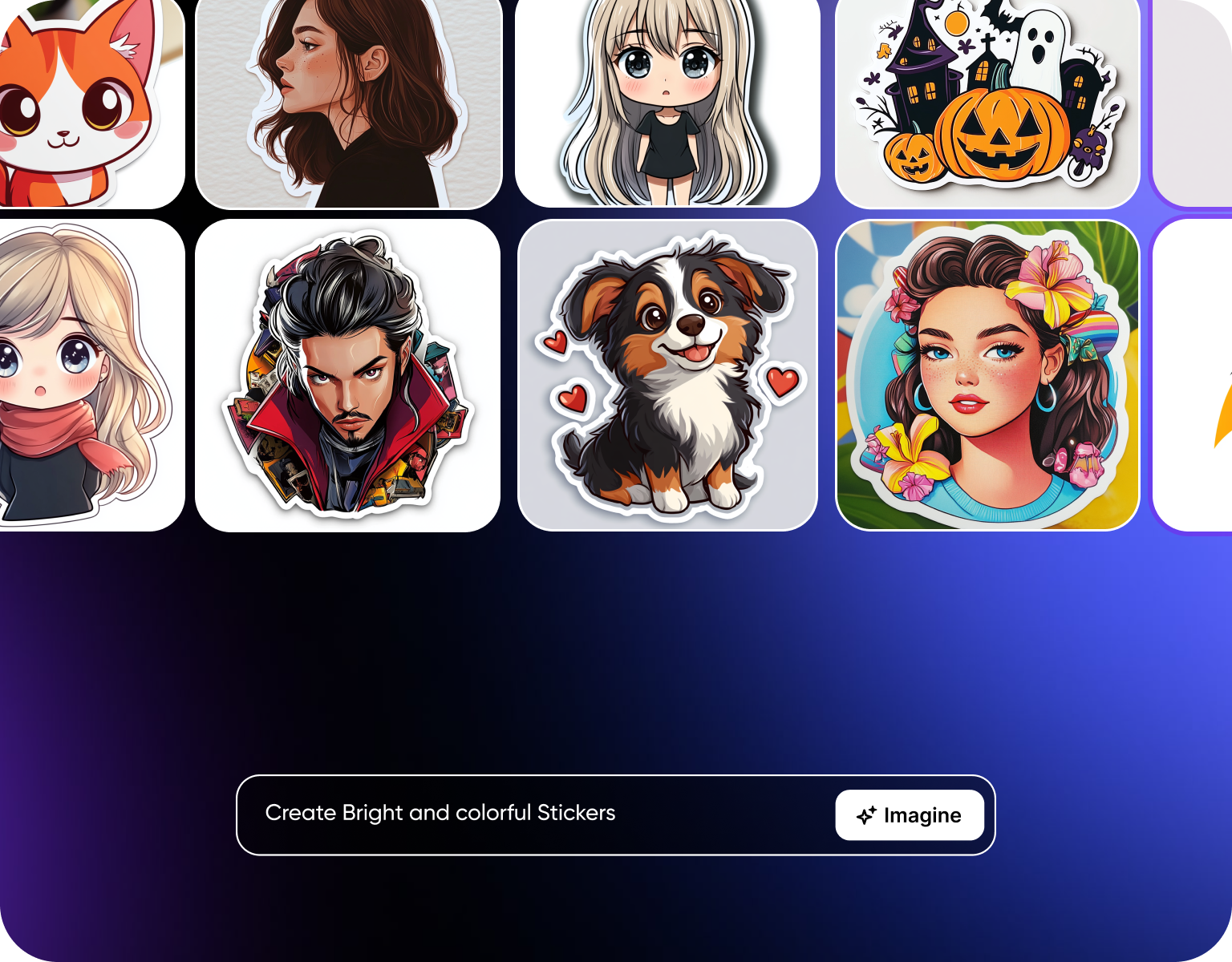
Our AI Sticker Maker Matches Your Vibe with Style Customization
From dreamy watercolors to bold cartoon lines, our AI sticker generator adapts to your artistic mood. Choose a visual style that matches your message—whether you're designing something sleek and modern or playful and hand-drawn. Our Image generation tool creators with AI-powered design tools, offering versatility in both business branding and creative expression.
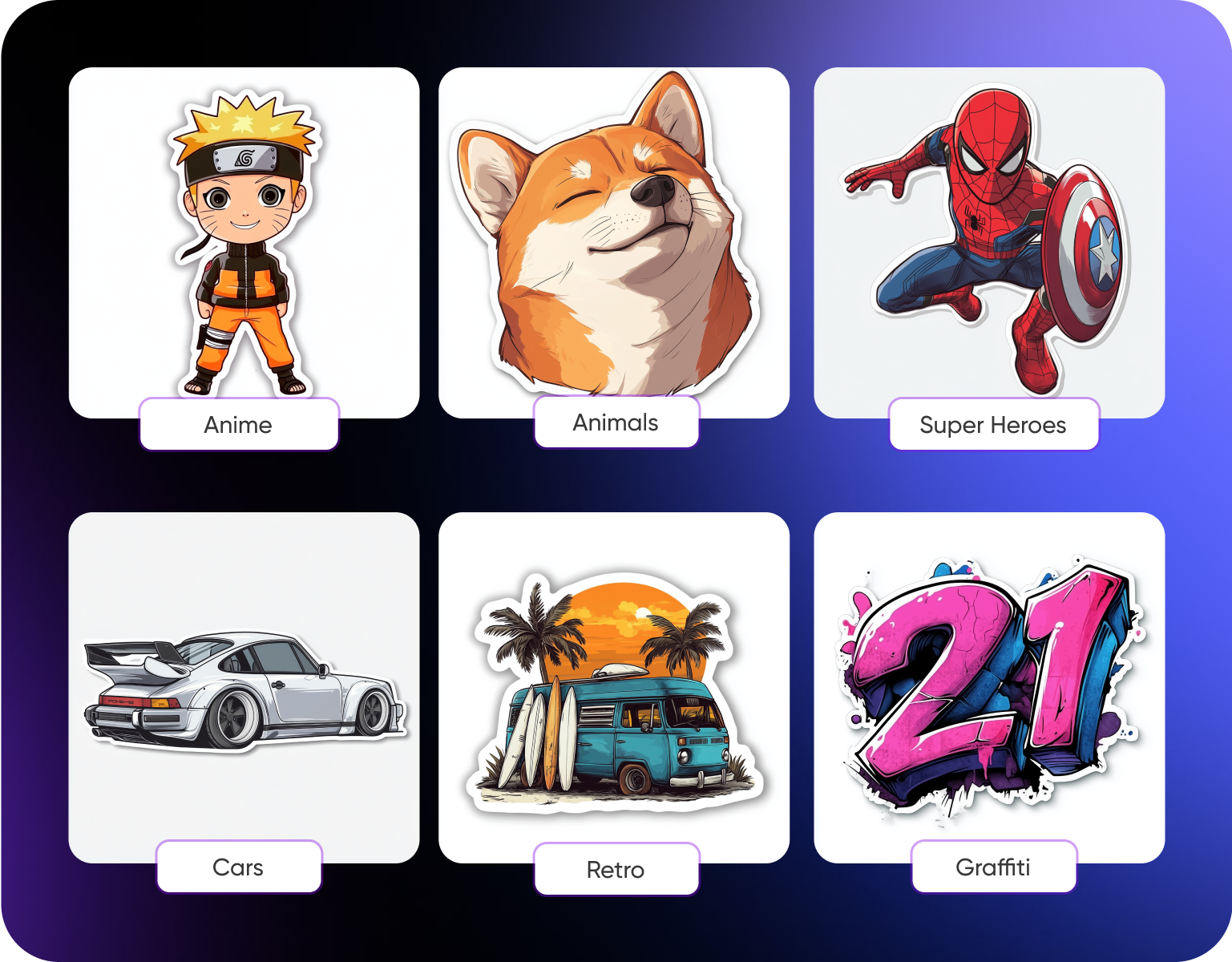
Real-Time Sticker Previews with Our Online Sticker Creator
No more guesswork. As soon as you enter your prompt, you get an immediate visual preview. Like what you see? Save it. Want changes? Tweak the prompt and watch the AI refine your sticker design in seconds. This seamless sticker creation process is ideal for anyone looking to generate stickers with or without background, and it’s optimized for no design skills needed. For even more creative flexibility, check out our AI Clipart Generator to turn ideas into versatile clipart designs.

Generate Multiple Sticker Variants for Custom Packs
Can’t decide on one look? You don’t have to. Generate multiple variations from a single idea and choose your favorite—or mix and match to create a custom sticker pack that truly stands out. Perfect for those creating commercial use stickers, personalized digital products, or online sticker collections.
How to Create Custom Stickers with ImagineArt in 3 Simple Steps
Step 1
Write a Prompt
Write a detailed prompt describing how you want your sticker to look. Our AI tool allows you to explore different styles, ensuring every sticker fits your vision.
Step 2
Fine Tune and Customize Your Sticker's Design
Personalize your sticker by making changes to the prompt. You can change colors, add slogans, or graphics, tailoring every detail to make your sticker truly unique.
Step 3
Generate and Download Your Sticker
Once you're satisfied with the design, hit the generate button. The AI will create a high-quality sticker ready for download, perfect for use in digital projects or printing on merchandise.
How to Write a Good AI Sticker Design Prompt
- Define the Context: Set the theme or purpose for the sticker. Is it a promotional item, part of a personal collection, or an art piece? The context helps the AI design a sticker that fits the intended use.
- Specify Visual Traits: Detail the colors, shapes, and style you want for the sticker. Whether you prefer minimalist, vintage, or cartoonish designs, specifying these traits helps the AI generate a design in line with your vision.
- Incorporate Text or Branding:If your sticker includes text, specify the font, message, or logo. Consider the font style (bold, cursive, etc.) and placement, ensuring it aligns with the overall design.
- Consider the Audience: Think about who the sticker is for. Is it designed for a specific audience, such as gamers, artists, or business owners? This will guide the AI in creating designs that resonate with your target demographic.
- Emphasize Originality:Avoid overused designs and encourage the AI to produce innovative and distinctive sticker concepts. Whether you want a unique pattern or a creative mashup of ideas, the AI can help generate something truly original.
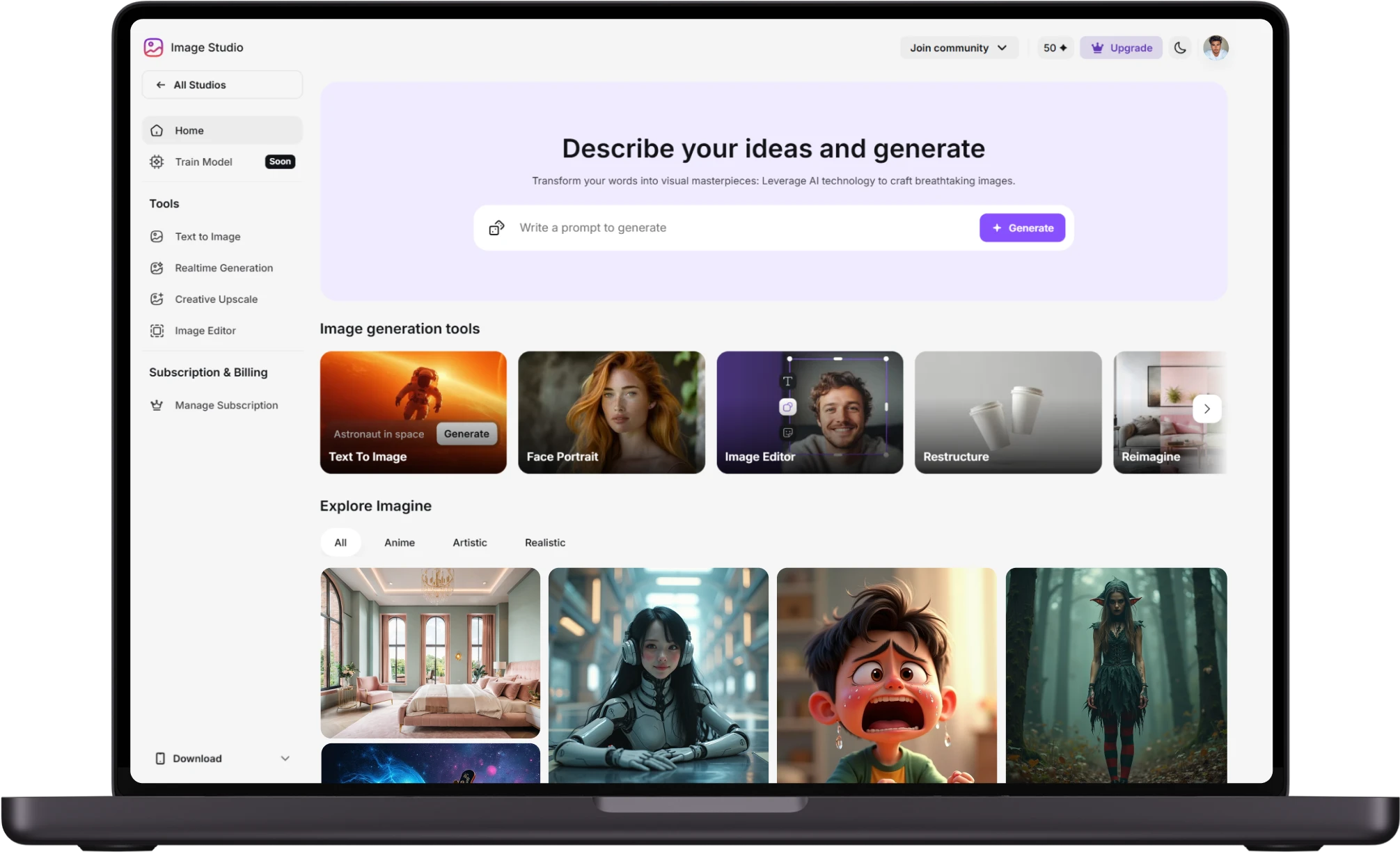
Why Use an AI Sticker Generator?
- Inspires Originality: Generate one-of-a-kind stickers that break away from conventional designs, adding a personal touch to your digital or physical products.
- Boosts Creativity:Step beyond traditional sticker designs and explore new, innovative ideas for stickers that reflect your unique style, interests, and brand.
- Visual Aid:Use generated stickers as starting points for artists to further refine, adapt, or customize stickers for use in various projects or merchandise.
- Branding:Create unique stickers that align with your brand identity, whether you’re designing logos, promotional stickers, or fun designs to engage your audience.
- Entertainment: Whether for personal fun or business projects, experimenting with different sticker designs is an engaging and enjoyable experience that sparks new creative ideas.
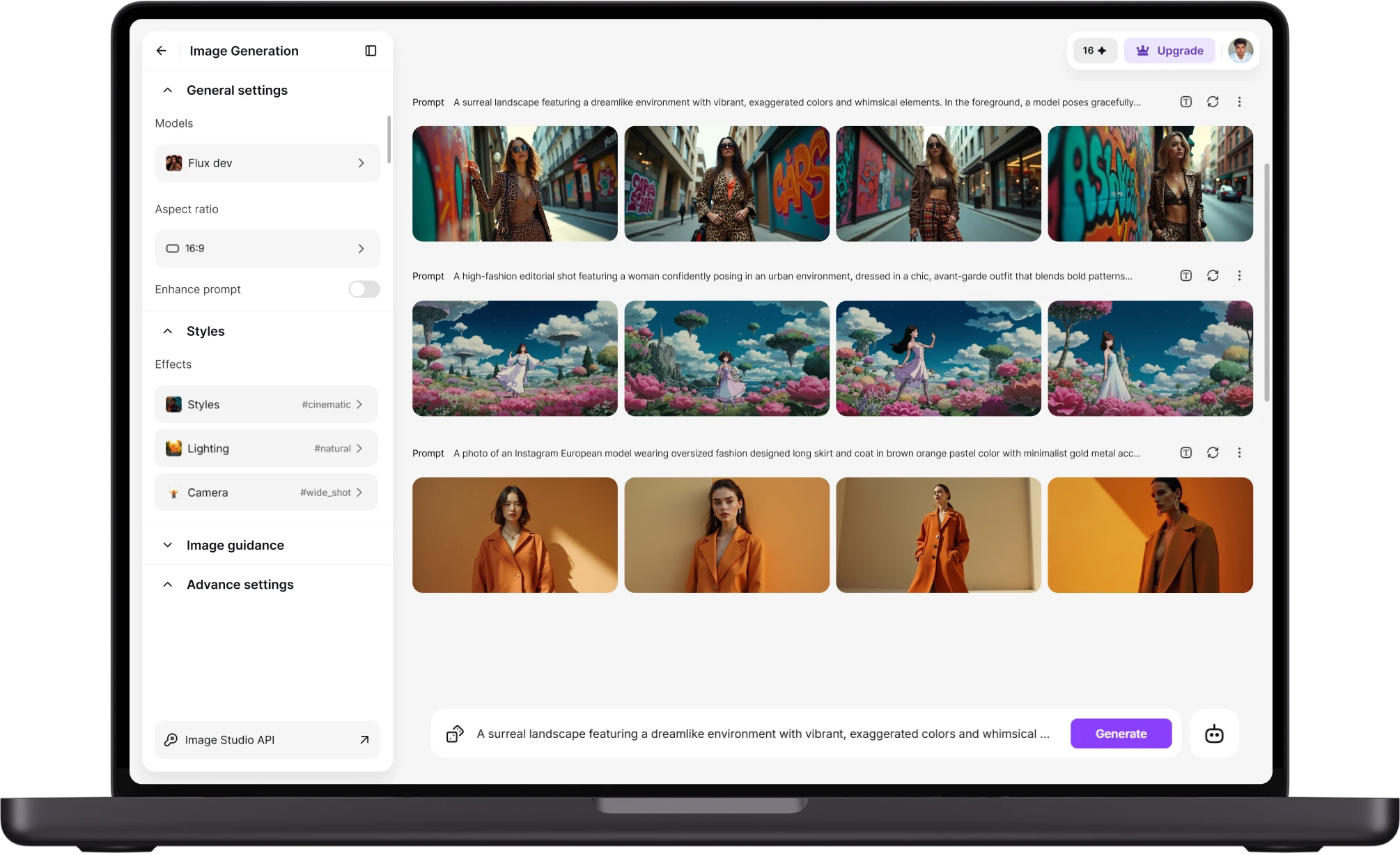
Customer Testimonials

Pixels
Super fun and fast! Typed a prompt and got the perfect sticker in seconds

Anya Petrova
Marketing Designer

TechNova
Love the styles! From cute to edgy, ImagineArt nails every vibe.

Ben Harris
Product Manager

Shopify
No design skills? No problem. This AI sticker tool is pure magic.

Michael Chenn
Product Designer

ApexStudios
Perfect for my Etsy shop—unique stickers that stand out every time

Ravi Patel
Creative Manager

DreamWorks
Tried one prompt and got five awesome variations. Obsessed!

Isabelle Kim
Concept Artist
Trusted by Professionals and Creators from leading brands and companies
Sign up for freeHave questions?
We have answers!
You can create a variety of AI generated stickers, from promotional and branded stickers to artistic and fun designs. Whether you need stickers for your business or personal use, the AI Sticker Generator can handle any style or theme.
Yes! The AI Sticker Generator offers full customization options for colors, shapes, sizes, and styles, allowing you to create a sticker that fits your vision perfectly.
Absolutely! The tool is designed to be intuitive, allowing even beginners to create professional-quality stickers. Just provide a description, and let the AI handle the design.
Yes, the AI Sticker Generator allows you to integrate your custom text, logos, or brand messaging into your stickers, making it perfect for promotional or personalized designs.
You can download your sticker designs in multiple formats, including PNG, SVG, and JPEG, ensuring the stickers are ready for both digital and print use.
Get Your AI Sticker Today
Try our AI Sticker Generator for free and create stunning visuals!
Get Started for Free