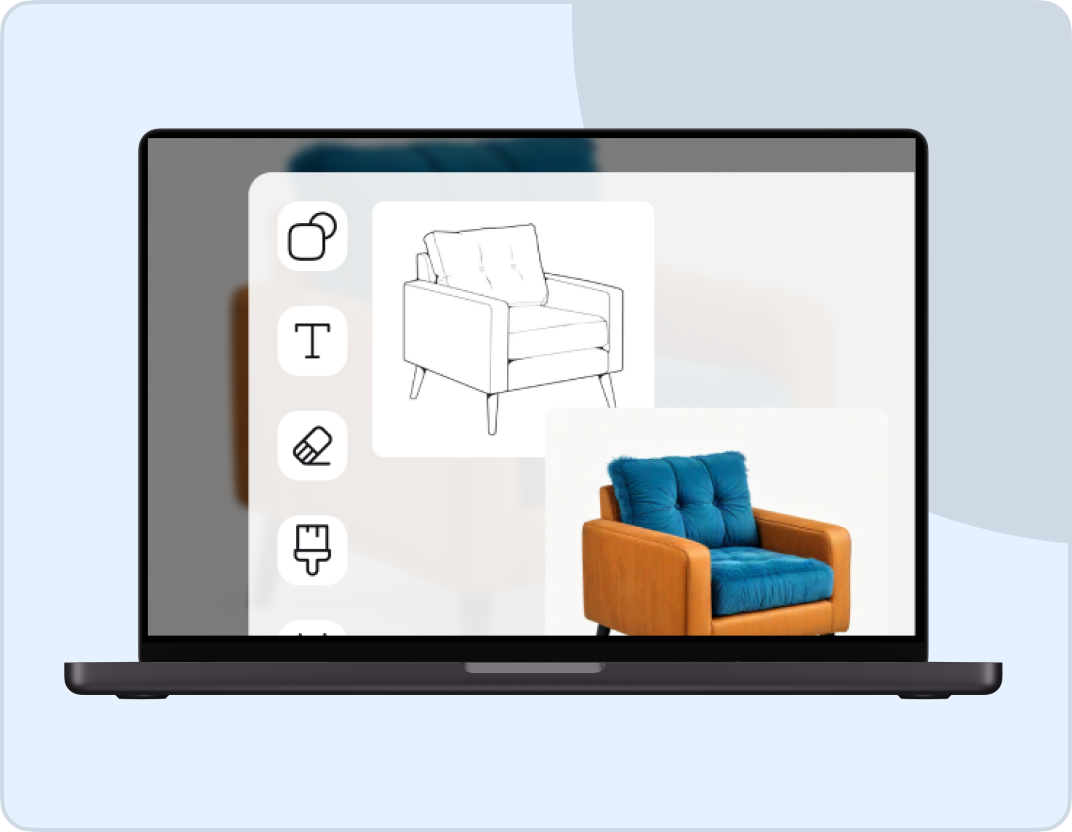Kling 2.5 Turbo Standard
Kling 2.5 Turbo Standard: Fast AI video generation with ultra-realistic visuals, 2.5x faster rendering, and image-to-video conversion.
Trusted by Professionals and Creators from leading brands
Community Creations Using Kling 2.5 Turbo Standard
Replicate Realistic Camera Motion
Kling 2.5 Turbo Standard replicates natural camera movements with stunning accuracy, creating immersive video experiences. The AI simulates depth perception and focal shifts, giving every frame a lifelike, cinematic quality. Users can produce professional-level visuals without manual rigging or motion tracking.
Stabilize Fast Scenes Precisely
Kling AI 2.5 Turbo maintains smooth, jitter-free video playback, even during rapid motion sequences. Advanced frame interpolation and stabilization prevent blur or distortion, ensuring every scene remains crisp. This feature makes it ideal for action content, dynamic presentations, and fast-paced marketing videos.
Interpret Prompts With Scene Memory
Kling 2.5 Turbo Standard interprets detailed prompts and remembers prior frames to maintain consistency across scenes. The AI adapts to lighting, motion, and visual style automatically, reducing manual editing time. This allows creators to focus on storytelling while Kling handles technical complexities seamlessly.
Steps to Use Kling 2.5 Turbo Standard on ImagineArt
Step 1
Add Prompts or Assets
Simply describe what you envision, and Runway Act Two will generate the animation in real-time with minimal latency.
Step 2
Customize Video Settings
Select the video mode (text-to-video or image-to-video), aspect ratio (16:9, 1:1), and resolution (720p, 1080p, or higher) for the desired output.
Step 3
Generate and Export
Kling 2.5 Turbo renders the video in seconds. Download high-quality AI-generated videos in multiple formats, ready for sharing or production use.
Improve Video Quality Instantly
Kling 2.5 Turbo Standard sharpens resolution, enhances colors, and removes noise in seconds. Users can transform low-quality clips or older footage into polished, professional visuals seamlessly. This feature makes it ideal for marketers and content creators using an AI video generator to upgrade assets quickly.

Design Campaign Videos Fast
Kling AI 2.5 Turbo allows brands to produce complete campaign videos in record time. Users can combine prompts, assets, and motion effects to craft social media ads, product teasers, or promotional clips. Rapid production ensures projects stay on schedule while maintaining consistent quality.

Add Realistic Motion to Visuals
Kling 2.5 Turbo generates lifelike movement, depth, and micro-expression animation for static images or existing clips. Creators can enhance presentations, marketing visuals, or animated storytelling with cinematic realism. With AI video generator capabilities, this brings ideas to life without extra tools.
Customer Testimonials

ApexStudios
Honestly didn’t expect much, but Kling 2.5 Turbo Standard blew me away. I used it to make a short promo for my cafe’s reopening and it legit looked like a professional ad. The camera motion feels real, not robotic like most AI video tools. Took me maybe 10 minutes total.

Anya Petrova
Marketing Designer

DreamWorks
Been playing around with Kling 2.5 Turbo Standard for random personal stuff, turning doodles and travel pics into clips. The results are wild. It actually gets lighting and depth right. Feels like it reads your mind sometimes. Definitely more creative than I thought an AI video generator could be.

Ben Harris
Product Manager

Pixels
I run a small design studio, and this thing just saved us days of work. We used Kling 2.5 Turbo Standard for client videos and it handled motion, pacing, and scene transitions flawlessly. The quality is close to what we’d get from manual editing but in a fraction of the time.

Isabelle Kim
Concept Artist

Shopify
Used Kling 2.5 Turbo Standard for a personal project, a little family montage, and it came out surprisingly emotional. The depth and smooth motion made the clips feel alive. Didn’t even need to tweak anything, it just worked straight out of the prompt.

Michael Chenn
Product Designer

TechNova
I’m a content creator, so I test every AI video generator that drops. Kling 2.5 Turbo Standard might actually be the most stable one so far. Fast rendering, no weird artifacts, and it keeps the look consistent across scenes. Feels like a tool built for people who actually care about visuals.

Ravi Patel
Creative Manager
Have questions?
We have answers!
Use models like Kling 2.5 Turbo Standard. It enhances clarity, stabilizes frames, and upgrades resolution using advanced interpolation and motion correction, turning low-quality clips into crisp, professional visuals.
Yes, it supports up to 4K resolution. The model maintains image sharpness and motion accuracy across every frame, even in complex or fast-moving scenes.
Upload the image and add a motion-style prompt. The system automatically animates depth, adds realistic camera movement, and produces a lifelike sequence without external editing tools.
Yes, they simulate natural camera behavior. Kling 2.5 Turbo reproduces pans, zooms, and handheld-style motion automatically, giving every clip a professional cinematic effect.
It’s faster, smarter, and more stable. With 2.5x faster rendering and advanced scene memory, Kling 2.5 Turbo delivers precise frame control, seamless motion, and professional-grade consistency.
Usually seconds to a minute. The model renders 2.5x faster than older versions, depending on resolution and motion complexity.
Yes, they use built-in scene memory. Kling 2.5 Turbo keeps lighting, character position, and visual tone consistent across multiple frames and scenes automatically.
They accelerate content production at scale. ImagineArt AI enables quick creation of short-form videos optimized for TikTok, Instagram, and YouTube—reducing turnaround time and increasing creative output.
Be descriptive and specific. Mention motion, lighting, or camera style to help the AI interpret scenes accurately and render visuals that match your vision.
Through predictive motion correction. It analyzes each frame to maintain balance and smoothness even during rapid movements or scene shifts.
Use a 16:9 ratio and enable depth motion. Set resolution to 1080p or higher for natural depth, rich tones, and smooth camera focus that emulate cinematic visuals.