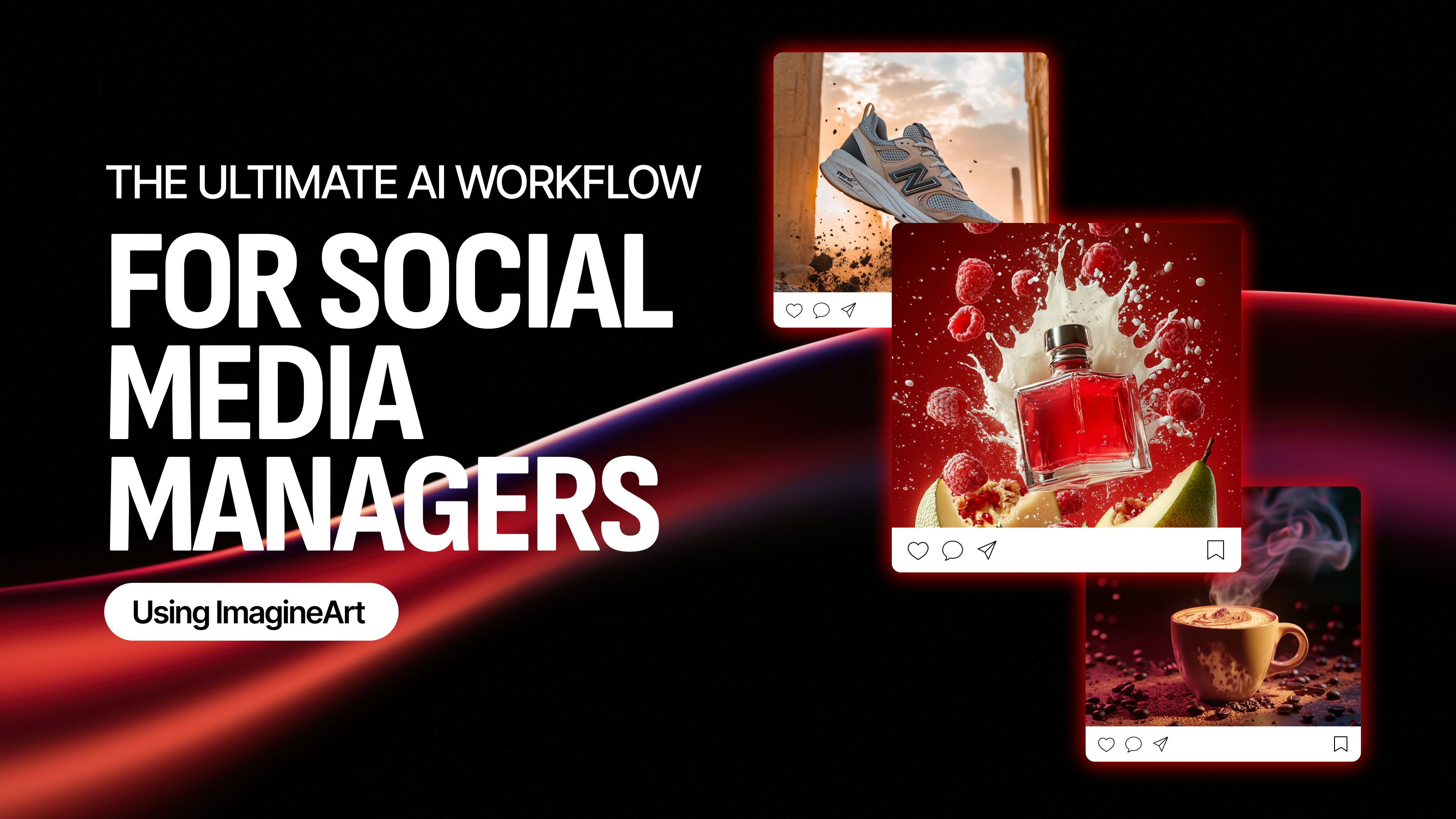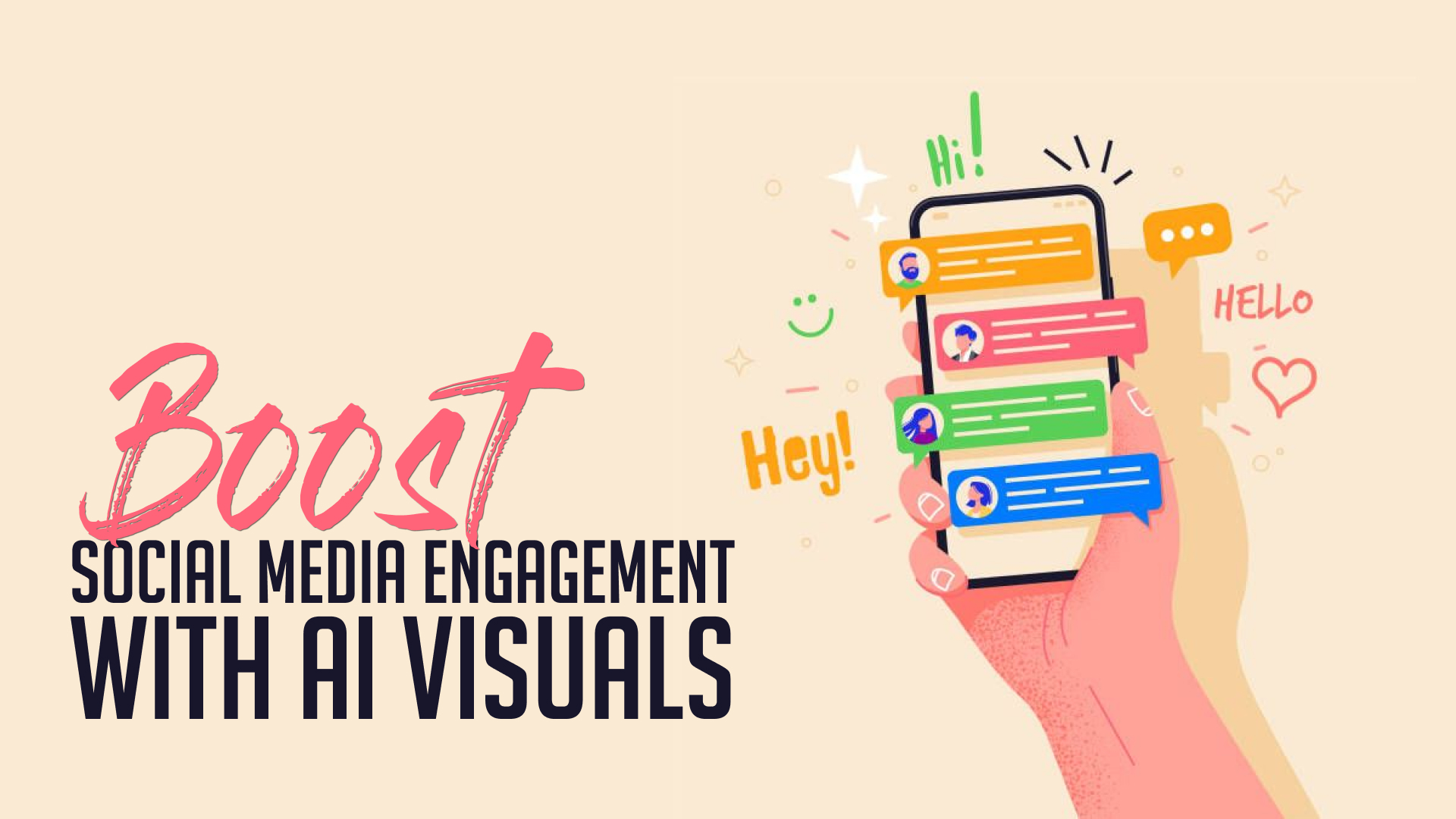Facebook Post Generator - Design Amazing Facebook Posts
Create stunning, engagement-driving Facebook content in seconds with ImagineArt Facebook Post Generator. Just type your idea, customize easily, and get unique posts that boost engagement, brand reach, and sales.



You might also be interested in
Community Creations

Create Facebook Posts Without Design Experience
ImagineArt Facebook Post Generator eliminates the frustration of social media design. Using advanced AI image generation and editing models, ImagineArt Facebook Post Generator transforms your ideas into scroll-stopping visuals that capture attention and drive action. Perfect for busy entrepreneurs, marketing teams, and social media managers, the Facebook Post Generator helps you create everything from product showcases to promotional announcements, testimonial highlights to event invitations.
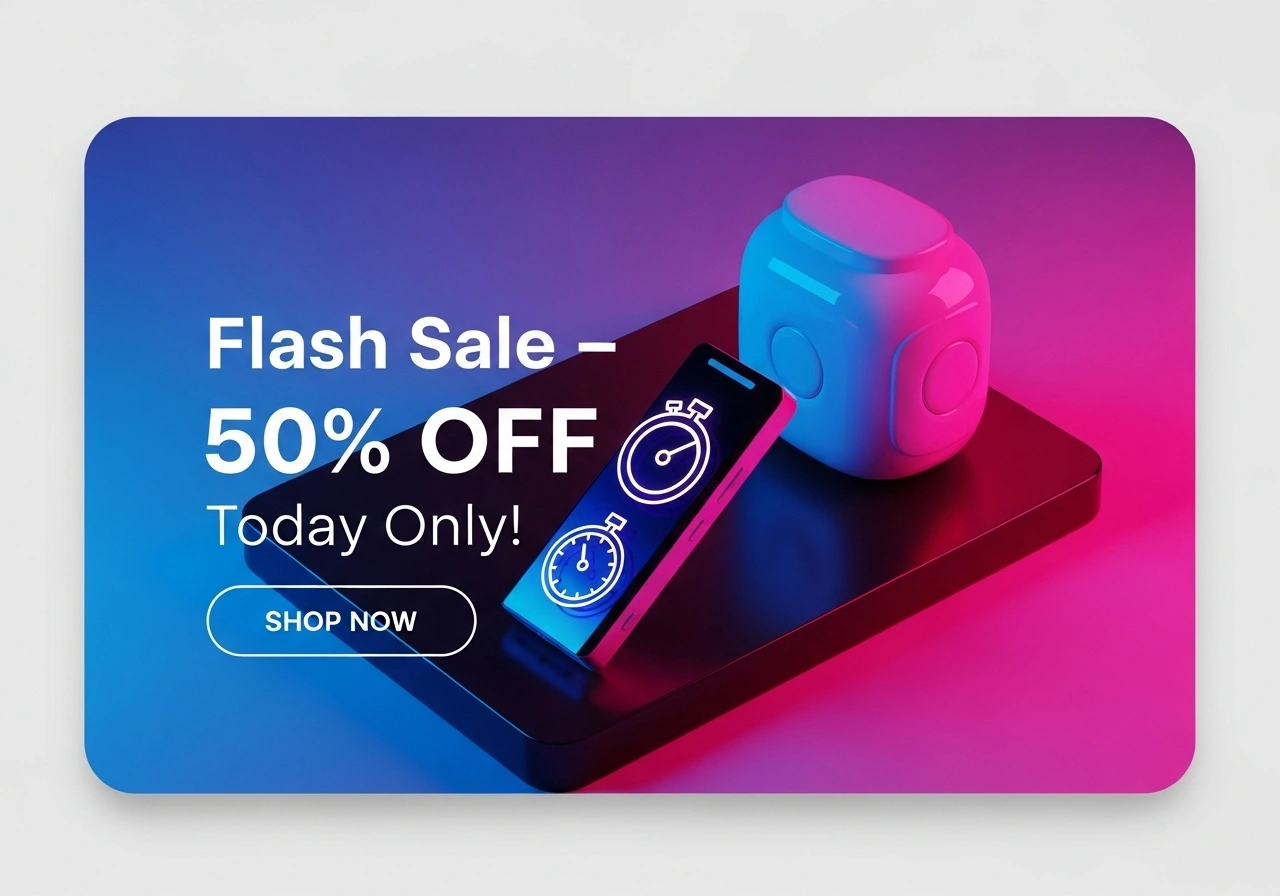
Generate Facebook Posts In Seconds, Not Hours
Traditional Facebook post creation involves juggling multiple tools, searching for templates, and endless tweaking to get dimensions right. ImagineArt AI Facebook Post Generator streamlines this entire process into a simple prompt-based workflow. Describe your vision in everyday language, and watch as the system generates professional designs in seconds. This efficiency translates to more consistent posting schedules, greater content variety, and the ability to respond quickly to market trends.

Customize Facebook Posts With AI Image Editing Features
ImagineArt Facebook Post Generator goes beyond basic design to give you image editing capabilities without the complexity. Change backgrounds, remove background, combine elements of multiple pictures in one, create your own AI influencer, do product placement and photography, and much more. WIth all these features available on one platform, save thousands of dollars on multiple things for your Facebook campaign.
How To Create Facebook Posts Using AI
Step 1
Describe Your Vision
Enter a natural language prompt explaining what you want. For example: "Create a post announcing our 25% off weekend sale with a blue background.”
Step 2
Customize Your Creation
Review the generated Facebook post and make refinements if necessary using simple text instructions. To do this, select either Nano Banana or Seedream 4.0, upload the image, and describe what you want to get changed.
Step 3
Download & Post
Once you are completely satisfied with the final design, download the Facebook post for posting on your page.
Customer Testimonials

ApexStudios
The ImagineArt Facebook post generator has revolutionized our social media strategy; I now create professional posts in minutes, doubling our engagement rates!

Anya Petrova
Marketing Designer

DreamWorks
As a solopreneur, the ImagineArt Facebook post generator allows me to create stunning posts without hiring a designer—it's the best investment for my business!

Ben Harris
Product Manager

Pixels
We tested several tools, but the ImagineArt Facebook post generator outperformed them all.

Isabelle Kim
Concept Artist

Shopify
The versatility of the ImagineArt Facebook post generator is incredible; I can create various content types effortlessly, impressing clients with quality and consistency.

Michael Chenn
Product Designer

TechNova
I was skeptical at first, but the ImagineArt Facebook post generator delivers remarkable quality and time savings—it's my secret weapon for competitive content!

Ravi Patel
Creative Manager
Trusted by Professionals and Creators from leading brands
Sign up for freeHave questions?
We have answers!
ImagineArt Facebook Post Generator creates virtually any Facebook content format, including standard feed posts, carousel posts, event covers, profile and page banners, ads in all formats (single image, carousel, collection), product catalogs, and video thumbnails.
Absolutely not. The entire Facebook post generator is built around natural language prompts rather than technical design tools. If you can describe what you want in everyday language, you can create professional Facebook content. There are no complicated menus, layers, or design terminology to learn.
You can generate 4 variations of any content concept. This makes A/B testing extremely efficient.
Each creation from ImagineArt Facebook post generator is uniquely generated based on your specific prompts and brand elements.
Absolutely. You can make unlimited edits using natural language instructions: "Make the headline larger," "Use a warmer filter on the image," or "Move the logo to the bottom right corner." No need to learn technical editing tools, just describe the changes you want to see in your Facebook post.
Start Creating Stunning Facebook Posts Today!
Transform your social media marketing with ImagineArt AI-powered Facebook post generator that creates content that drives engagement, builds brand recognition, and converts followers into customers.
Get Started for Free