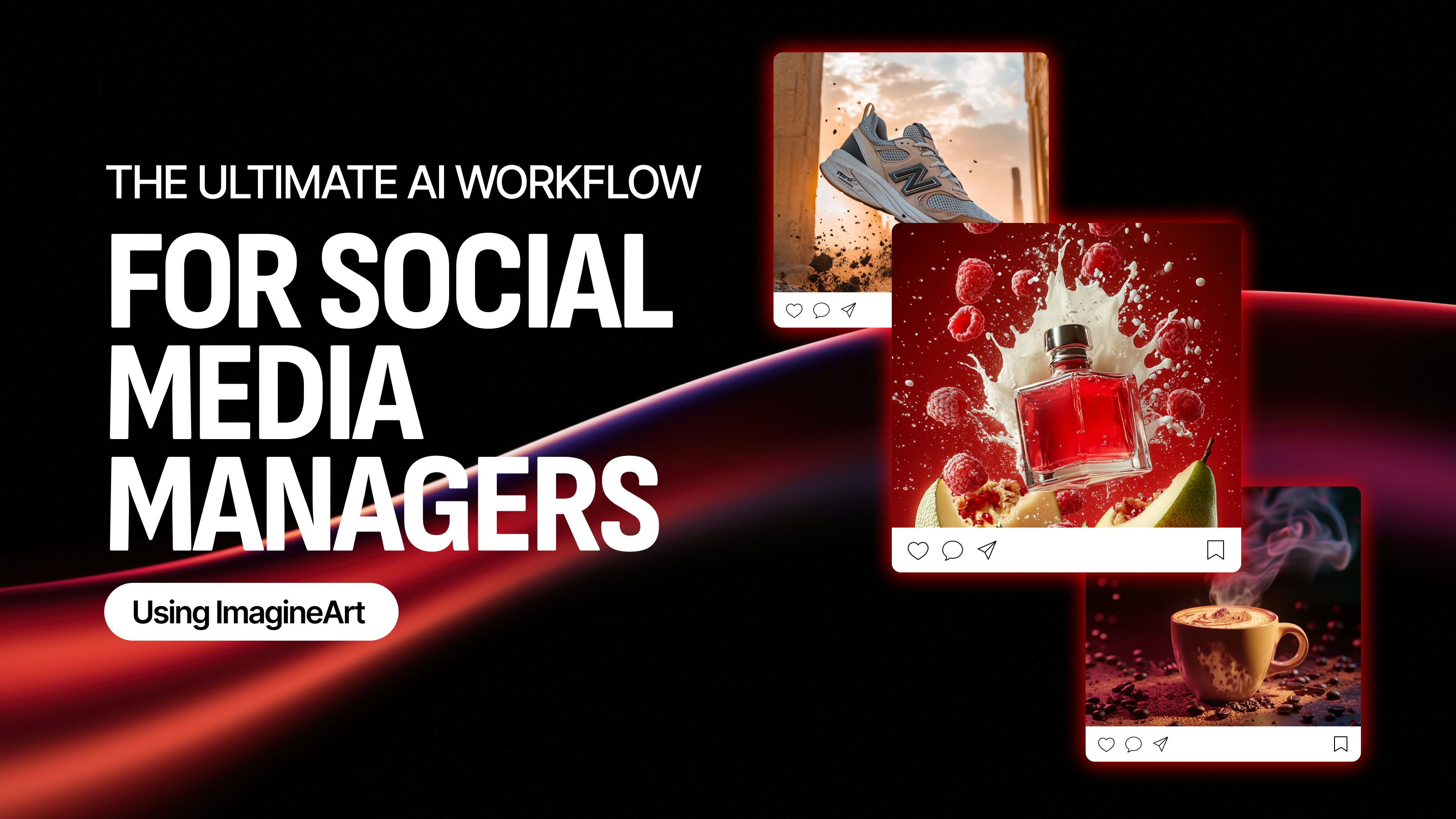Zahida Misher
Thu Oct 02 2025
4 mins Read
We’ve all been there: the dreaded remote brainstorming session. Cameras off. A few brave voices carrying the conversation while everyone else stays muted. Ideas get scattered across endless Slack threads or forgotten sticky notes on virtual whiteboards. By the end, nothing feels actionable, and the team leaves more drained than inspired.
But it doesn’t have to be that way. Remote creative sessions can be just as energizing and effective as in-person workshops (sometimes even better). All it takes is the right structure, the right mindset, and the right tools.
Here’s how your team can run creative sessions that actually work—and how ImagineArt Teams can make the process smoother from start to finish.
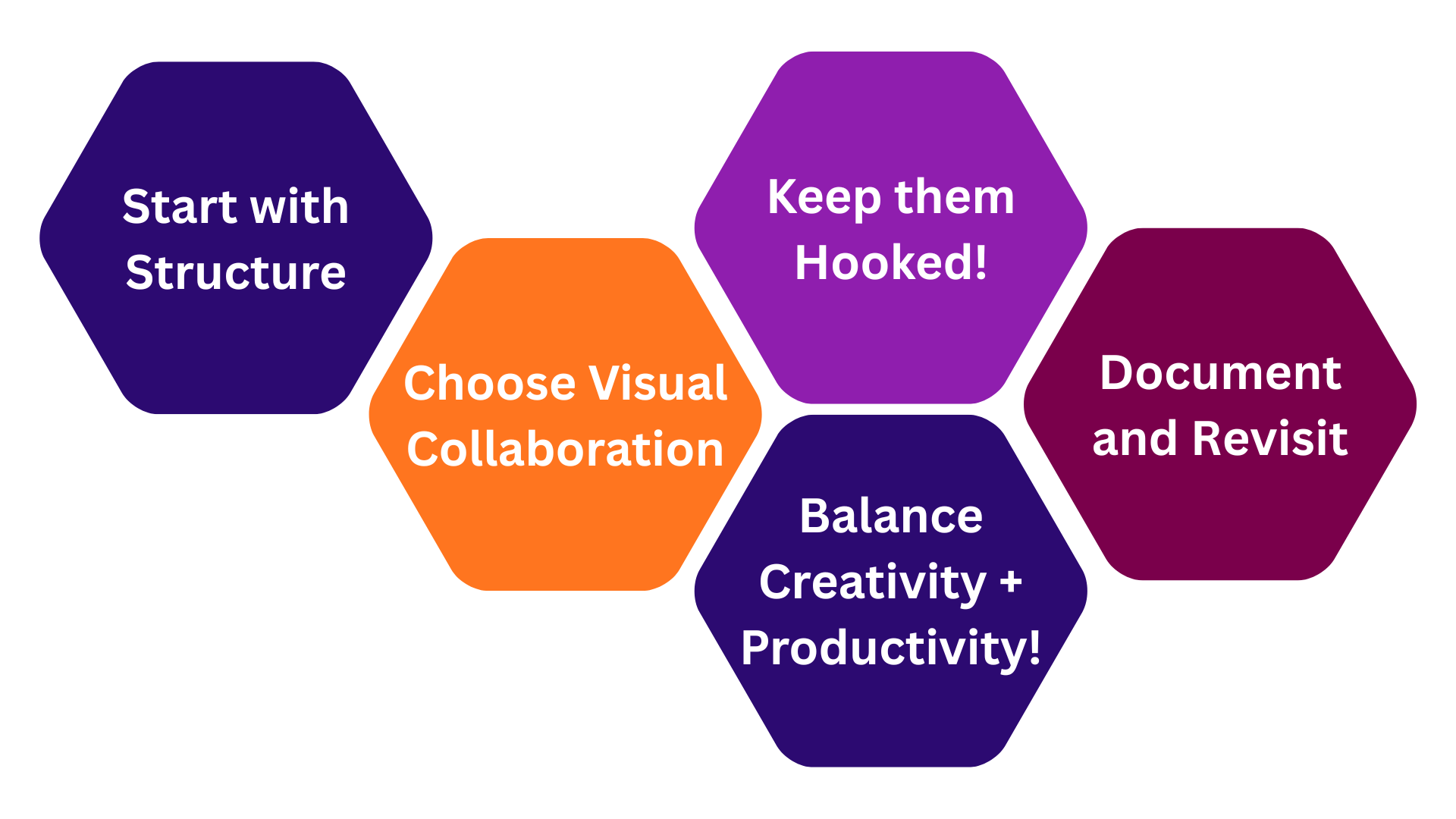 Steps to run effective creative sessions
Steps to run effective creative sessions
1. Start With Structure
Great creativity doesn’t mean chaos. In fact, the most productive brainstorming sessions usually start with a clear structure. Without it, ideas float aimlessly, and people get frustrated.
Before the meeting, set an agenda. Define the purpose of the session: are you generating campaign ideas, refining a brand identity, or mapping out a content calendar? Share this with the team so everyone comes prepared. Assign roles too—who’s facilitating, who’s taking notes, and who’s presenting ideas.
Platforms like ImagineArt Teams make this easier by letting you set up dedicated team spaces for each project. Instead of arriving at a blank screen, participants log in to a space filled with the right context, files, and prompts, which helps them dive in faster.
2. Make Collaboration Visual
Creativity is hard to capture in words alone. That’s why visual collaboration is key for remote teams. Instead of long lists or chat threads, use tools that allow people to generate, map, and visualize their ideas.
Color palettes, raw edits, and shared design projects encourage more dynamic contributions. For example, a marketing team planning a product launch might use ImagineArt to lay out campaign visuals in real time. One person generates a social post, another drafts a headline and adds it as a comment, while someone else drops in imagery—all in the same shared space.
This makes brainstorming sessions feel less like meetings and more like co-creation. Plus, visualizing ideas helps teams quickly spot connections, gaps, or opportunities they might otherwise miss.
3. Keep Everyone Engaged
One of the biggest challenges in remote creative sessions is participation. It’s easy for people to zone out or hide in the background. To counter this, build engagement into the structure of your session.
Rotate facilitators so that everyone gets a chance to lead. Break the larger group into smaller breakout sessions where people may feel more comfortable sharing. Encourage quick-fire idea rounds, where each person has to contribute at least one thought.
And remember: not everyone’s best ideas come in real time. Some team members prefer asynchronous contribution. That’s where platforms like ImagineArt shine—ideas captured during the meeting can live in a shared space, where people can return later to add refinements or new insights.
4. Balance Creativity and Productivity
Brainstorming is about generating as many ideas as possible, but not all of them will be winners. The trick is to separate creativity from evaluation.
In the first half of your session, go wild—no idea is too strange. Encourage bold thinking and suspend judgment. Once you’ve filled the board, switch gears into refinement mode. Narrow the ideas, prioritize them, and define next steps.
ImagineArt Teams helps with this transition. After brainstorming, you can use its asset management and approval features to categorize ideas, assign tasks, and lock down the concepts that are ready to move forward. This ensures your creativity doesn’t stay abstract—it becomes something actionable.
5. Document and Revisit
Remote teams thrive when knowledge isn’t lost. That means documenting your creative sessions and making them accessible for future reference. Without a system, great ideas can vanish into old meeting recordings or forgotten folders.
Instead, keep everything in one place. ImagineArt Teams offers centralized workspaces where all brainstorm assets—notes, visuals, drafts—are stored and easy to revisit. This allows teams to build on past creativity rather than starting from scratch each time.
Even better, documentation creates accountability. When tasks and follow-ups are clearly assigned and visible, momentum carries forward long after the call ends.
Final Thoughts
Remote creative sessions don’t have to be exhausting or ineffective. With a little structure, the right mix of visual collaboration, and tools that support both real-time and asynchronous work, your team can unlock its full creative potential—no matter where people are located.
ImagineArt Teams is designed to make that process seamless. From secure team invitations to collaborative projects, brand management, and asset organization, it provides everything your remote team needs to brainstorm, refine, and deliver creative work together.
The next time you gather your team online, don’t settle for awkward silences and scattered notes. Build a space for creativity that actually works. With the right approach—and the right platform—you’ll turn remote sessions into your team’s favorite way to create.

Zahida Misher
Exploring how AI transforms marketing, I help businesses unlock growth and future-proof their presence.