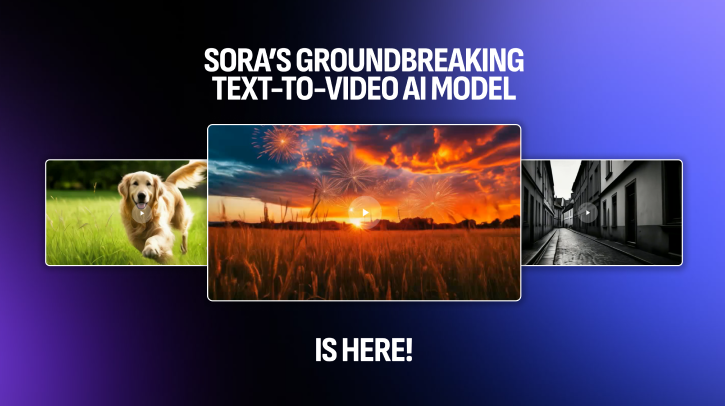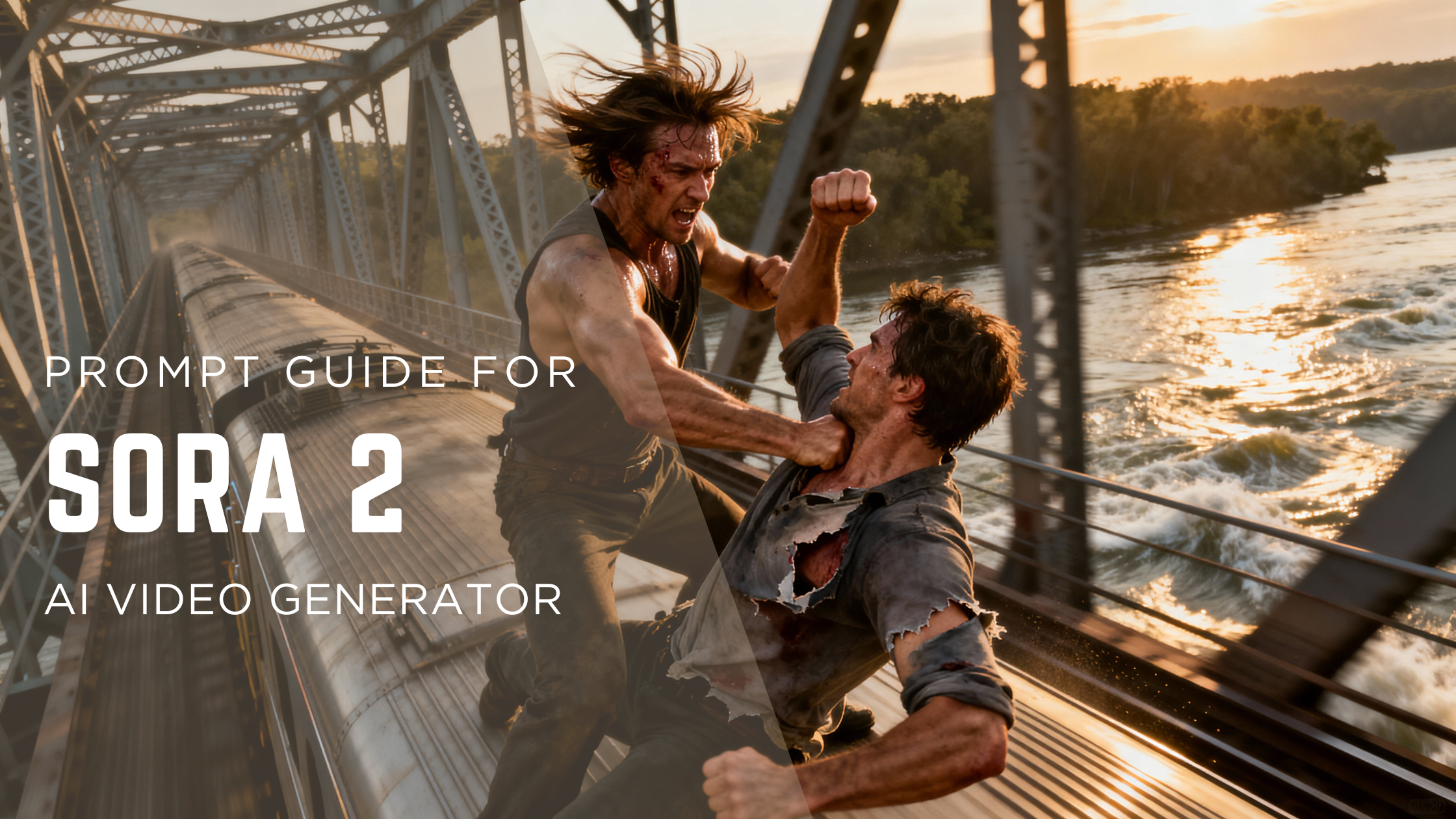Sora 2 Pro
Sora 2 Pro generates videos up to 25 seconds with built-in audio from your text or images. OpenAI's model delivers sharp visuals with natural sound and realistic motion. Built for creators who need professional results without complicated editing.
Trusted by Professionals and Creators from leading brands
Sora 2 Pro AI Community Creations
Generate Cinematic Video and Audio Created Together
Sora 2 Pro generates video and audio at the same time. Voices match lip movements naturally. Sound effects happen when actions occur on screen. Background sounds fit the scene perfectly. You get dialogue with natural pacing, footsteps, ambient noise, and environmental sounds that belong together. No separate audio work needed. Perfect for social content, marketing videos, and brand stories where sound matters as much as visuals.
Extend Video Length with Multi‑Scene Coherence
Sora 2 Pro supports videos up to 15 seconds with advanced multi-scene reasoning, maintaining smooth transitions and consistent visual storytelling. The Sora 2 Pro handles complex narratives, realistic object motion, and coherent scene flow, allowing creators to produce rich, cinematic content that engages audiences and conveys ideas effectively.
Control Creativity with Timeline Precision
Sora 2 Pro allows creators to define exact actions, events, and scene changes at precise points within a video. It supports combined text and image inputs, cameo personalization with user likeness and voice, and watermark-free exports. Timeline prompting ensures full creative control over pacing, transitions, and audiovisual composition, delivering professional and commercial-ready results.
How to Use Sora 2 Pro on ImagineArt?
Step 1
Input a Prompt
Provide a detailed description of the scene, characters, actions, and transitions. Ensure the prompt is clear and descriptive to guide Sora 2 Pro in generating realistic and coherent video sequences.
Step 2
Select Settings
Pick your video orientation and how long you want it. Sora 2 Pro can create videos from a few seconds up to 25 seconds.
Step 3
Generate and Export
Click generate and let Sora 2 Pro produce the video. Adjust the input prompt if needed for accuracy. Download the final video once it aligns with your vision, ready for professional or commercial use.
Create Marketing Videos That Stand Out
Sora 2 Pro helps marketers and brands create video ads, social media posts, and promotional content quickly. The built-in audio means you don't need separate voiceovers or sound design. Generate complete videos up to 25 seconds with voices, music, and sound effects already included.

Build Brand Stories with Professional Quality
Tell your brand's story with videos that look sharp and polished. Sora 2 Pro creates smooth camera movements, natural lighting, and realistic motion that feels professional without extra editing. Perfect for brand videos, company announcements, and content that represents your business.

Showcase Products with Realistic Demos
Create product demonstrations that show how things actually work. Sora 2 Pro's realistic motion means products move naturally, materials look accurate, and actions happen the way they would in real life. Generate demos that help customers understand your product quickly and clearly.
You might also be interested in
Hear From Our Users

TechNova
“I started using Sora 2 Pro on ImagineArt to create videos for my social media, and it completely changed the way I work. The multi-scene videos feel realistic, the audio sync is perfect, and being able to add my own cameo makes everything feel personal.”

Ben Harris
Product Manager

Shopify
“Sora 2 Pro on ImagineArt helped our team produce high-quality marketing videos in minutes. The cinematic AI video generation makes our product launches look professional, and the smooth transitions keep everything polished and attention-grabbing.”

Michael Chenn
Product Designer

Pixels
“I love making short films as a hobby, and Sora 2 Pro on ImagineArt makes it so much easier. The videos flow naturally, the motion feels real, and I can create complex scenes without spending hours on editing.”

Anya Petrova
Marketing Designer

ApexStudios
“As a teacher, I use Sora 2 Pro on ImagineArt to create engaging video lessons. Adding my voice and cameo brings a personal touch, and the AI-generated visuals make difficult concepts easier for students to understand.”

Ravi Patel
Creative Manager

DreamWorks
“I use Sora 2 Pro on ImagineArt for client projects, from product demos to explainer videos. The cinematic-quality output, realistic visuals, and synced audio save time and impress clients with professional results every time.”

Isabelle Kim
Concept Artist
Have questions?
We have answers!
Sora 2 Pro is OpenAI's premium video creator that makes videos up to 25 seconds with built-in audio. It creates sharp footage from text descriptions or images with natural motion and professional quality.
Write what you want or upload an image. Pick your video length and format. Click Generate. Sora 2 Pro creates your video with audio included. Download your video when it's ready.
Sora 2 Pro makes sharper videos with better detail. It creates longer videos—up to 25 seconds. Quality is higher overall. Both create video and audio together, but Pro gives you professional-level results.
Yes, Sora 2 Pro supports multi-scene video creation. Users can define multiple sequences within a single prompt, and the AI ensures smooth transitions and coherent storytelling. Using Sora 2 Pro on ImagineArt makes it easy to generate complex narratives quickly.
The cameo feature lets users insert their face and voice into videos for a personalized touch. It’s perfect for creating tutorials, marketing clips, or social content. Users can apply this feature through Sora 2 Pro on ImagineArt for seamless integration into any scene.
Sora 2 Pro stands out because of its cinematic quality, multi-scene coherence, audio-visual synchronization, and cameo feature. Users can use Sora 2 Pro on ImagineArt to produce videos that look and sound professional without complicated editing software.
Yes, Sora 2 Pro allows exports suitable for commercial projects. Users can generate marketing videos, ads, or product demos directly using Sora 2 Pro on ImagineArt, saving time and maintaining high-quality outputs.
Absolutely. Sora 2 Pro uses physics-aware motion, realistic object behavior, and professional rendering to produce natural-looking videos. Users relying on Sora 2 Pro on ImagineArt can achieve cinematic results that rival traditional video production.
Sora 2 Pro can generate content for social media, marketing, tutorials, short films, storytelling, or educational videos. Users can use Sora 2 Pro on ImagineArt to handle almost any project requiring realistic, multi-scene, AI-generated video.
Scene transitions can be controlled with timeline prompting, allowing users to define exact moments for actions or events. Using Sora 2 Pro on ImagineArt gives precise control over pacing and narrative flow for professional-quality videos.
Yes, it is ideal for marketing content. Sora 2 Pro can create attention-grabbing, cinematic videos with realistic motion and synced audio. Users using Sora 2 Pro on ImagineArt can produce promo content that drives engagement and conversions.
Providing detailed prompts with descriptions of scenes, characters, actions, and transitions improves output quality. Users can combine text and image prompts using Sora 2 Pro on ImagineArt to get highly precise and realistic video results. You can refer to our Sora 2 Pro prompt guideSora 2 Pro prompt guide for inspiration.
Yes, the platform is beginner-friendly. With straightforward prompts and settings, even users with no video editing experience can produce professional-quality content. Sora 2 Pro on ImagineArt simplifies the creation process while maintaining high-end results.