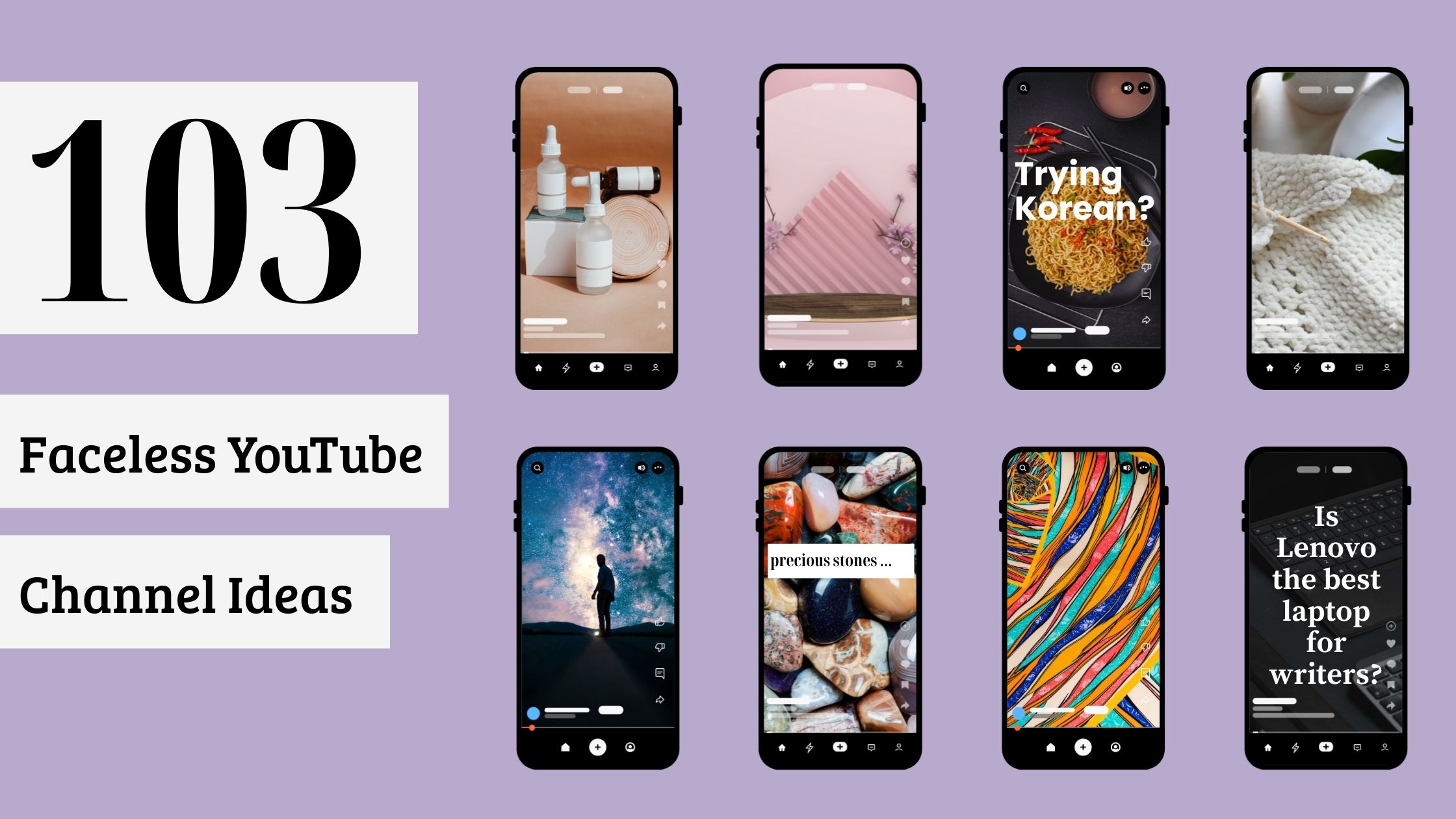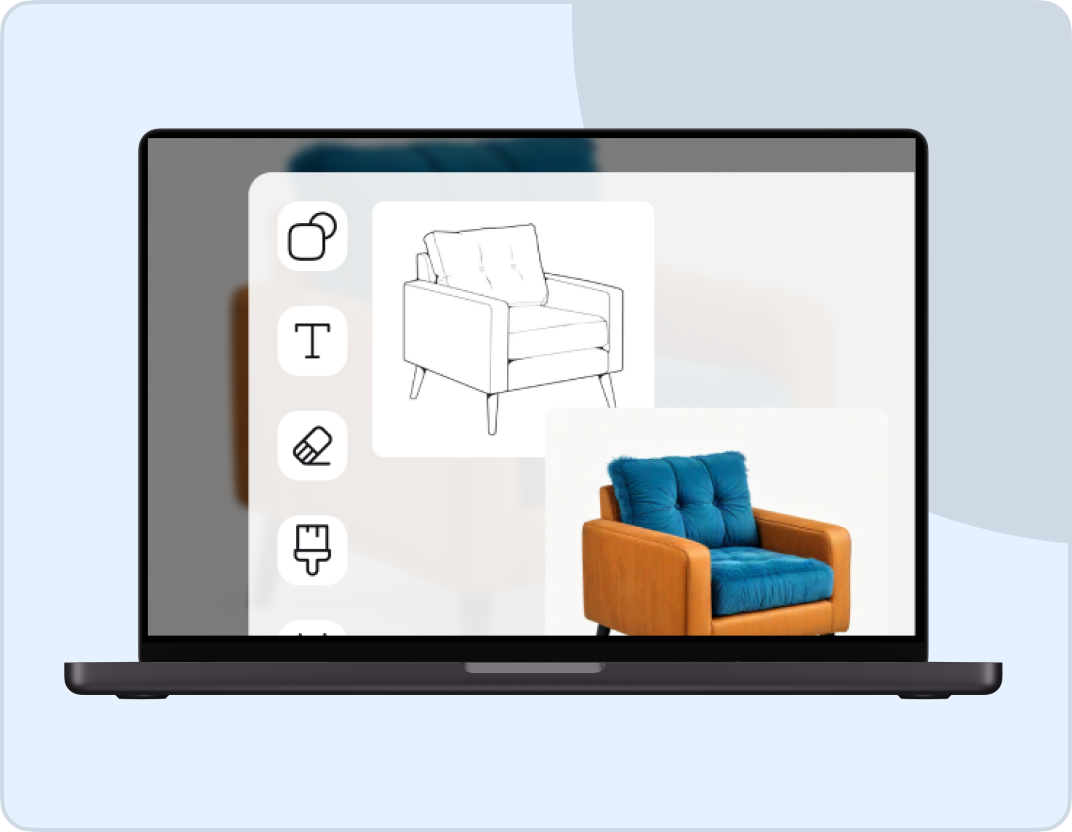AI Invitation Generator | ImagineArt
Create personalized, stylish invitations instantly using AI templates tailored for any occasion or celebration.



You might also be interested in
Community Creations
From Prompt to Party: Text-to-Image Visuals with the AI Invitation Maker
Easily add charm and personality to your invites using the AI Invitation Generator. Turn simple text prompts into detailed illustrations, themed icons, or custom backgrounds that elevate every invitation—perfect for weddings, birthdays, baby showers, and beyond.

Design the Mood: Style Customization in the AI Invitation Generator
Match your invite’s tone with ease. Whether it’s a laid-back brunch, elegant ceremony, or quirky theme party, the AI Invitation Generator using text to image feature offers complete control over fonts, styles, and accents—ensuring every card feels uniquely yours.

Real-Time Results: Instant Previews with Digital Invitation Maker Dashboard
No need to guess how it’ll look. With the AI Invitation Generator, view live previews as you design, then organize drafts in a sleek dashboard. It’s fast, simple, and built to streamline your entire invite creation process.
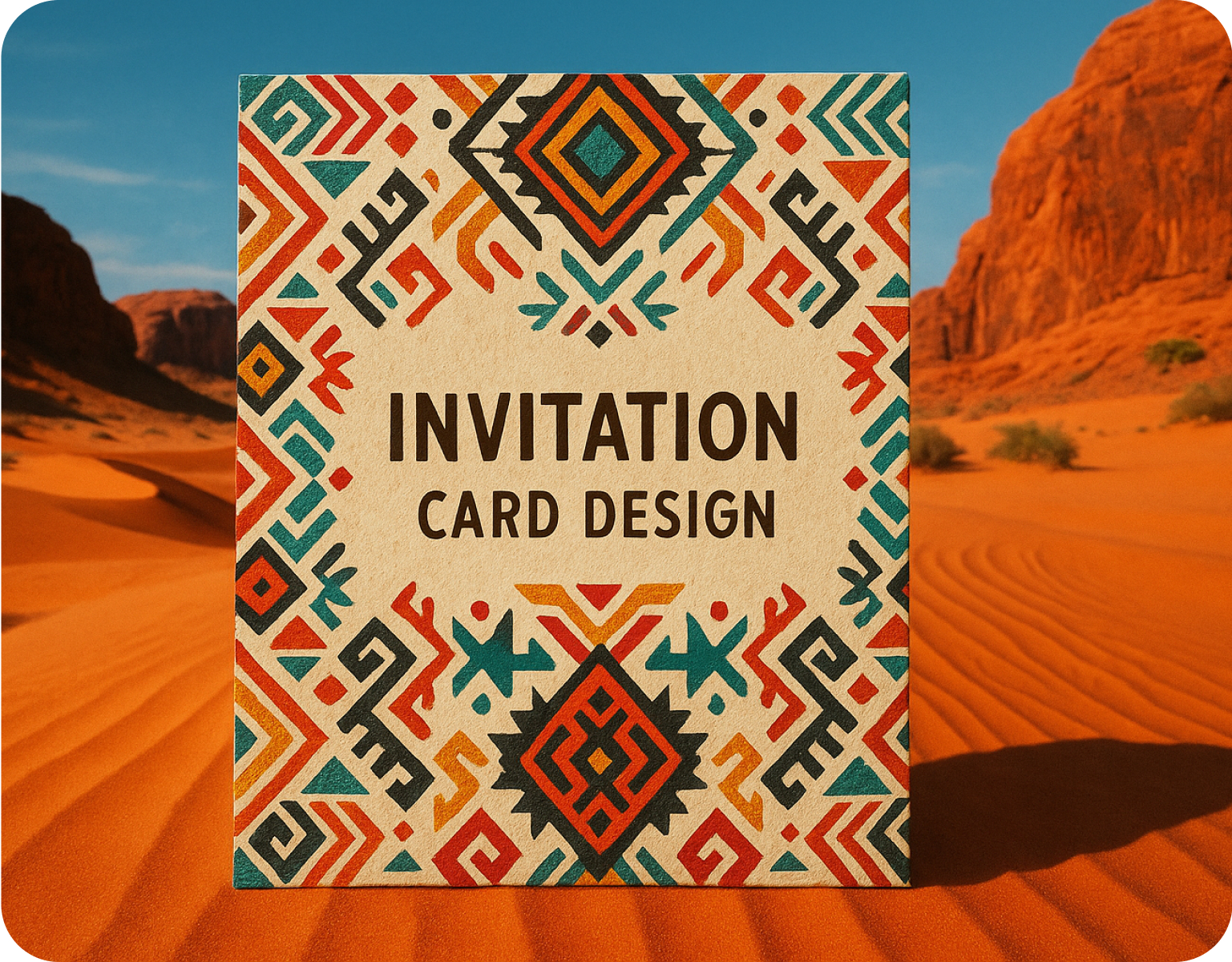
Explore Every Angle: Visual Variations with Invitation Design Tool
Want options? The AI Invitation Generator lets you create multiple visual interpretations of a single event. Try different color schemes, layouts, or illustration styles—then choose the version that best captures your celebration’s spirit.
How It Works
Step 1
Describe Your Event
Enter your event details like type, date, mood, and theme. The AI starts crafting your perfect invitation.
Step 2
Choose a Design Style
Select from elegant, playful, modern, or seasonal templates. Each is fully customizable to match your event’s energy.
Step 3
Customize and Share
Edit text, colors, images, and layout in real-time using prompts. Download or share your invitation instantly via email or social media.
Customer Testimonials

ApexStudios
“I created my baby shower invites in under five minutes—no designer needed! The styles were gorgeous and so easy to tweak.”

Anya Petrova
Marketing Designer

DreamWorks
“I used it for a surprise birthday party, and everyone thought I hired a pro! Love the real-time previews and design options.”

Ben Harris
Product Manager

Pixels
“The AI nailed my wedding vibe with just a few words. Elegant, romantic, and totally ‘us.’ Highly recommend.”

Isabelle Kim
Concept Artist

Shopify
“I’m not tech-savvy at all, but this tool made invitation design feel fun and effortless. Total game changer for my holiday party.”

Michael Chenn
Product Designer

TechNova
“As an event planner, this has become my go-to for quick, professional-looking invites on the fly. Clients love the results.”

Ravi Patel
Creative Manager
Trusted by Professionals and Creators from leading brands
Sign up for freeHave questions?
We have answers!
Yes! From weddings to birthdays, brunches to business mixers—our templates suit every tone and formality level.
Not at all. The interface is user-friendly, and the AI handles layout and styling automatically.
You can export invitations in high-resolution PNG, JPG, or PDF formats—ready for print or digital sharing.
Yes. You can continue editing any part of your design before downloading or sharing your final version.
Absolutely! We offer themed templates for Christmas, Halloween, New Year’s, and more—all easily customizable.
The AI Invitation Generator is free to use for basic features, such as generating and customizing invitations. There is token limit for daily usage.
Yes, you can easily upload your own images or logos to personalize your invitations. Simply click the "Upload" button, select your file, and adjust it within the design.
Yes, you can edit your saved invitations at any time. Just log in to your account, access your saved designs, and make any changes you need before downloading or sharing.
Create Amazing AI Personalized Invitations Today!
Get started with all features included. Upgrade later for even more.
Get Started for Free