
Sophia Felix
Mon May 05 2025
10 mins Read
ImagineArt takes another bold leap in generative AI - introduces Music Studio in its AI creative suite for music production. Users can now access AI music tools like text to music, text to songs, AI covers and lyrics to song — all in one interface, under same subscription!
In this blog, I’ll give you an insider look into how ImagineArt’s Music Studio works, its tools, features, technical core, and real-world use cases.
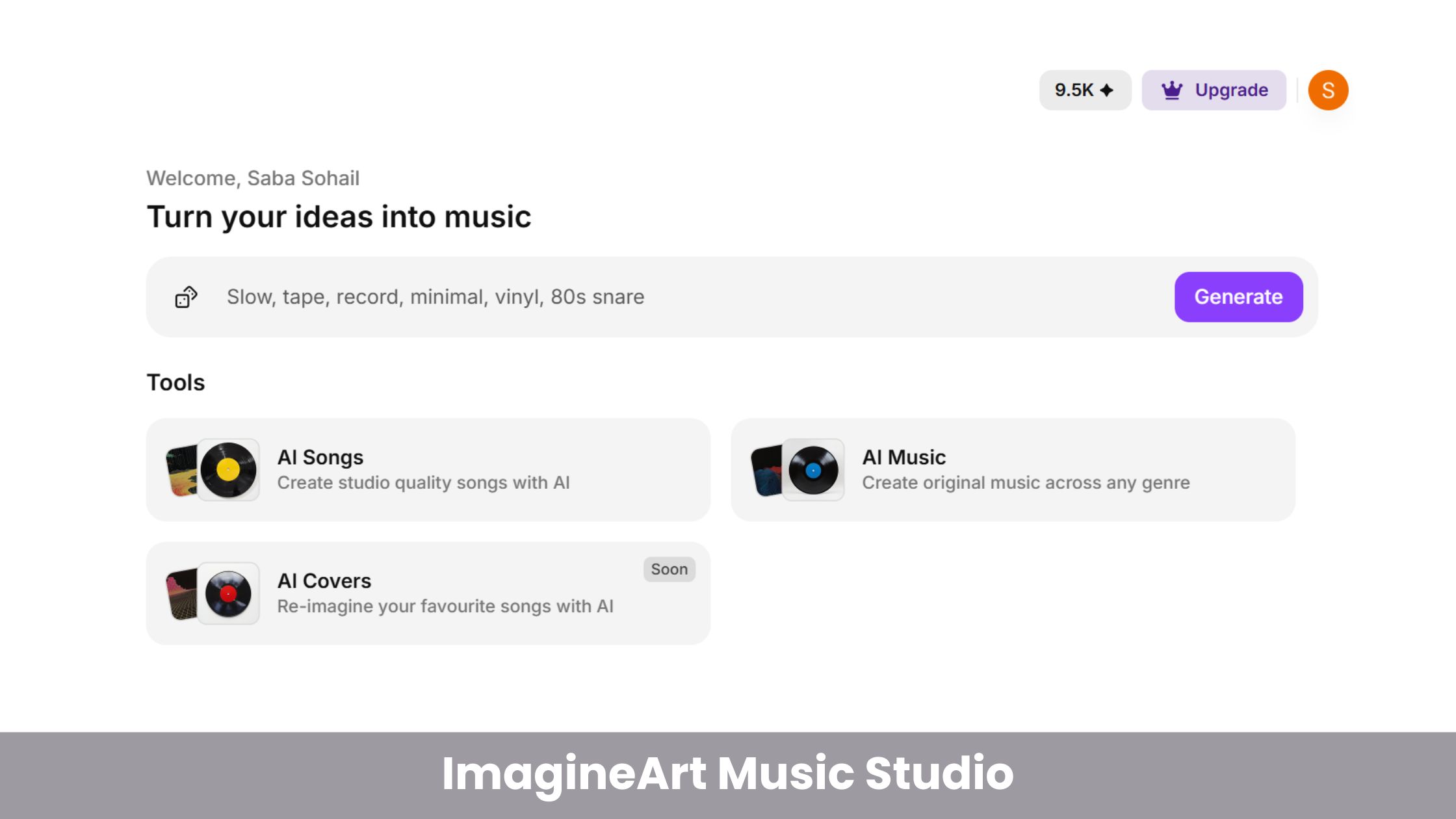 AI Music Studio
AI Music Studio
How Does Music Studio Work?
ImagineArt Music Studio is designed to make music generation feel natural, even for users with zero musical experience.
At its core, the studio takes your input — a few lines of text, a mood, or a set of lyrics — and transforms it into a fully produced audio track.
The magic lies in how well it converts creative ideas into polished sound using AI -prompt adherence, a concept we’ll discuss in features.
So whether you're generating an instrumental track, a full vocal song, or music based on your own lyrics, the process remains intuitive and fast.
🎛️ Step-by-Step AI Music Production with with ImagineArt
Here’s how ImagineArt’s Music Studio works, step-by-step:
-
Choose your tool Pick from four options: Text to Music, Text to Songs, AI Covers (coming soon), or Lyrics to Song.
-
Add your input Type a mood-based prompt, paste your lyrics, or upload a reference music file to guide the generation.
-
Customize your settings Select a genre, set the duration (30s, 60s, or 90s), and toggle AI Music mode if you want instrumentals only.
-
Generate your track Click once and let the AI do the rest — the system composes, arranges, and renders a high-quality MP3 in seconds.
-
Download and use Preview your track and download it royalty-free, ready for your video, reel, podcast, or project.
Technical Architecture of Music Studio
Behind the simplicity of ImagineArt Music Studio lies a layered system of advanced AI technologies that work together to generate music that feels intentional, expressive, and production-ready.
While the interface is intuitive for creators, the backend combines natural language understanding, generative modeling, and audio rendering to translate a short prompt into rich, multilayered audio.
🧠 How AI Music Generation Works
Let’s break down what’s happening under the hood:
1. Natural Language Processing (NLP)
When you enter a prompt like “lo-fi chill music with vinyl crackle”, ImagineArt uses NLP models to interpret mood, instruments, tempo, and emotional tone.
It breaks your text down into usable musical parameters — genre, intensity, rhythm, and structure.
2. Audio Composition & Melody Generation
Using transformer or diffusion-based audio generation models, the system builds melodies, harmonies, and structure.
These models are trained on vast datasets of music — not to replicate them, but to learn the relationships between rhythm, melody, and theme.
3. Voice Synthesis (for songs and lyrics)
If vocals are required, ImagineArt activates its voice generation model — a neural network trained to sing with tone, pitch, and lyrical timing.
This voice synthesis process mirrors how text-to-speech works, but with melodic shaping and music timing.
4. Genre Conditioning & Reference Matching
The system cross-references your selected genre or reference file (if you provide one) to match instrument choices, tempo, and mix style. It doesn't copy — it adapts and reinterprets the influence.
5. Audio Rendering and Mastering
Finally, the AI mixes and masters the track, balancing levels, applying spatial effects, and compressing it into a downloadable, high-quality MP3 — ready to use instantly. The real magic of ImagineArt lies in how fast all of this happens.
In under a minute, the system does the job of a full creative team: composer, lyricist, singer, audio engineer, and producer — all wrapped into one experience on one complete AI creative suite.
Features of Music Studio
The level of creative control makes ImagineArt Music Studio different from a stock music library or audio editing app.
Instead of browsing through pre-made tracks or manually assembling sounds, users can guide the AI with prompts, genres, lyrics, and references — and receive a fresh, personalized output every time.
One of the most valuable capabilities here is prompt adherence. When you describe the mood, pacing, or emotion you're going for — like “uplifting orchestral music with cinematic drums” — the system doesn't just match random elements from a playlist.
It translates those inputs into compositional decisions: instrument choice, tempo, chord structure, rhythm, and overall energy.
The feature set supports this flexibility at every step:
1. Prompt-to-music Generation
Type in a mood, scene, or idea, and the AI will translate it into a complete musical composition.
2. Lyrics Support
Switch from text prompts to full lyrics. The AI will create an instrumental arrangement and vocal melody that fit the tone and structure of your words.
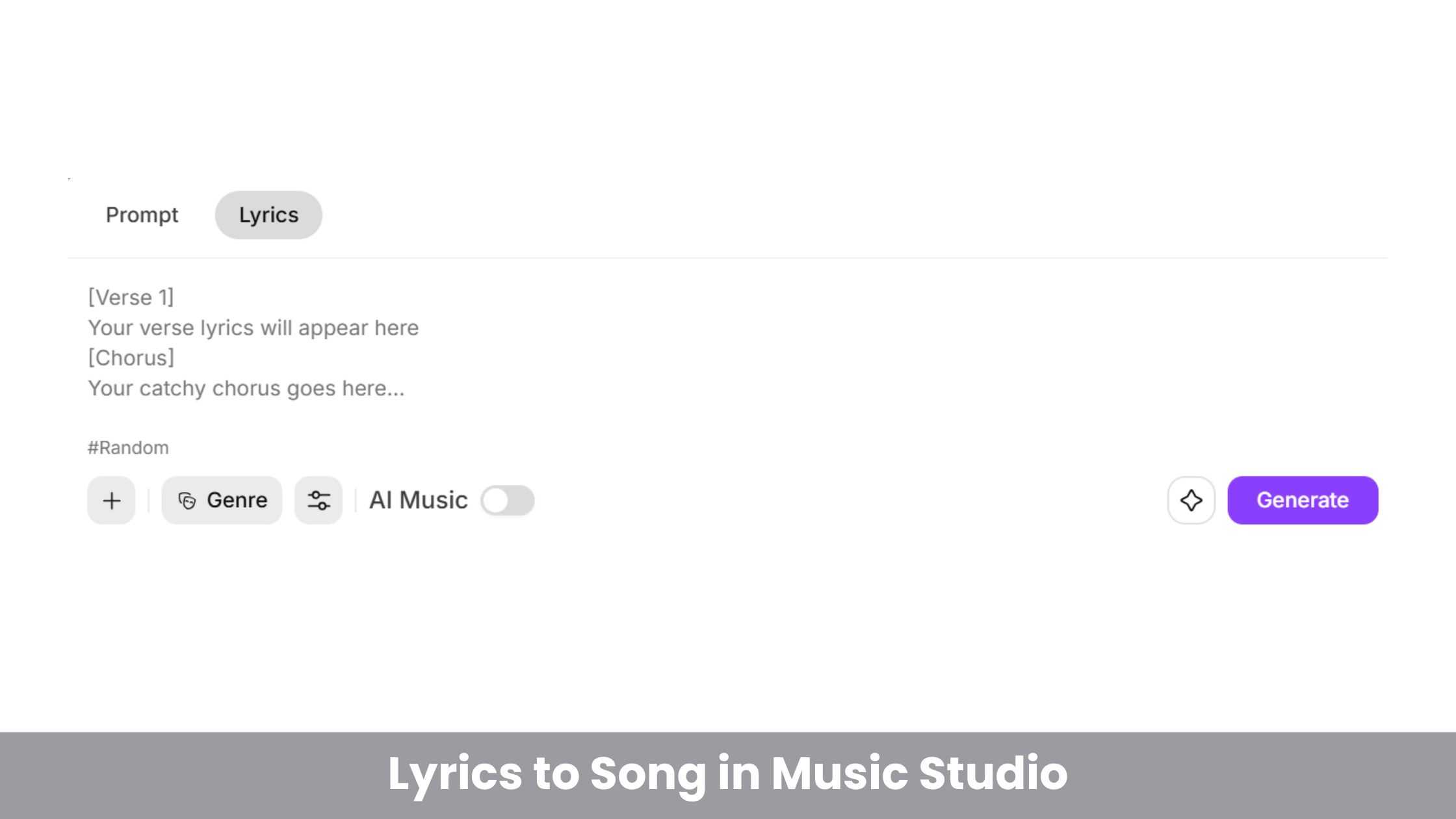 Lyrics to Song
Lyrics to Song
3. Reference Music Input
Upload an audio file (MP3, WAV, FLAC, etc.) or select a built-in template to guide the feel of your output. The AI will analyze it for tempo, energy, and style.
4. Genre Selection
Choose from 11 musical genres including cinematic, EDM, pop, lo-fi, classical, and jazz to influence the mood and instrumentation of your track.
5. Duration Control
Generate tracks in preset lengths — 30 seconds, 60 seconds, or 90 seconds — depending on your use case, whether it's a reel or a podcast intro.
6. Instrumental Toggle (AI Music Mode)
For users who only want background music without vocals, this option generates music-only tracks that can support videos, narrations, or dialogue.
7. Fast Output as High-Quality MP3
Each output is delivered as an MP3 file with professional sound mixing, suitable for commercial use.
Generative AI Tools in Music Studio
ImagineArt Music Studio is powered by four distinct tools, each designed for a different creative need — from background instrumentals to full vocal compositions.
These tools are built to work independently or in combination, depending on what you're creating.
1. Text to Music
This tool allows you to generate original instrumental tracks using only a short text prompt. Describe the mood, energy, or scene you’re trying to capture — and the AI composes a background score to match.
You can also upload a reference track or choose one from the built-in library to guide the style and tempo.
It’s ideal for content creators, YouTubers, filmmakers, and anyone needing a quick, personalized soundtrack.
2. Text to Songs
With Text to Songs, you can generate a complete song — vocals, lyrics, melody, and music — from a single prompt.
The AI handles both the lyrical theme and musical structure, making it a powerful tool for songwriting, storytelling, or demo creation.
It’s especially useful for users who want original songs without hiring vocalists or learning music production.
3. Text/Song to Covers
AI Covers tool lets you reimagine existing songs in new voices or styles.
You can take a popular track and recreate it in a completely different genre or vocal tone — useful for remixes, social content, or experimental storytelling.
Because it doesn’t use the original audio, it reduces copyright concerns and opens up a world of reinterpretation.
4. Lyrics to Song
If you already have lyrics, this tool lets you turn them into a fully produced track. The AI composes a melody, adds instrumentation, and selects a suitable vocal style based on the tone of your lyrics.
Whether you're a poet, lyricist, or casual writer, this is a fast way to hear your words brought to life.
Benefits of AI Music Creation with Music Studio
AI-generated music isn’t just a trend — it’s solving real problems for creators who need fast, affordable, and personalized audio.
ImagineArt Music Studio brings a new level of creative freedom to musicians, marketers, content creators, and hobbyists alike.
1. No musical background required
You don’t need to understand production software, instruments, or composition. Just type what you want, and the AI does the rest — making music accessible to everyone.
2. Original music in seconds
Instead of waiting days or hours for custom tracks, you can generate high-quality audio in less than a minute. It’s ideal for creators working on tight schedules or frequent content cycles.
3. Budget-friendly and scalable
You don’t need to hire vocalists, engineers, or buy expensive plugins. ImagineArt removes the cost barrier by offering studio-quality results without traditional production expenses.
4. Personalized, royalty-free audio
Every track is generated based on your inputs — mood, lyrics, genre, or reference — making the output unique. And it’s yours to use, royalty-free, for personal or commercial projects.
5. Better than stock music
While royalty-free libraries offer pre-made options, they can feel generic and overused. AI music adapts to your exact needs, creating music that sounds intentional, not recycled.
6. Consistent brand sound
By reusing prompts, genres, or models, you can generate tracks with a consistent style — perfect for building a recognizable audio identity across content, episodes, or campaigns.
10 Things You Can Create with Music Studio - Use Cases of AI Music Production
ImagineArt Music Studio isn't just for musicians — it's built for anyone who needs custom audio that fits their content, audience, and vibe. These real-world use cases show how flexible and valuable the studio is across industries and platforms.
1. YouTube Intros and Outros
Create branded music themes that set the tone for your channel and help your content feel cohesive.
2. Instagram Reels and TikTok Videos
Generate quick, catchy soundtracks that match your story or visual transitions — without worrying about copyright.
3. Podcast Theme Music
Craft custom intro and outro music for your podcast series, using prompts that match your show's tone and genre.
4. Explainer and Demo Videos
Add background scores to make technical content feel more engaging and professional.
5. Birthday Songs and Personal Gifts
Turn your messages or lyrics into personalized songs for friends, family, or events.
6. Demo Tracks for Songwriters
Use AI Songs or Lyrics to Song to produce full demos based on your lyrics or themes before heading into a studio.
7. Audio for Marketing Campaigns
Compose launch music, ad soundbeds, or campaign-specific soundtracks that reflect your brand tone and messaging.
8. Educational and Course Content
Add subtle background music or voice-enhanced explanations to keep learners engaged without distraction.
9. Short Film and Animation Scoring
Score cinematic scenes with original music that reflects pacing, tension, and emotion.
10. Interactive Stories and Audio Experiences
Bring written stories, poems, or interactive experiences to life with soundtracks and vocal interpretations.
Who Should Use Music Studio?
ImagineArt Music Studio is built for anyone with a story, brand, or message to express through music — whether you’re an experienced content creator or just experimenting for the first time. Here are the audiences who’ll benefit most:
1. Anyone with a Message
Whether it’s a birthday song, a love note, a parody, or a personal experiment — if you’ve got an idea, ImagineArt helps you hear it.
2. Content Creators & Influencers
Perfect for Instagram, TikTok, and YouTube creators who want custom soundtracks for their videos, reels, and shorts — without relying on overused audio clips.
3. Lyricists & Indie Musicians
Turn your lyrics into complete songs, experiment with different genres, or create demos to share your music ideas with collaborators or fans.
4. Social Media Marketers
Create brand-aligned music for campaigns, product launches, and ad creatives — fast, flexible, and license-free.
5. Educators & Course Creators
Use background music or AI-narrated songs to make learning experiences more immersive and engaging.
6. Agencies & Studios
Quickly mock up different audio directions for client projects or creative brainstorming — no music team required.
7. Filmmakers & Animators
Generate original scores tailored to scene mood, emotion, or timing — ideal for shorts, animations, and indie films.
8. Podcasters & YouTubers
Add professional-sounding intros, outros, and background music to guide tone, transitions, and storytelling.
Over to you…
AI music creation isn’t just changing how music is made — it’s changing who gets to make it.
With ImagineArt Music Studio, anyone can generate original songs, soundtracks, and instrumentals in seconds using nothing but words.
No instruments, no software — just pure creativity, powered by AI.
FAQs about AI Music Production

Sophia Felix
Sophia Felix is an AI enthusiast and content marketer passionate about the way technology reshapes creativity and the human experience. She dives into the latest AI trends, making complex tech accessible and inspiring for everyone.