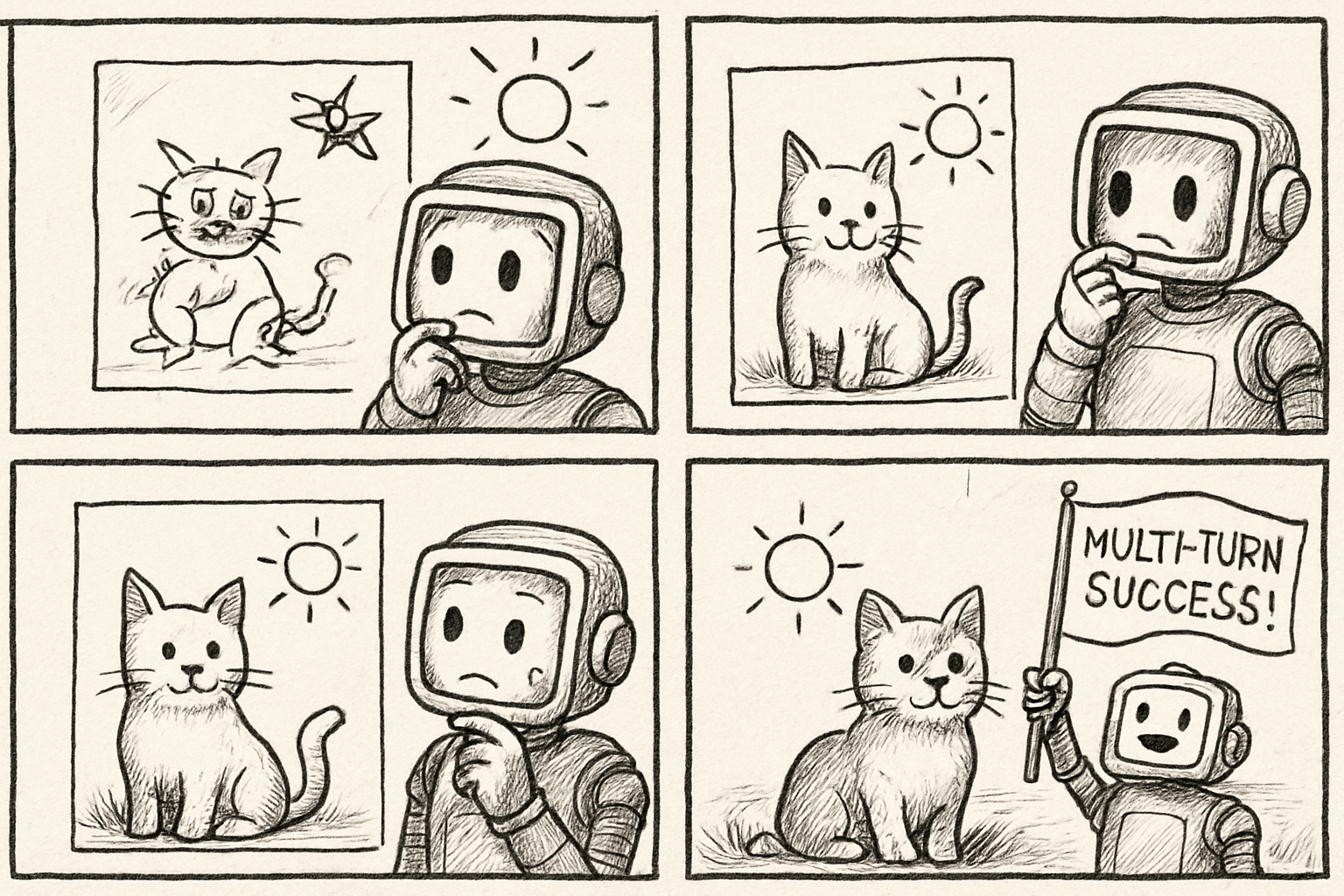

Saba Sohail
Wed Jun 04 2025
4 mins Read
Multi-turn image generation refers to an AI’s ability to refine, expand, or edit an image across multiple prompts in a conversation, instead of generating a one-shot visual from a single instruction.!
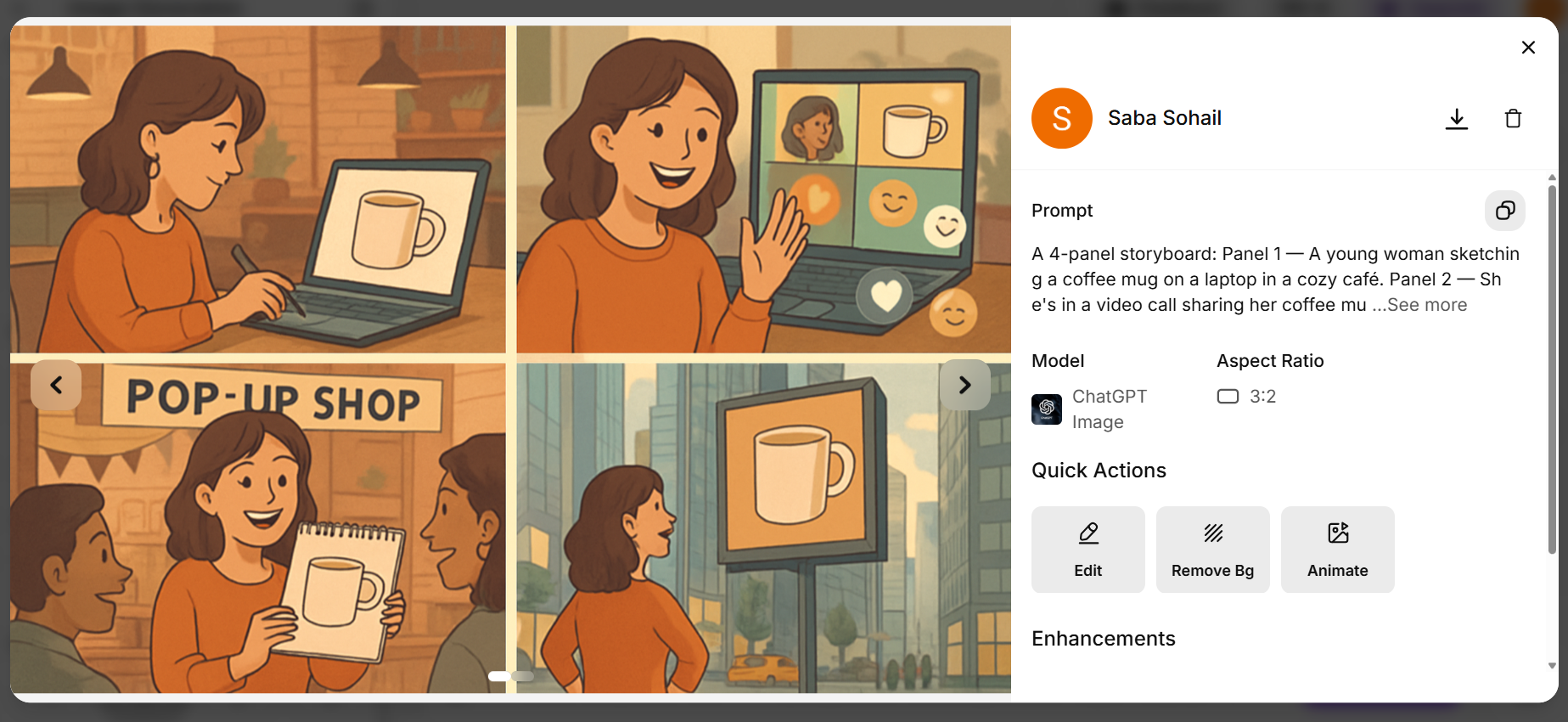 Create journeys in ImagineArt's GPT-4o Image Generation Model
Create journeys in ImagineArt's GPT-4o Image Generation Model
GPT-4o, as integrated into ImagineArt's AI image generator, supports this workflow by maintaining visual and thematic context. That means you can guide the AI to:
- Add new elements to an image
- Continue a scene with matching composition
- Evolve a character’s expression, outfit, or pose
- Make minor layout adjustments based on feedback
In simple terms: it remembers what you’re building visually — and keeps going with you.
How GPT-4o Handles Visual Continuity Across Turns - with Multi-Turn Generation
GPT-4o image generation maintains context not just through conversation history, but via internal visual embeddings. It forms a mental “snapshot” of what was just generated and uses it as a base when interpreting follow-up instructions.
This makes it ideal for incremental creation, like:
- Starting with a base character, then changing their outfit in the next prompt
- Creating a poster layout, then adding specific text or icons later
- Building sequential comic scenes with consistency in color, style, and space
⚠️ What GPT-4o Doesn’t Do
- GPT-4o doesn’t technically copy previous images pixel-for-pixel—it regenerates a version based on description and inferred memory.
- You won’t get perfect matches unless you are very precise in prompts or use reference images.
Real Use Cases of Multi-Turn Image Generation in Iterative Creative Workflows
Here are practical ways creators use multi-turn generation today:
1. Storyboard Design or Comic Creation
Build out a visual story scene-by-scene while keeping characters and environments consistent.
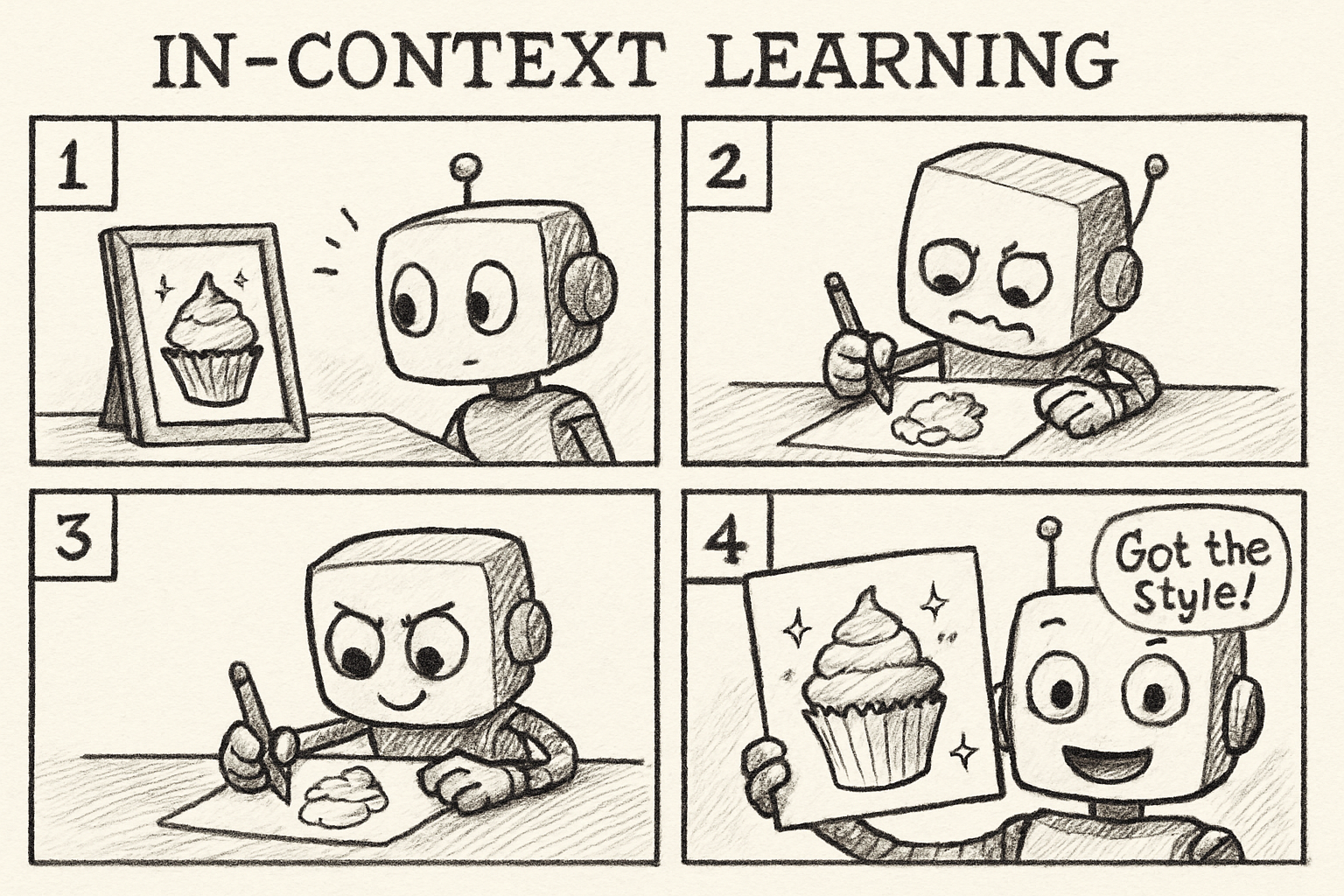 Comic created with multi-turn prompts in ImagineArt
Comic created with multi-turn prompts in ImagineArt
Example prompt sequence:
- “Draw a girl standing in a forest wearing a red cloak.”
- “Now draw the same girl sitting by a campfire in the same forest.”
2. Marketing Assets and Variant Testing
Create multiple visual variations of an ad while preserving layout or product identity.
 Created with ImagineArt AI Image Generator
Created with ImagineArt AI Image Generator
Example:
- “Show a bottle of olive oil on a kitchen counter.”
- “Now make the background a wooden table and change the label color to dark green.”
3. Visual Product Evolution
Depict the before-and-after process in remodeling, beauty, fashion, or renovation contexts.
 Product Evolution with Multi-Turn Image Generation
Product Evolution with Multi-Turn Image Generation
Prompt sequence:
- “Interior of a kitchen before renovation — white cabinets, dull lighting.”
- “Same kitchen after renovation — open shelves, pendant lights, wood flooring.”
✍️ How to Use Multi-Turn Prompts in ImagineArt
In ImagineArt, multi-turn generation works best when using the ChatGPT Image model inside a continuous prompt session. Here’s how:
✅ Use Follow-Up Prompts That Reference Prior Content
- “Now show the same room with sunlight.”
- “Make the girl from the first image smile.”
Avoid restating the full prompt unless changing major elements.
✅ Add Precision Gradually
Start simple, then specify additional details one at a time across turns.
Example:
- “Minimalist workspace with a wooden desk.”
- “Add a glowing laptop screen and a houseplant.”
- “Change the lighting to evening blue tones.”
✅ Use Descriptive Anchors
Help the AI latch onto prior references with labels:
- “same character”
- “previous room layout”
- “matching camera angle”
💡 Prompt Sequences to Try in ImagineArt
Test GPT-4o’s multi-turn capability with these examples:
- Scene Evolution:
- “A knight riding into a medieval village.”
- “Now show the same knight resting in a tavern.”
- Brand Asset Design:
- “Flat-lay photo of a coffee brand starter kit.”
- “Add a red ribbon across the box and shift the lighting to soft morning light.”
- Transformation Before/After:
- “Old room with cracked walls and dusty floor.”
- “Same room after renovation: wooden flooring, sunlight, bookshelf, and curtains.”
🧱 Final Thoughts
Multi-turn generation in ImagineArt's GPT-4o has made Image Studio collaborative visual assistant rather than a static image generator. Whether you're designing a sequence, refining details, or testing variations, it gives you control across steps.
In ImagineArt, choose the ChatGPT Image model, then guide your creative vision one turn at a time.

Saba Sohail
Saba Sohail is a Generative Engine Optimization and SaaS marketing specialist working in automation, product research and user acquisition. She strongly focuses on AI-powered speed, scale and structure for B2C and B2B teams. At ImagineArt, she develops use cases of AI Creative Suite for creative agencies and product marketing teams.