

Faisal Saeed
Mon Oct 06 2025
9 mins Read
We all remember the excitement of reading our favorite comic book for the first time and instantly falling in love with the characters. The thrill of hearing about a new comic release and rushing to get it, spending hours immersed in its pages, was a feeling we all cherished.
As you read, you didn’t just enjoy the story, you began imagining your own characters and universe. For years, we all dreamed of bringing those ideas to life, but the skills and resources required made it feel nearly impossible.
That’s no longer the case. With the rise of GenAI tools, turning your imagination into a vibrant, stylistic comic book is no longer just a dream. Let’s explore how AI comic generators can help you create your own world and bring your ideas to life like never before.
Rise in Comic Book Popularity
The global comic book market, valued at USD 16.83 billion in 2024, is projected to reach USD 26.75 billion by 2032, driven by major players like Marvel and DC, who dominate over 60% of the market. Marvel leads with top-selling titles, while DC's success, such as "Absolute Batman, highlights their lasting influence.
For aspiring creators, it's the perfect time to leverage AI tools in comic creation. AI-driven platforms simplify generating artwork, designing characters, and automating tasks like coloring and layout, allowing creators to focus on storytelling and concept development.
Elements of a Phenomenal Comic Book
Having an idea is just the beginning. A successful comic book must follow a precise formula and must incorporate every element required to make a story interesting. A highly-engaging and effective comic book must have:
- Strong Characters
- Proper Story Structure (Rising Action → Climax → Resolution)
- Surprises & Twists
- Concise & Sharp Dialogue
- Visual Storytelling
- Panel Composition & Transitions
- Page Layout & Flow
- Art Style Consistency
- Color Palette & Lighting
- Lettering & Typography
Step-by-Step Guide on Using AI Comic Book Generators
Ai tools have made every part of the comic book generation as easy as writing an effective prompt. It is really helpful because you are not limited to existing presets or templates. It gives you the same freedom of hand drawing your designs but makes it quicker and easy to edit.
Here is how you can use imagineArt’s diverse AI tools to prepare a comic in no time.
1. Proper Story Structure
The first thing you need before starting anything is a captivating plot that follows a strong story structure. This means it should have a rising action, a climax, and a resolution.
And don’t worry. Getting stuck or facing a creative block is common. This is where you can get help from AI tools. Go to tools like ChatGPT or Chatly and tell them your idea and ask them to expand on it through a proper structure. These tools will take some time to analyze your idea and come up with multiple plot lines for you to choose from.
You can pick and choose and suggest edits to personalize the story and keep the essence and energy of your characters.
2. Strong Character
A good plot is based on a strong and complex character that is not easy to decode and keeps people on the edge. But when you translate them to the paper or on a comic book panel, they should catch the eye of the reader with their presence.
imagineArt makes designing your character easier and quicker.
Go to ImagineArt’s AI comic generator and describe your character and the setting they exist in. Remember, the accuracy of your character depends on the details of your prompt. This tool also allows the option to edit the output to introduce changes.
For example, we entered the prompt:
“Create a comic book character who is tall and muscular with dark long hair in a dystopian future with a white and gold costume. The character has a scar on their face that runs diagonally through their nose. The style should be accurate for comic books.”
Here is what we got:
 Comic Book Character Generated by ImagineArt
Comic Book Character Generated by ImagineArt
But that’s not all.
Maybe you already have a character design ready. Or maybe you want the character to look like you. With imagineArt, you can create your custom character by just uploading the images and training the AI. You can then choose your character, and create all sorts of scenarios.
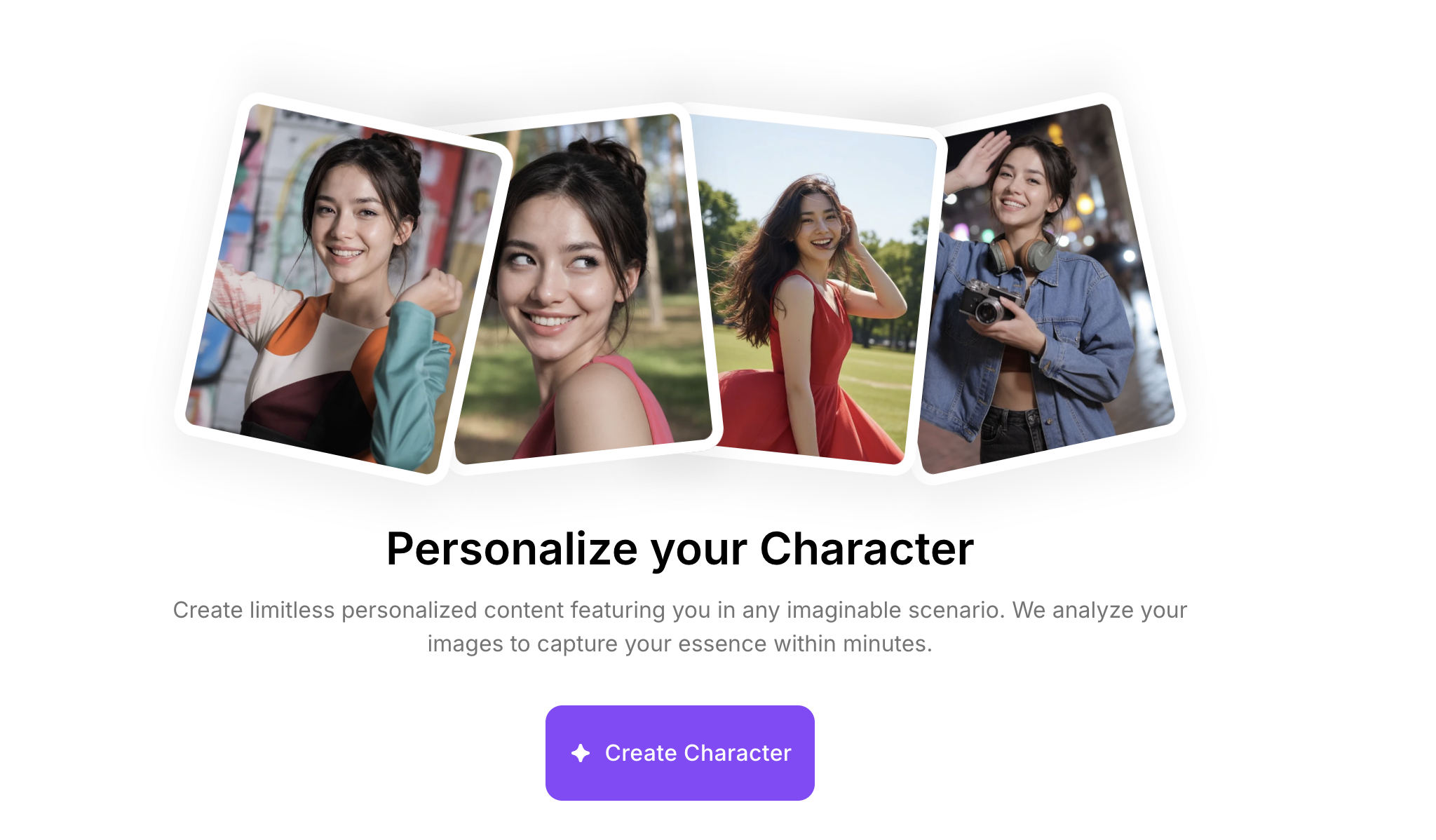 Character Personalization with ImagineArt
Character Personalization with ImagineArt
3. Generate Panels/Screens
Now that you have your characters, it’s time to make them interact with each other.
Each interaction has a story and a context behind it which is important to catch the details and nuances of the scene. So put effort into your plot and your description of any particular scene. Choose the characters you generated. Feed interaction to our comic maker, select the desired AI model (Nano Banana or Seedream), and set the aspect ratio.
Prompt said:
“A lone hero, a man in tattered armor with glowing red eyes, leaps from the edge of a crumbling skyscraper. Below, an army of armored drones hovers, ready to strike. He ignites his jagged, glowing sword mid-air, slicing through a drone in one fluid motion. Sparks fly as the drone explodes into debris, but more swarm towards him. He twists in the air, evading their fire, and crashes down onto a rooftop, skidding to a stop.”
ImagineArt created:
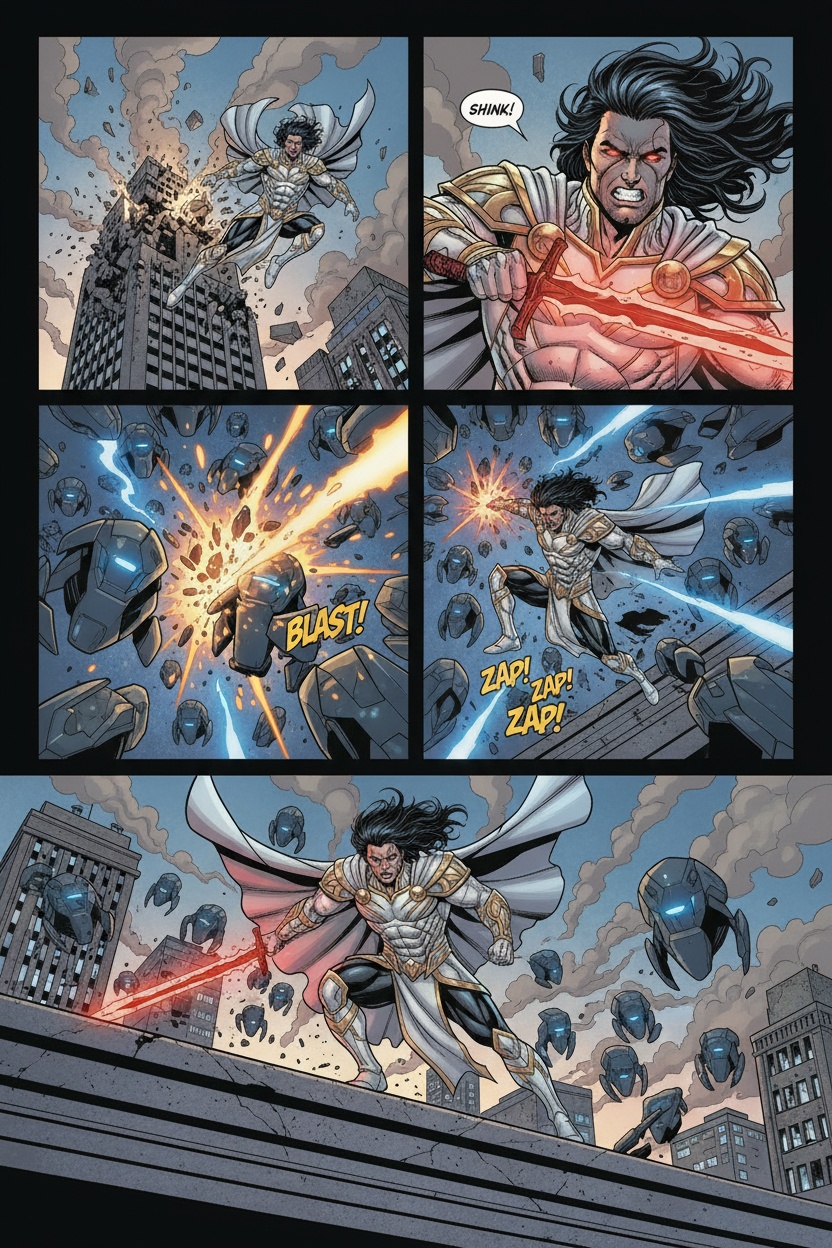 AI Generated Comic Book Panel
AI Generated Comic Book Panel
4. Maintain Consistency
What people struggle with the most during hand drawing and even while creating a comic book with AI is consistency. To keep the reader engaged and invested in the story, we need to drown the noise and minimize the character and story variations.
You can use reference images to ensure AI does not create a new character in its place.
Another powerful feature is the ability to edit, variate, and upscale the generated outputs so that everything is perfect and just like how you envisioned it.
5. Add Dialogues and Speech Bubbles
Next task is to give the comic panel some life by adding epic dialogues.
To do this all you need to do is enter your scene and mention the dialogues. Specify which dialogue belongs to which character and let the AI tool do its job.
 AI Generated Comic Panel with Speech Bubbles
AI Generated Comic Panel with Speech Bubbles
6. Edit and Refine
In conventional hand drawn comic books, it becomes difficult to make changes or improve mistakes. You often have to start the panel over.
That’s the benefit with AI generated comic books. Any mistake or element that you do not like can be removed from the panel in just a few clicks. This gives you more creative freedom to test different ideas without wasting too much time.
Once you are done with all the edits and changes, you can just download a high-quality image to be used in your final edition.
Why ImagineArt is the Perfect AI Comic Maker?
ImagineArt streamlines the entire process of comic creation, offering flexibility, high-quality results, and complete creative control. Here’s why ImagineArt is the perfect platform for generating AI-powered comics:
Comprehensive AI Model Access
ImagineArt offers access to different AI models, including Nano Banana and Seedream 4.0, each tailored for specific creative needs.
Nano Banana excels in rapid, conversational image editing, allowing users to make precise modifications with simple text prompts. Seedream 4.0, developed by Bytedance, provides lifelike realism and stylistic adaptability, making it suitable for diverse artistic expressions.
This diverse toolkit empowers creators to select the most appropriate model for their comic's style and requirements.
Advanced Image Editing Capabilities
ImagineArt's integration of Nano Banana facilitates intuitive image editing through natural language. Users can upload images and describe desired changes in plain text, such as "change the background to a dystopian cityscape," and Nano Banana will apply these edits accurately.
This feature streamlines the creative process, allowing for quick iterations and refinements without the need for complex software. Additionally, the platform supports image-to-image transformations, enabling creators to evolve their artwork progressively, enhancing consistency and detail across comic panels.
Project Management Tools
The Projects feature in ImagineArt allows users to organize their comic creation process efficiently. Creators can start, manage, and track their comic book creations without losing any of their generated outputs.
This tool ensures that all images, references, and assets are neatly organized in one place, making it easy to pick up where you left off, collaborate with others, or make adjustments as needed. Whether working on a single panel or an entire comic book, the Projects feature offers seamless management of your creative workflow.
Reference Image Integration
ImagineArt enables users to easily incorporate reference images into their projects, a crucial feature for artists who want to build on existing ideas or styles. You can add a reference image to edit it directly or use it as a visual guide to incorporate it into your comic panels. This allows for a seamless blend of AI-generated elements and custom art, ensuring that your comic retains a unique and personal touch.
Sketch-to-Image Conversion
For artists looking to digitize their hand-drawn concepts, ImagineArt's Ideate AI tool offers sketch-to-image conversion. By uploading a rough sketch, users can refine and enhance their designs using AI-powered tools. The platform provides real-time feedback, allowing users to adjust styles, colors, and details as needed. This feature is particularly beneficial for designers and artists aiming to transition from traditional sketches to polished digital artwork, facilitating a smoother creative process.
7. Customized Manga
Comic book are narrative-driven, which is why have multiple panels to determine the pace, flow, and impact of the story. However, it can be challenging at times when it comes to composition. To ease this process, you can use ImagineArt AI manga generator app and create a unique and customizable manga with a single image reference.
Conclusion
The possibilities for comic creation have never been more exciting. With ImagineArt’s AI tools, you can now transform your creative ideas into stunning, professional-quality comics, regardless of your artistic skills. The barriers that once made comic creation difficult are now gone, allowing you to focus on storytelling and character development.
FAQs

Faisal Saeed
Faisal Saeed specializes in content writing and marketing for SaaS and GenAI businesses, driving conversion through comprehensive content that people love to engage with.