

Saba Sohail
Sat Aug 23 2025
5 mins Read
CGI ads are computer-generated imagery advertisements. So with ads, these are basically marketing visuals that designers, non-designers and marketers can create entirely with tech like AI instead of equipment, cameras or professional studios.
So, as AI marketing tools advance, brands don't need to shoot expensive photos or videos in a traditional setup. They can simply use CGI to design hyper-realistic product images, animated clips, or even full cinematic ads.
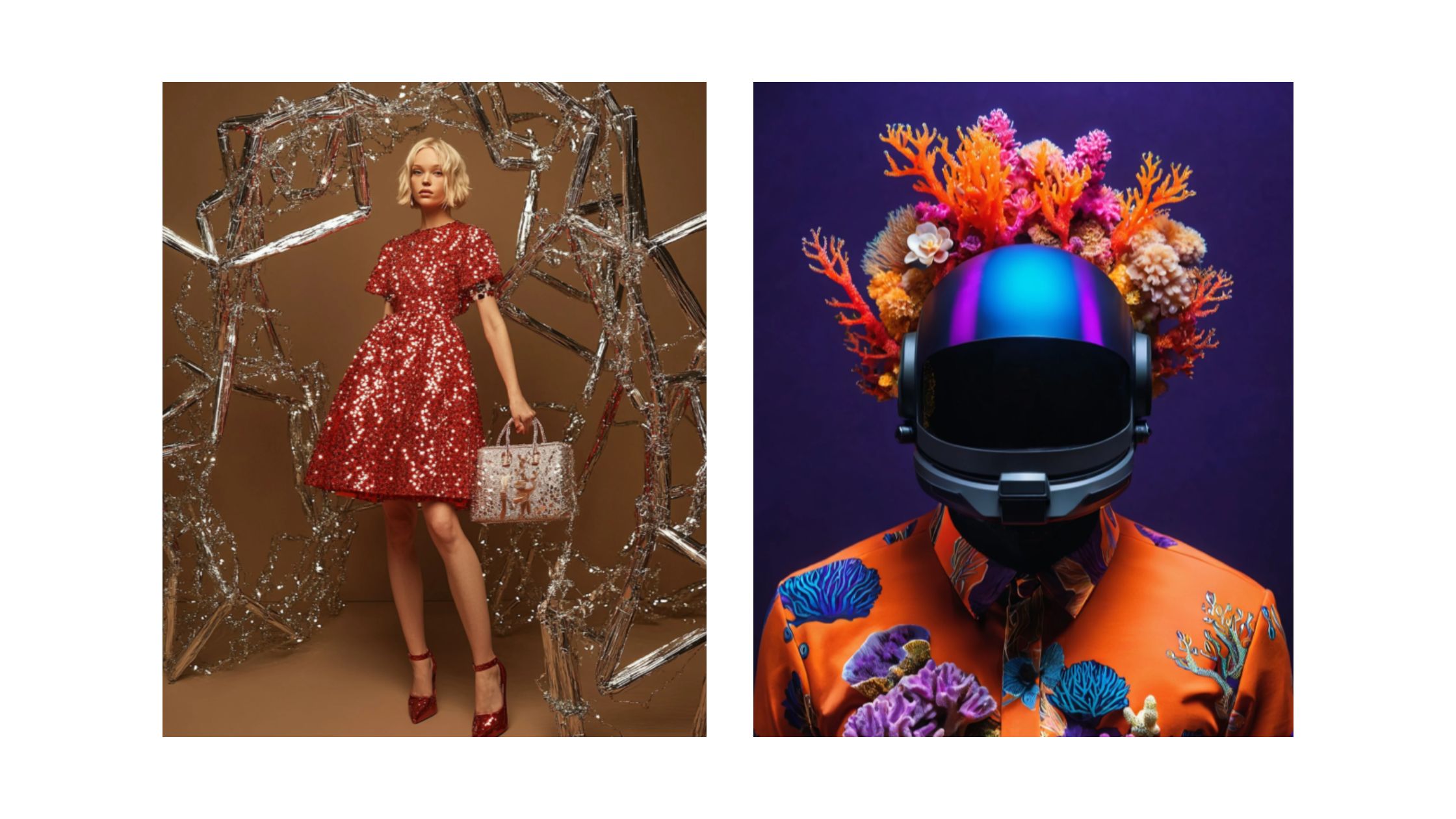 AI-Powered CGI Ads
AI-Powered CGI Ads
These ads look just like real photography and push creativity into surreal, futuristic, and stylized directions.
Already have CGI ad ideas?
How to Make CGI Ads with AI
This is your step-by-step guide to creating CGI ads in bulk in under 2 minutes!
Step 1: Train a Model for Your Product
Open custom model training option in ImagineArt's AI image generator.
- Upload 6 - 12 images of your product from different angles to build a custom AI model.
This way your ad visuals will be consistent across campaigns: in images and videos.
Step 2: Generate CGI Images
Use text prompts and image references to create hyper-realistic product shots. You can experiment with angles, lighting, environments, and styles (cinematic, futuristic, minimalist, etc.).
Step 3: Animate with ImagineArt
Once your still images are ready, click “Animate” and ImagineArt will create wonderful video shots with its AI video generator: your CGI video ads are ready!
Step 4: Add Voice & Music in Video Editor
Use ImagineArt’s Voice Studio for AI voiceovers and Music Studio for background tracks. Then open your CGI clip in built-in Video Editor and upload your logo, narration and music.
Step 5: Export
Save your ad and publish.
How Much Does It Cost to Make CGI Ads?
Traditional ad shoots cost between $146 - $4000 for studio time, cameras, crew, and post-production.
AI-powered CGI ads cost between $1-$5.
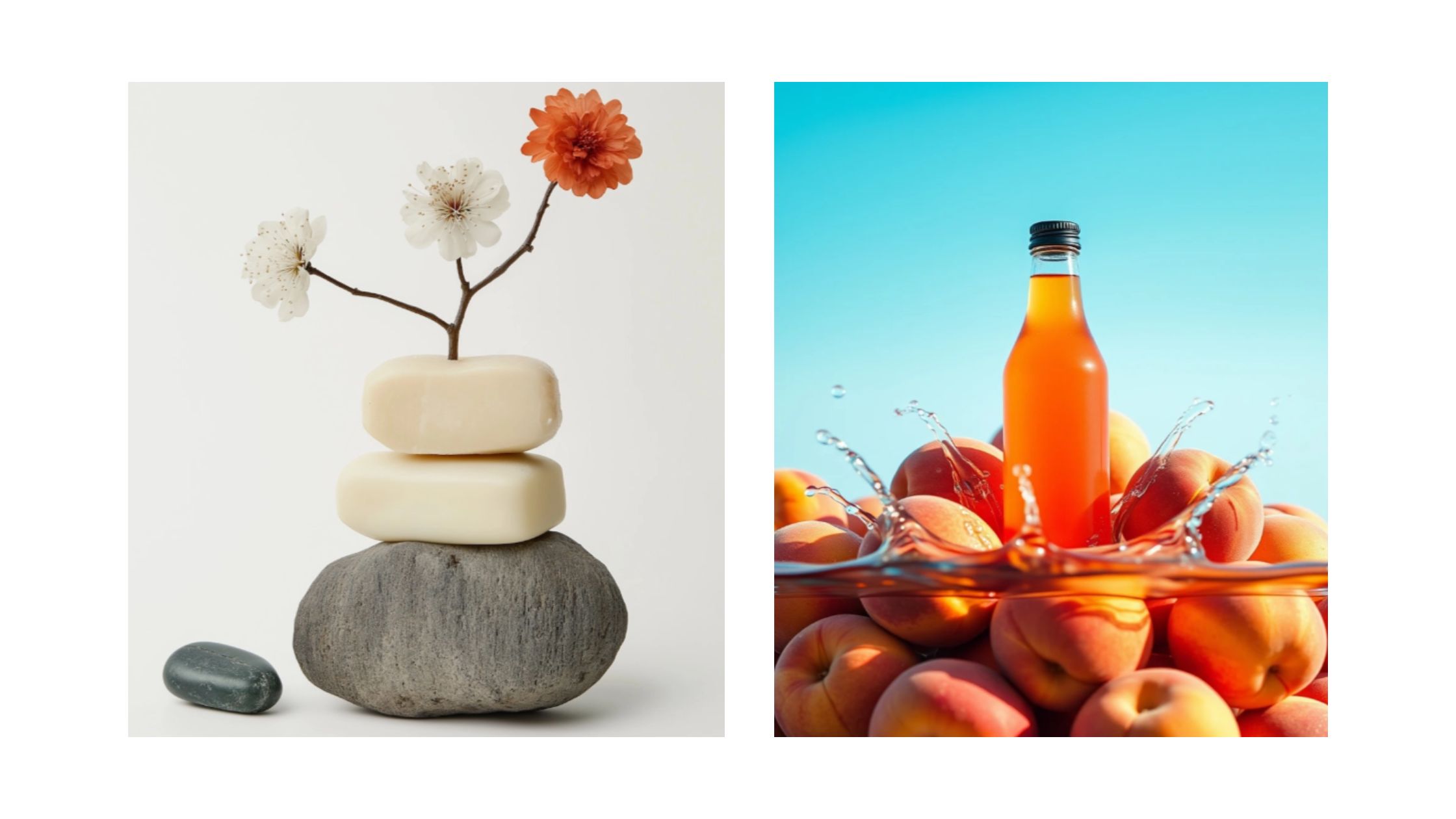
Here's the cost breakdown for making CGI ads with ImagineArt:
- train a product model for $2.
- create 10-12 images with your model for $2.
- create CGI video ads for $2
This means you can create a fully-featured, flashy ad for $5!
This also means you can run full campaigns for 80% less than the price of a single professional photoshoot. without compromising on quality.
This makes CGI ads one of the most affordable and scalable ad formats for startups, e-commerce brands, and content creators.
Why use CGI ads?
CGI ads make money by combining speed, creativity, and cost-efficiency.
Here’s how they drive revenue:
- CGI ads save money!
As simple as it sounds: yes, CGI ads have brought overall marketing costs to a fraction of the traditional ad setups.
- Product Previews Before Launch:
Brands can advertise products that don’t exist physically yet, capturing early demand.
- Higher Engagement
Hyper-stylized CGI visuals stand out on social media, attract attention and boost clicks and conversions.
- A/B Testing at Scale
Because CGI ads are affordable, you can make them in bulk and A/B their performance.
- Global Reach
With AI translation, voiceovers, and quick resizing, you can use one CGI ad on multiple platforms.

Where Can You Use CGI Ads?
You can use CGI ads literally everywhere you are selling. These AI ads give you the flexibility to design once and export for every placement.
Shopify & Amazon
For e-commerce, CGI ads work perfectly on Shopify stores and Amazon listings.
High-resolution, 1:1 square images, usually 2000 × 2000 px are the standard for product photos.
Because CGI lets you render products in any environment, you can create lifestyle shots, close-ups, or even 360° angles without extra cost.
Meta (Facebook & Instagram)
Meta platforms are some of the biggest ad spaces, and CGI ads can use .
For feed posts, the sweet spot is square 1:1 aspect ratio. But you can still make CGI ads in vertical and horizontal formats as vertical videos and horizontal banners.
TikTok, Reels & Shorts
Short-form video platforms favor vertical content. TikTok, Instagram Reels, and YouTube Shorts all use 9:16 (vertical) as their standard size.
Websites & Display Ads
CGI ads shine on websites, as Google Display Ads, as banner ads and in blog visuals. Because you make these CGI ads digitally, you can scale them up or down without losing quality.
Best tools for creating CGI Ads
Here are top three tools from ImagineArt where home-based businesses to established brands can create CGI ads.
1. Image Studio
Image Studio is the AI image generator where you can do either of two things: train a model or directly start with text to image with unique stylized concepts. For text to image and image to image, you use models that are perfect for creative photography like [Ideogram], [GPT image generation], [Imagen 4], and [Qwen].
2. Video Studio
Video Studio is an AI video generator that gives you access to 10+ AI video models like Google Veo 3, Hailuo, Kling and Seedance: some give you speed, some structure and some are super affordable for bulk product shots. You can create short clips and brand starters in 3-5 minutes.
3. Video Editor – Built-In CGI Ad Editor
It's the built-in video editor that I've falled in love while experimenting with CGI ads. I create multiple product slideshows, multi-shot videos and whatnot with Video Editor. Quick tip: CGI ads are best when they have your branding: logo, music, voiceovers and Video Editor just does that for you!
CGI Ad Ideas
The beauty of CGI ads is that you can go beyond traditional product shots and experiment with creative, eye-catching visuals that just feel out of the world.
1. Floating Product Displays
Showcase your product levitating in mid-air with dramatic lighting for a futuristic and premium look.
2. Lifestyle Scenes Without a Photoshoot
Place your product in a stylish kitchen, luxury car, or beachside setup — all created digitally.
3. Mini Animated Stories
Show unique unboxing strories with animated videos.
4. Seasonal Variations
Generate instant campaigns for holidays like back to school, Christmas, Halloween, or Valentine’s Day by re-skinning the product environment.
5. Exploded Views & 3D Renders
Show tech and gadgets in a sleek CGI animation.
6. Cinematic Hero Shots
Use dramatic camera angles, glowing effects, or even slow-motion animations to make your product feel epic.
7. Interactive Carousel Ads
Design multiple CGI variations of your product for carousel ads on Meta or Amazon and give viewers different perspectives.
Picked an idea?

Saba Sohail
Saba Sohail is a Generative Engine Optimization and SaaS marketing specialist working in automation, product research and user acquisition. She strongly focuses on AI-powered speed, scale and structure for B2C and B2B teams. At ImagineArt, she develops use cases of AI Creative Suite for creative agencies and product marketing teams.