

Areeba Imran
Wed Jul 30 2025
5 mins Read
Imagine if AI could sing your favorite track exactly the way you imagined it? The same tone, rhythm, and beat? Not in some robotic, karaoke-style attempt, but with emotion, phrasing, and musical rhythm? Welcome to the world of AI-powered voice and music creation. You want to give it a try? Let us take you for a test drive before you start producing your own tracks, the way you want, but all with the help of AI. In this guide, we’ll walk you through the exact steps to make AI sing your song, using ImagineArt Music Studio’s AI Music Generator as your creative sidekick. Whether you're a content creator, songwriter, educator, or just a curious music enthusiast, you'll leave this guide knowing how to turn words and melody into an entertaining and captivating AI-created song. Let’s start creating music masterpieces together.
Can AI Sing? Understanding the Tech Behind the Magic
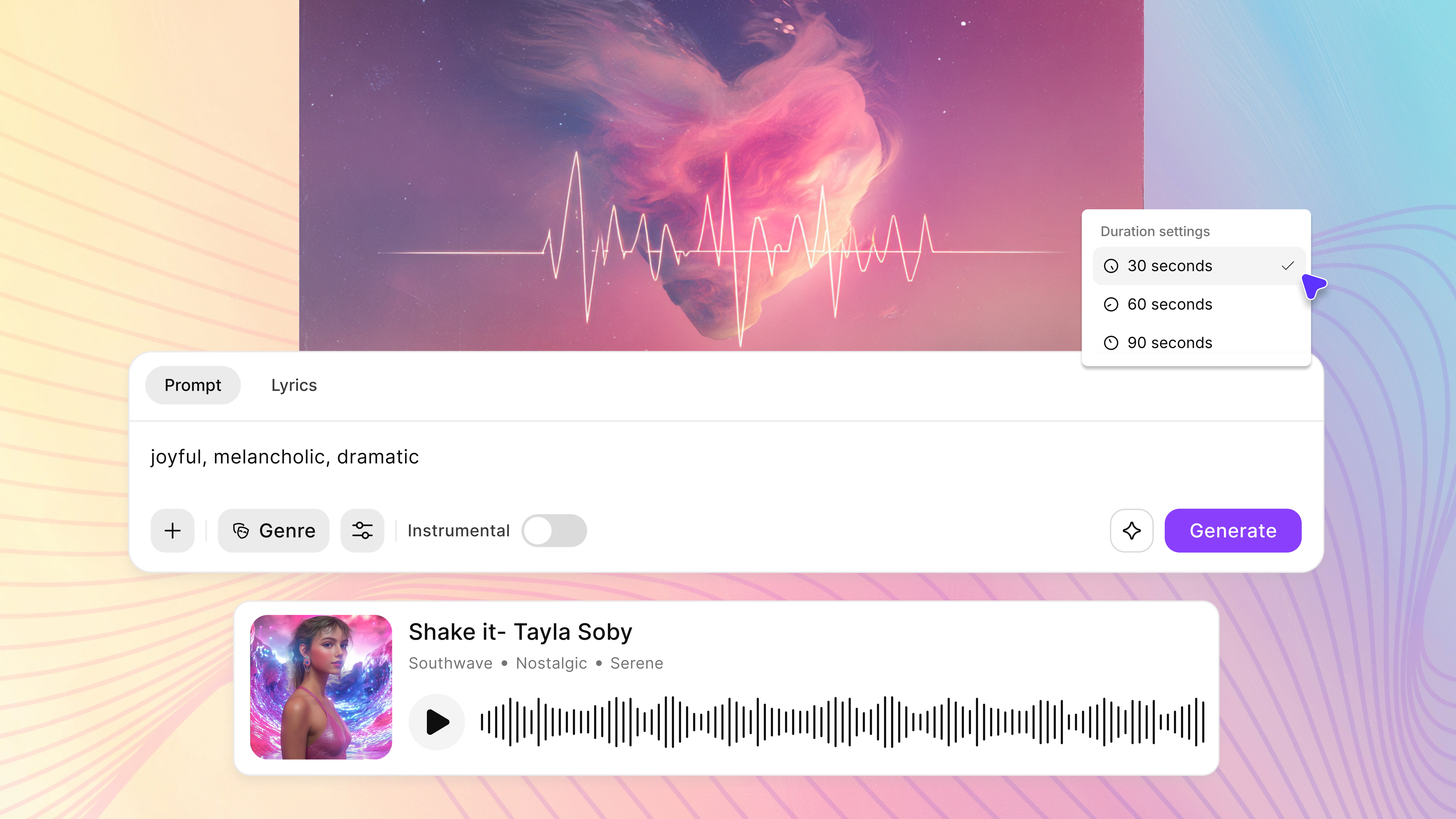 2.jpg
Yes, AI can absolutely sing, and not just hold a tune, but express emotion, style, and rhythm with brilliant accuracy. Thanks to deep learning models like Tacotron, WaveNet, and diffusion-based audio synthesis, AI can now generate vocal tracks that mimic human behaviour and emotion. In other words, AI music production has become more intuitive.
ImagineArt’s AI Music Generator builds on these technologies with:
2.jpg
Yes, AI can absolutely sing, and not just hold a tune, but express emotion, style, and rhythm with brilliant accuracy. Thanks to deep learning models like Tacotron, WaveNet, and diffusion-based audio synthesis, AI can now generate vocal tracks that mimic human behaviour and emotion. In other words, AI music production has become more intuitive.
ImagineArt’s AI Music Generator builds on these technologies with:
- A curated library of expressive vocal models
- Support for multi-language singing
- Fine-tuning capabilities for pitch, emotion, timing, and delivery
- Seamless integration of melody and lyrics It’s like having a world-class vocalist on call, without the studio fee.
How to Make AI Sing – Step-by-Step
Step 1: Prepare Your Lyrics and Melody
You’ll need:
- A lyric sheet (plain text)
- A melody file (MIDI, WAV, or hum recording) If you don’t have a melody, ImagineArt offers a melody suggestion tool based on your lyrics or any popular genre.
Step 2: Log into ImagineArt Studio
Sign up or log in at ImagineArt.ai and open the AI Music Generator interface.
Step 3: Choose Your Vocal Style
Select from preset voices (pop, jazz, rock, folk, electronic) or customize:
- You can add gender and age
- Select a language/accent
- Tone (warm, bright, raspy, etc.)
Step 4: Upload Your Inputs
Drop your lyrics and melody into the prompt box. Use the alignment editor to make sure phrasing matches syllable count and rhythm.
Step 5: Customize Emotion and Expression
Use sliders and controls to adjust:
- Mood: joyful, melancholic, dramatic
- Intensity: soft, medium, belted
- Vibrato and phrasing sensitivity
Step 6: Generate and Review
Click “Generate.” In 1 to 3 minutes, you’ll receive a sample audio file of your AI song. Use built-in tools to preview, loop sections, or revise phrases.
Step 7: Export or Integrate
Export as MP3 or directly load it into your DAW (Ableton, Logic, FL Studio). You can also download stems for vocal/instrument mixing.
Fine-Tune Your End Result
Even AI vocals benefit from post-production finesse. Here’s how to polish your track:
- Equalization (EQ): Clean up low-end rumble and enhance presence.
- Compression: Balance vocal dynamics and glue it into your mix.
- Reverb & Delay: Add atmosphere and depth.
- Pitch Correction: For stylistic tuning or harmonies. ImagineArt provides automatic mix presets if you want radio-ready output with zero hassle.
Real-World Use Cases for ImagineArt Music Studio
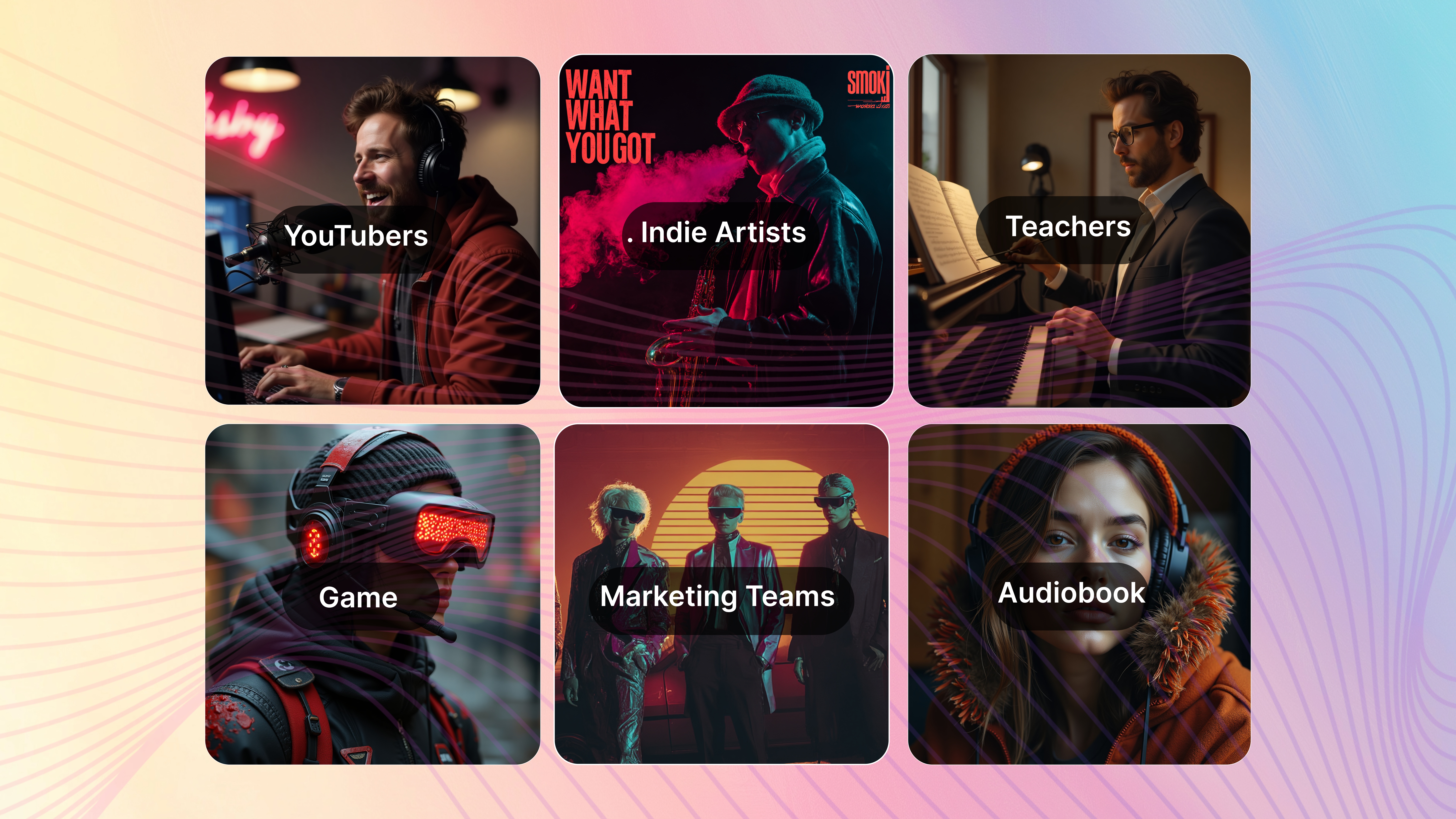 3.jpg
3.jpg
1. YouTubers and Streamers
Create unique vocal intros or character songs to stand out on social media. Use pre-set templates for genre and tone.
2. Indie Artists and Producers
Quickly test ideas, generate demos, or build full tracks with polished AI vocals. Replace placeholder vocals or add harmonies.
3. Teachers and Music Students
Demonstrate vocal theory, teach vocal layering, or let students hear their compositions sung back instantly.
4. Game and App Developers
Voice characters with stylized singing, or create mood-driven soundtracks for in-game storytelling.
5. Marketing Teams
Craft brand-specific jingles and audio logos in multiple vocal styles—without hiring a vocalist.
6. Podcast and Audiobook Creators
Add musical intros, narrate with melodic segments, or create theme music for segments and characters.
7. Fans and Hobbyists
Create personalized birthday songs, fan tributes, or theme parodies for fun and viral content.
Blending Live and AI Elements
If you're a hybrid artist, here’s how to combine ImagineArt vocals with real instruments: Record real instruments (guitar, piano, synths), then layer AI vocals. Use AI vocals as scratch tracks during live studio recording. Compose with AI vocals first, then replace some parts with live takes for contrast. Remix old instrumentals with fresh AI vocal ideas. You’re only limited by your creativity.
Tips to Create Like A Pro on ImagineArt
- Use phonetic spelling for hard-to-pronounce words.
- Try sentence-level emotion control for complex storytelling.
- Layer multiple voices with pan and reverb to simulate a choir.
- Use it as a guide vocal for recording real singers.
- Sample short phrases for electronic, chopped-vocal effects.
Legal and Licensing
All original lyrics and melodies you upload remain yours. AI vocals generated with ImagineArt are yours to use, commercially or personally. Avoid uploading copyrighted lyrics or melodies unless you have rights.
Final Thoughts:
ImagineArt Music Studio isn’t just another AI tool; it’s your full-fledged virtual vocalist. Whether you're crafting demos, experimenting with genre blends, or producing polished releases, AI singing is now a core creative tool, not just a gimmick. You’ve just learned how to go from blank page to vocal performance, all with the help of AI. What’s stopping you? Ready to hear your song come to life? Try ImagineArt’s AI Music Generator today. Make your debut song with just a few clicks!
FAQs on How To Make AI Sing Your Favorite Song

Areeba Imran
Areeba Imran specializes in content marketing for GenAI and SaaS companies, helping them grow with strong writing and strategy.