
Saba Sohail
Wed Nov 12 2025
4 mins Read
The hype around Sora 2 Pro
Sora 2 Pro quickly caught the attention of major popular AI content creators and AI filmmakers on social media because Open AI announced this experiment right after one month of launching Sora 2.
OpenAI has claimed Sora 2 Pro to be their most advanced AI video generation model in the ChatGPT ecosystem. It’s super realistic, cinematic, accurately renders physics-first concepts and and closely adheres to text prompts and image frames in text to video and image to video workflows.
Sora 2 Pro captures subtle to complicated human emotion and expressions. It depicts natural motion and realistic lighting in context-aware prompts. It depicts natural dialogue and environment sound effects.
Right after going live on ImagineArt too, it has become a powerful tool for creating heartfelt advertisements, AI movies, documentaries and animated videos.
Yet, Sora 2 Pro is experimental and currently available only through commercial AI video generators like ImagineArt (because of API access) or invites from OpenAI (which do not have an official criteria as of now).
Recommended Read: Sora 2 Overview
How to Get Sora 2 Pro
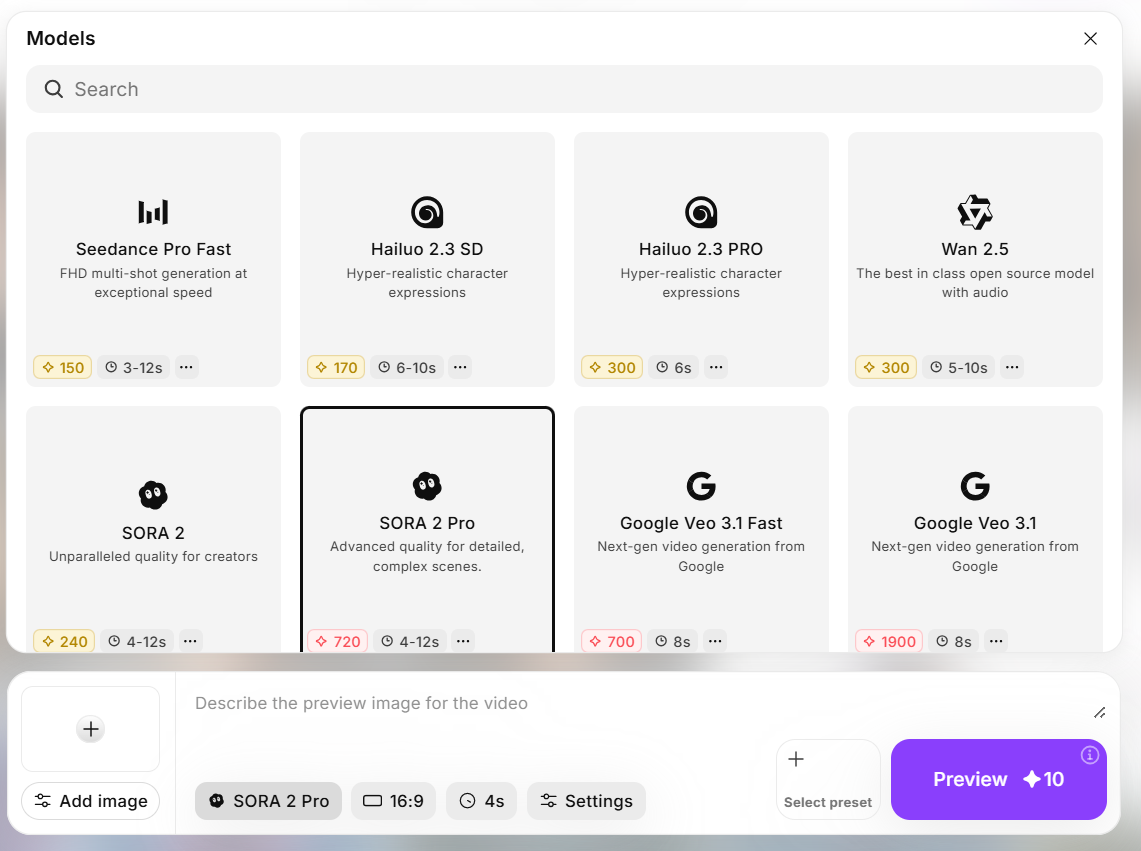 Sora 2 Pro on ImagineArt
Sora 2 Pro on ImagineArt
1. Access Sora 2 Pro on ImagineArt
Yes, Sora 2 Pro is live on ImagineArt AI video generator. So, this the simplest method to access Sora 2 Pro. Open Imagine.Art and choose Sora 2 Pro.
On the ImagineArt platform:
- Sora 2 uses 240 credits for a 4–12 second video.
- Sora 2 Pro uses 720 credits for a 4–12 second video and delivers enhanced realism, fluid motion, and dynamic lighting worthy of cinematic production.
This is how it works:
- Choose Sora 2 or Sora 2 Pro as the AI video model
- Type or paste your text prompt.
- Add an image if you’d like a reference subject or first frame.
- Choose duration of video: 4, 8 or 12 seconds
- Select aspect ratio. Currently Sora 2 Pro only supports 9:16 vertical and 16:9 horizontal.
- Choose resolution: 720p or 1080p.
2. OpenAI’s Invite-Only Program
The second method to access Sora 2 Pro is to wait for access from OpenAI because Sora 2 and Sora 2 Pro are still working on invite-only basis. OpenAI sends out access invites to early testers, affiliate marketers, creative studios and research partners in locations like USA, Canada, and Japan.
Sora 2 Pro is not publicly available because OpenAI is still experimenting with cinematic quality of the model but has started selling API access to AI video generators like ImagineArt, months before global release.
For reference, OpenAI’s invite-only access typically expands over time based on use-case relevance, project scope, or technical collaboration potential. For instance, creators working on cinematic research, virtual production, or educational applications are usually prioritized for early access.
If you’re eager to explore Sora 2 Pro directly through OpenAI, you can:
- Sign up for updates on OpenAI’s official website.
- Follow their research blog for announcements on access expansion.
- Apply for research or partnership programs when new application rounds open.
What can you create with Sora 2 Pro
Content creators and AI enthusiasts are currently using Sora 2 Pro to generate these outputs and B2B assets using advanced text and image prompts:
1. Video Advertisements
With Sora 2 Pro, you can create ads that truly connect with your audience. It handles lighting, motion, and emotion so well that your videos feel professional — all without hiring actors or shooting on expensive sets.
2. AI Short Films and Documentaries
Turn your ideas into short films or mini-documentaries that actually feel cinematic. Sora 2 Pro captures natural movement and realistic expressions, helping you tell stories faster while keeping them visually compelling.
3. Storyboards
Need a way to see your vision before filming? Sora 2 Pro can turn your scripts or ideas into live, camera-ready storyboards, letting you plan scenes with real movement and pacing — almost like a sneak peek of the final video.
4. Explainers and Training Videos
Make your training or explainer videos more engaging with smooth, natural visuals. Sora 2 Pro ensures your content flows like it was shot by a professional, keeping viewers interested and making complex ideas easy to understand.
5. UGC and Avatars
Bring influencers, creators, or characters to life with avatars that really feel expressive. Whether it’s social media content, brand campaigns, or interactive videos, Sora 2 Pro makes it easy to create engaging, personality-driven visuals.
6. Music Videos and Creative Experiments
Let your creativity run wild with music videos or experimental content. Sora 2 Pro can sync movement, choreography, and visuals to the beat, helping you craft unique, eye-catching videos without complicated production.
Ready to Access Sora 2 Pro?
Create stunning video advertisements, AI films, storyboards, and UGC with unmatched realism and expressive motion via Sora 2 Pro on ImagineArt.

Saba Sohail
Saba Sohail is a Generative Engine Optimization and SaaS marketing specialist working in automation, product research and user acquisition. She strongly focuses on AI-powered speed, scale and structure for B2C and B2B teams. At ImagineArt, she develops use cases of AI Creative Suite for creative agencies and product marketing teams.