

Areeba Imran
Thu Jul 31 2025
8 mins Read
Type 'how to make a song with AI?' Or 'can I make a song with AI?' in Google and see what happens. Creating an AI song sounds like a scam or maybe clickbait, some unexpected genius, and sometimes a crying emoji from disillusioned humans. But with the right tool and prompt, it's more like creating a new reality. In this guide, you’ll learn exactly how to ask AI to make a song using an AI Music Generator, highlighting ImagineArt Music Studio’s strengths in flexibility, creativity, vocal generation, and royalty-free use. Let’s dive in.
 feature image.jpg
feature image.jpg
What Is an AI Music Generator?
An AI Music Generator is a sophisticated software that composes music, melodies, rhythms, chords, and even lyrics, based on textual or musical cues you supply. ImagineArt Music Studio is one such tool, combining AI sophistication with user-friendly design. It lets you define:
- Genre/style (rock, jazz, EDM, orchestral…)
- Vocals (no vocals, female voice, male voice, choir)
- Mood/tempo (e.g., upbeat at 120BPM, melancholic at 70BPM)
- Song sections (intro/verse/chorus/bridge/outro)
- Lyrics or none With these inputs, the AI constructs your song, fully produced and royalty-free. But before hitting “generate,” you need to instruct the AI effectively.
What Is A Prompt? And Why Prompt Quality Matters
Imagine giving a sculpture clay and no instructions, you'll get a lump, not Michelangelo’s David. The same goes for AI song creation. The richness of your prompt determines the quality of the output. Key reasons prompt design matters:
- Precision reduces noise – Clear prompts filter out unwanted styles.
- Structure ensures flow – Specifying verse/chorus stops a repetitive drone.
- Emotion adds depth – Mood and lyrics guide melody and instrumentation.
- Voice direction enhances realism – Vocal genre, tone, and delivery shape performance.
So yes, prompt quality directly impacts the final AI song. Let’s break it down.
Bonus: Use Cases for ImagineArt AI Music Studio
AI-generated music is not just a novelty, it's a practical tool for creators across industries. Here are powerful ways ImagineArt’s AI Music Studio is being used:
Content Creators: Generate royalty-free music for YouTube, podcasts, or Instagram reels.
Filmmakers and Game Developers: Score Emotional Background Tracks Without Hiring Composers.
Brands and Agencies: Produce custom jingles, ads, and sonic branding fast.
Musicians and Songwriters: Break through creative blocks, explore genre mashups, or co-write with AI.
Teachers and Students: Demonstrate music theory, songwriting, and structure interactively.
With full commercial rights and no copyright headaches, every track made with ImagineArt is ready for public release, monetization, or remixing.
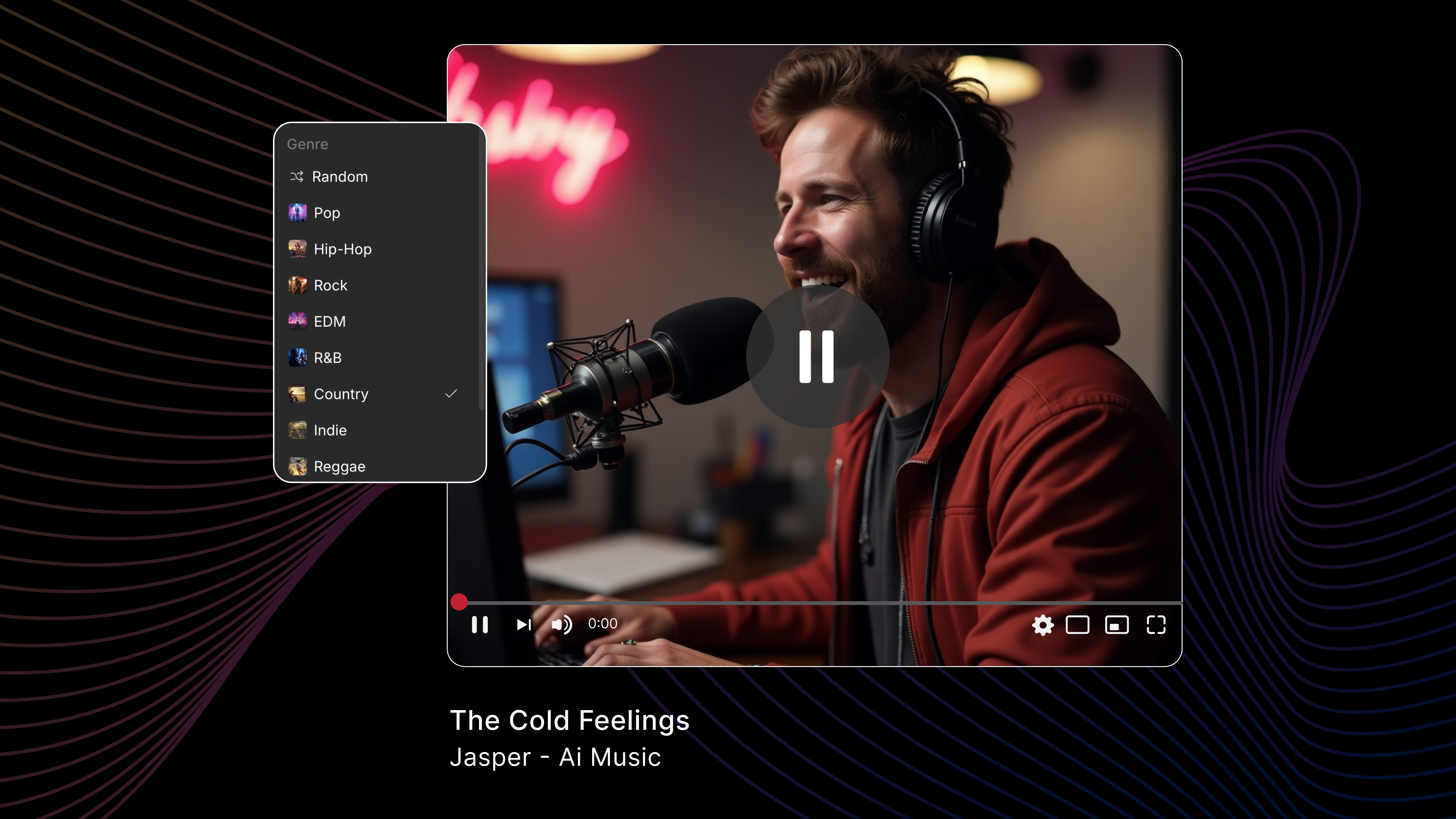 2.jpg
2.jpg
Unique Selling Point: Royalty-Free, Studio-Quality, AI-Fueled
What makes ImagineArt Music Studio stand out from the noise? Simple:
- You Own It: Every track is royalty-free and commercially licensed.
- It Sounds Incredible: Clean mixes, full arrangements, vocal realism.
- It’s Fast: Songs are ready in minutes, not days.
- You’re in Control: Detailed prompts let you guide every musical decision.
- It Scales: Produce one track or a hundred, AI doesn’t sleep.
Whether you’re making cinematic scores, TikTok bangers, or soulful ballads, ImagineArt helps you create without compromise.
Let’s Break Down The Process:
Let’s break down the whole process of AI music creation step by step.
Step 1: Define Your Desired Song Using an AI Music Generator
What are you trying to build? Be explicit:
Genre/Style: “Synthwave with 80s nostalgia” or “Acoustic pop ballad”
Mood and Tempo: “Melancholic, 75 BPM” or “Energetic dance track, 128 BPM”
Instrumentation: “Electric guitar, bass, drums, synth pads”
Song Structure: “Intro, verse, pre-chorus, chorus, bridge, outro”
Lyrics Presence: “Yes, simple rap lyrics about perseverance” or “Instrumental only”
Vocal Style (if any): “Deep male voice with slight rasp” or “Female choir harmony”
Example Prompt:
"I want a fast-paced EDM track (128BPM, major key) with a female vocal chorus singing about chasing dreams, structured as: intro, drop, verse, build-up, final drop. Please include synth arpeggios under the chorus.”
Also, consider mood modifiers like “hopeful,” “moody,” “aggressive,” or “nostalgic.” They help define tonal direction and emotional intent more clearly.
Step 2: Draft the First Prompt
Start broad but specific enough. Use natural language:
“Generate an AI song in a cheerful popdance style, tempo around 120BPM, with bright synths and a catchy female vocal hook (‘Let your heart take flight’). Structure: intro, verse, chorus repeated twice, bridge, final chorus. Lyrics should be uplifting, focusing on self-confidence.”
This is all you need to start. Let the AI produce an initial draft, don’t expect perfection, but expect structure.
If the result doesn’t feel right, it doesn’t mean it failed. It means you now have a foundation to tweak.
Step 3: Analyze the Output
Now, listen and assess. Evaluate:
Does it match the genre and mood? Is the tempo on target? Does the structure flow? Are the lyrics coherent and relevant? Is instrumentation balanced? Take notes and prepare to refine. Consider whether the transitions are smooth, if the drop lands hard enough, or if the verses ramble. Every listen is feedback.
Step 4: Refine and Iterate
Use your observations to sharpen prompts: “Boost synth arpeggio volume during chorus by +3dB” "Adjust chorus melody to ascend gradually over 4 bars and resolve on the tonic.” “Refine lyrics to rhyme AABB in verses.”
You can also refine by asking for thematic or emotional tweaks: “Make the bridge more reflective.” “Add a vocal harmony during the final chorus.” “Layer in a second rhythm guitar for a fuller sound.”
Regenerate and repeat until you're happy.
Step 5: Use Advanced Prompting Techniques
To get professional-level results: Lower temperature for a more predictable structure.
Reference songs: “Like Dua Lipa’s ‘Don’t Start Now’ energy…”
Multi-stage prompting: Lyrics first, then melody.
Ask for variations: “Give me 3 chorus versions.”
Control arrangement: “Add ambient pads only to the bridge and outro.”
These pro tricks turn your AI from a tool into a co-writer.
Step 6: Export, Polish, and Publish
Once you're satisfied:
- Export stems for editing in a DAW
- Use mastering tools or manual EQ/mix
- Tag metadata properly
- Monetize via streaming, licensing, or social media Even if the AI output is good, a touch of human polish can make it great.
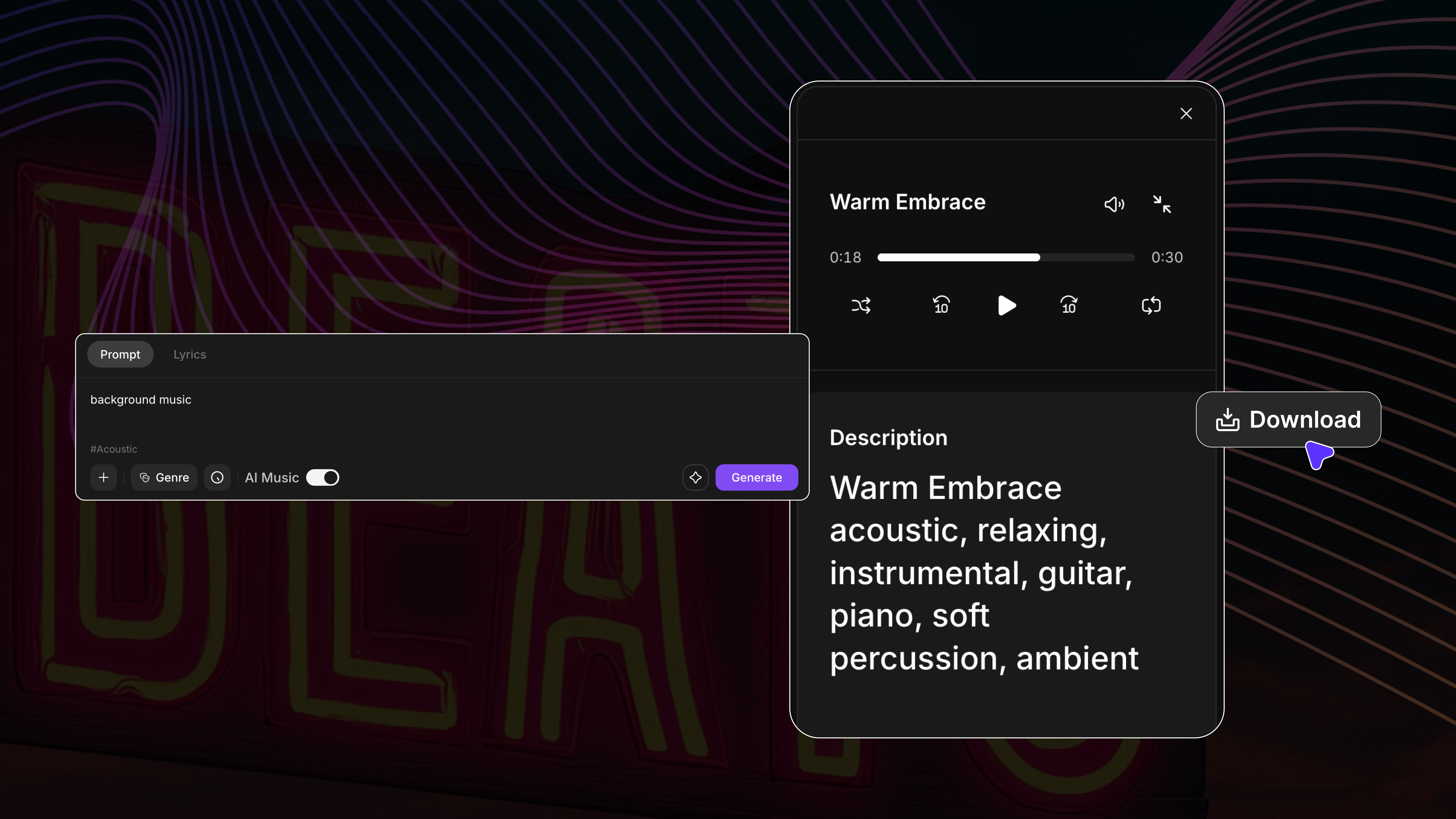 3.jpg
3.jpg
Tips for Better Results with an AI Music Generator
To make your experience with an AI Music Generator smoother:
- Start simple, then iterate.
- Be consistent with descriptive language.
- Break projects into stages.
- Provide reference songs/artists.
- Save different versions.
- Avoid over-complicating prompts.
- Use community-shared templates.
- Be patient. Two or three attempts often yield your best version.
- Digging Deeper: Song Structure and Prompt Psychology
AI models understand structure. When you define sections (Intro, Verse, Chorus, etc.), you give them a blueprint. Even simple acronyms like ABABCB help create structured results.
Prompt psychology matters:
Use positive framing: “Make it energetic” vs. “Don’t make it slow.”
Give reference points: Artists, albums, genres.
Think like a producer: Guide outcomes with clarity
If you want to mimic a specific artist’s tone or vocal range, call it out: “Give me a falsetto chorus like The Weeknd” or “Add low-pitched harmonies like Post Malone.”
Genre-Specific Prompt Examples
Understanding genre conventions helps AI generate more authentic results. Try these:
Rap / Hip-Hop
Prompt: “90 BPM, dark trap beat with layered hi-hats and deep 808s. Aggressive male vocals rapping about overcoming adversity.”
Indie Rock
Prompt: “100 BPM, clean electric guitars with soft drums. Male vocals with an airy tone. Lyrics about nostalgia and youth.”
Lo-Fi Chill
Prompt: “70 BPM, mellow keys, vinyl crackle, and soft percussion. No vocals. Great for background study music.”
Why Choose ImagineArt Music Studio
- Creative Control: Use simple or advanced prompts.
- Real Vocals: Male, female, choir, multi-language.
- Royalty-Free: Publish and monetize worry-free.
- High Quality: Full-length tracks with studio feel.
- For Everyone: No music theory required.
- Iterative Workflow: Regenerate, refine, and remix without limits.
Your AI Song Starts Here
Using an AI Music Generator isn’t cheating; it’s evolution. You're still the creative force behind every decision, the style, emotion, flow, and message. The AI simply helps you bring that vision to life faster, without the technical bottlenecks. Whether you're making tracks for personal passion projects or producing polished commercial content, this is your shortcut to studio-grade quality.
So, if you're ready to transform your ideas into sound, ImagineArt Music Studio is the place to start. Learn how to prompt like a pro, refine your results, and let your music speak louder than ever. Or just go to ImagineArt Blogs and learn the art of prompting. Your next AI song could be one click away. Ready to turn ideas into music?
Frequently Asked Questions About AI Music Generators

Areeba Imran
Areeba Imran specializes in content marketing for GenAI and SaaS companies, helping them grow with strong writing and strategy.