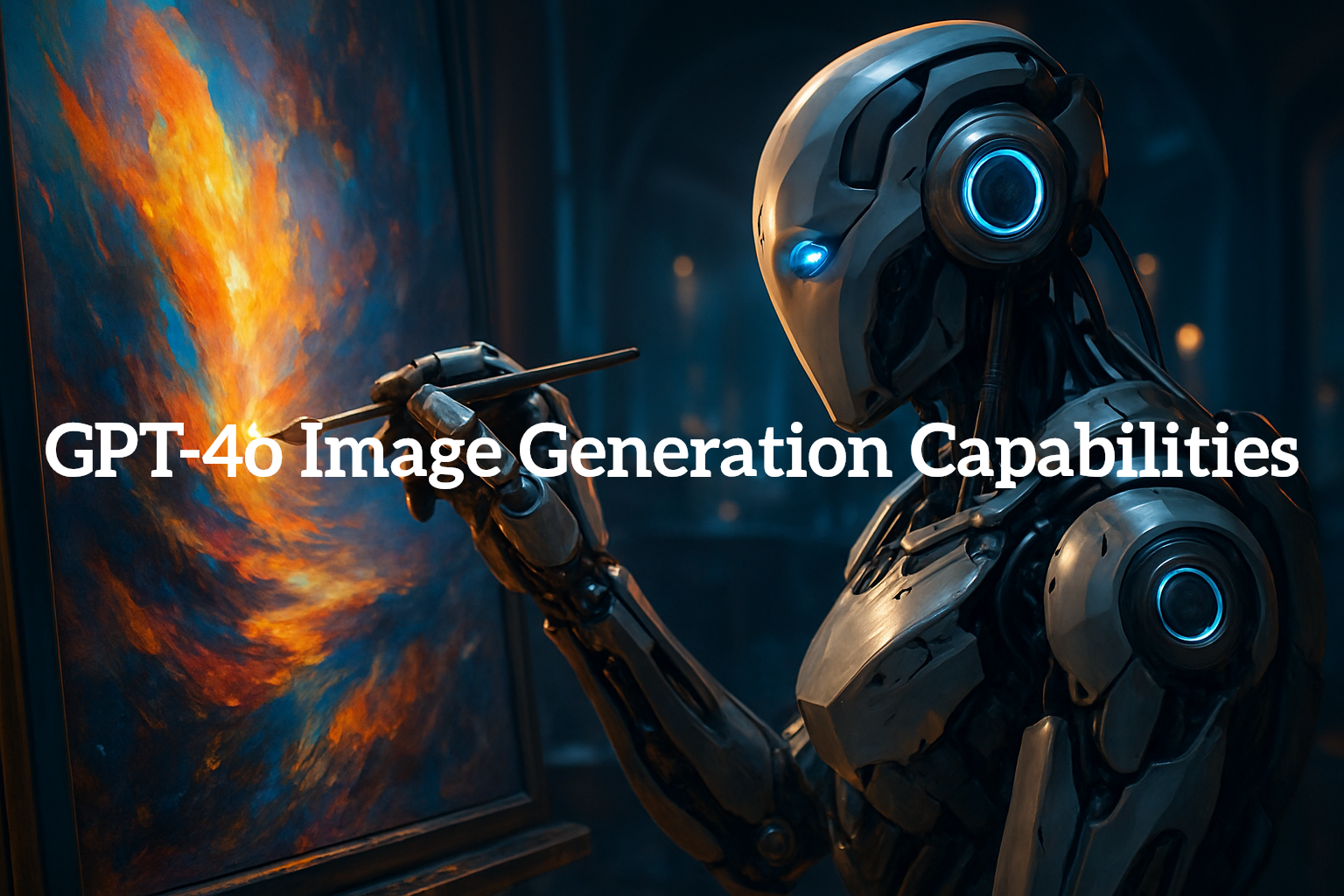

Sophia Felix
Mon Apr 28 2025
10 mins Read
LLM-powered art generation just got a serious upgrade with the launch of GPT-4o image generation capabilities. And when ImagineArt x GPT-4o, the possibilities for creating stunning, high-quality visuals are endless!
7 Powerful GPT-4o Image Generation Capabilities
Let’s dive into the groundbreaking capabilities that make GPT-4o image generator a game-changer for creators on the ImagineArt platform.
1. Hyper-Realistic Visual Outputs
One of the standout capabilities of GPT-4o image generation is just how real the images look. It’s no longer about creating "nice AI art" — GPT-4o can now craft visuals that genuinely feel like they were snapped by a professional camera.
You’ll notice tiny, important details: natural skin textures, realistic fabric folds, accurate reflections, dynamic lighting — even the subtle imperfections that make an image feel alive.
This level of hyper-realism means that ImagineArt, as an AI image generator can create content that's not just “good for AI” — it’s great, period.
Whether you’re designing product mockups, marketing banners, or character portraits, the outputs don’t feel synthetic or overly polished. They feel authentic, and that’s a huge shift.
Here’s a quick prompt you can try to see it in action:

“A close-up portrait of an elderly man with deep wrinkles, wearing a woolen cap, sitting by a sunlit window, highly detailed textures, natural skin tones, realistic lighting, cinematic focus, DSLR quality”
This hyper-realistic capability is one of the big reasons GPT-4o is opening new doors for creators across industries — from marketing to movie concept art.
2. Multi-Modal Prompt Understanding
Another superpower of GPT-4o is how well it understands what you’re asking — even when your prompts get a little complex or emotional.
It’s not just matching words anymore. GPT-4o can pick up on subtle context, moods, relationships between objects, and even styles you hint at without being super technical.
For example, you could say you want a “mysterious evening scene” or “a joyful moment between friends,” and it will get the vibe — not just the objects involved.
This makes the creative process feel less like programming a robot and more like briefing a really talented artist.
It’s especially powerful when you're blending multiple ideas into one: combining emotional tone + style + setting + subjects — and still getting a coherent, beautiful image back.
“A whimsical scene of a young girl chasing glowing fireflies at dusk, painted in a dreamy watercolor style, warm nostalgic atmosphere, soft background blur”

In short: GPT-4o doesn’t just hear your words — it feels them. That's a huge leap in how natural creative collaboration with AI can be.
3. Speed and Efficiency
Let’s be honest — waiting forever for your AI images to generate can be a real creativity killer.
The good news? GPT-4o is fast. Really fast.
Compared to older models, the time it takes from clicking "generate" to seeing a polished image is drastically shorter — often just a few seconds for regular outputs. This speed boost isn’t just a nice-to-have — it totally changes how you work.
Now you can brainstorm visually, test multiple ideas quickly, refine your prompts on the fly, and build entire creative projects without that "stop and wait" frustration. It feels almost like a real-time conversation between you and your creative tool.
Whether you're designing ad creatives, exploring concept art, or crafting custom visuals for a presentation, GPT-4o’s efficiency means you stay in the creative zone without losing momentum.
Try it yourself with a quick, rich prompt like this:
“A futuristic city skyline at sunset, neon lights glowing, flying cars, cinematic wide-angle view, ultra-detailed, concept art quality”

Thanks to its speed, GPT-4o doesn’t just save time — it keeps your creative energy flowing.
4. Versatile Style Adaptation
One of the coolest things about GPT-4o is how effortlessly it can switch styles — like an artist who’s mastered dozens of techniques.
Want a hyper-realistic photo? No problem. Prefer a dreamy watercolor painting, a gritty cyberpunk cityscape, or an anime character poster? GPT-4o can flex into any vibe you’re aiming for, just based on how you phrase your prompt.
You don’t need to be super technical either — simple style cues like "cinematic," "vintage," "comic book style," or "minimalist illustration" are enough for GPT-4o to adjust its brush (so to speak).
It understands art styles, genres, cultural references, even moods — and adapts your images beautifully without needing complicated settings.
This makes it insanely powerful for marketers, game designers, writers, influencers — basically anyone who wants fresh content that matches the project’s aesthetic without switching tools or models.
Here’s a fun prompt you can try to see style adaptation in action:
“An elegant woman standing in a bustling neon-lit street in Tokyo, cyberpunk aesthetic, vibrant colors, dramatic lighting, cinematic mood, futuristic fashion”

In short: GPT-4o is like having a whole team of artists specializing in different styles — ready to bring your vision to life, any way you want.
5. High-Resolution Native Outputs
Remember when AI images looked great in small previews but turned blurry when you zoomed in? Yeah, that’s over now. GPT-4o generates high-resolution images right from the start — no awkward pixelation, no mandatory post-upscaling needed. This means you can create visuals that are sharp enough for real-world use:
- Print campaigns
- High-quality websites
- Product catalogs
- Even fine art prints
The textures, edges, and color transitions stay crisp whether you're viewing the image on a tiny phone screen or blowing it up on a huge display.
And because the resolution is native, you’re not losing image quality through "artificial enhancement" later — it’s clean from the moment it’s generated.
Want to see the quality for yourself? Try this prompt:
“A majestic mountain range under a starry sky, ultra-high definition, sharp rocky textures, detailed night sky, wide panoramic view, photorealistic quality”

With high-res outputs baked in, GPT-4o doesn’t just create art for inspiration — it creates production-ready visuals you can confidently use anywhere.
6. Contextual Awareness and Refinement
One of the subtle but game-changing improvements in GPT-4o is its contextual awareness. In simple terms: it doesn't just match your prompt word-for-word — it understands the bigger picture you're trying to create. For example, if you describe “a boy sitting under a cherry blossom tree during spring,” GPT-4o knows:
- The boy should probably look relaxed.
- The blossoms should be pink and abundant.
- The light should feel soft, maybe even a little warm.
- The background should suggest a gentle, outdoor setting — not a random indoor scene.
Older models often missed these nuances, giving you odd details or "almost right" images. GPT-4o refines the results by picking up on implied meaning, relationships between objects, realistic environments, and emotional tones — without you having to micromanage every little thing.
Here’s a prompt you can try that relies on subtle context:
“An old wooden cabin in the middle of a misty pine forest at dawn, warm light glowing from the windows, serene and peaceful atmosphere, photorealistic details”

Thanks to its deeper contextual sense, GPT-4o feels less like a tool you control — and more like a creative partner that just gets it.
7. Fine Control via Prompting
Another major advantage of GPT-4o is the fine control it gives you over your image outputs — without needing complicated, technical prompts. You don't have to write paragraph-long instructions or master weird "prompt engineering hacks" anymore. A few well-placed words can gently steer the results exactly where you want them.
- Want the lighting to be moody but not too dark?
- Need a specific facial expression — like "thoughtful but hopeful"?
- Want the background to feel lively but not overwhelming?
Simple, natural phrases inside your prompt are enough.
GPT-4o picks up on small cues — like mood, composition, focus, color tone — and fine-tunes the output accordingly.
It feels more like giving creative direction to a human artist rather than programming an AI.
Here’s a prompt that shows fine control in action:
“A woman reading a book in a cozy coffee shop, soft morning light, warm color palette, gentle smile, subtle bokeh background, detailed textures, peaceful mood”

With this level of control, you’re not just generating random images — you’re shaping precise visual stories that match your imagination.
As you can see, GPT-4o’s capabilities are not just upgrades — they completely transform how we interact with AI for image creation. But the real magic becomes even more obvious when you compare GPT-4o to the models that came before it.
Let’s take a closer look at how GPT-4o sets a whole new standard for AI-generated visuals.
How GPT-4o’s Capabilities Outperform Previous Models
a. Smarter Understanding Than DALL-E 3
While DALL-E 3 made big leaps in prompt following, GPT-4o takes it to the next level with deeper comprehension and flexibility. It’s less literal — and much better at picking up creative nuances you hint at without spelling everything out.
Where DALL-E 3 sometimes delivered slightly stiff or overly "safe" images, GPT-4o feels more natural, expressive, and human-like in how it interprets your ideas. Quick Example:
A prompt like "an adventurous cat sailing a tiny boat through stormy seas" might feel flat or cartoonish with older models — but GPT-4o brings dynamic emotion, drama, and realistic water textures to the scene almost intuitively.
b. Faster and More Consistent Than Midjourney
Midjourney is famous for its stunning aesthetic — but one challenge users often faced was inconsistent results and needing multiple tries to "get it right."
GPT-4o flips the script: it’s both fast and reliably consistent.
You can expect professional-level outputs on the first or second try, rather than running through endless variations.
Plus, while Midjourney sometimes had slower processing queues during high traffic, GPT-4o's generation speed is near-instant, keeping your creative momentum strong.
c. Higher Native Quality Than Stable Diffusion
Stable Diffusion has been a go-to for open-source generation, but let’s be real — getting super high-quality outputs often required:
- Heavy fine-tuning
- Third-party upscalers
- A lot of trial and error
With GPT-4o, you get sharp, clean, high-resolution images natively — no special tweaks or backend magic needed. This matters especially for businesses or professional creators who need production-ready visuals without spending hours polishing raw outputs.
Bonus: GPT-4o also handles details like hands, eyes, and complex object compositions with much higher accuracy — areas where Stable Diffusion sometimes struggled without manual fixes.
Practical Applications Powered by GPT-4o Capabilities
1. Marketing and Advertising
In the world of marketing, visuals are everything — and GPT-4o gives brands the power to create high-impact images without waiting weeks for a photoshoot or graphic design revisions. You can generate campaign banners, social media ads, product visuals, and event promotions in just minutes, tailored perfectly to your message and style. This is a game-changer for:
- E-commerce brands
- Event marketers
- Social media managers
- Creative agencies
Prompt Example for a Marketing Visual:
“A modern athletic sneaker floating in the air with dynamic lighting, bold colorful background, high-energy vibe, suitable for an Instagram ad campaign, photorealistic quality”

2. Game Design and Concept Art
Concept artists, game developers, and indie studios often need fast visual exploration for characters, environments, and props. GPT-4o acts like an instant concept art assistant — giving you ready-to-use drafts, mood pieces, or fully detailed artwork at incredible speed. Perfect for:
- Early ideation
- Pitch decks
- Storyboards
- Character sheets
Prompt Example for Concept Art: “A fantasy knight standing at the edge of a misty enchanted forest, golden armor shining, mystical atmosphere, cinematic concept art style, highly detailed”

3. E-commerce Product Mockups
Product photography can be expensive and time-consuming — but with GPT-4o, you can generate beautiful, professional-looking mockups in different settings almost instantly.
This is amazing for startups and small businesses that need product visuals for listings, websites, or catalogs. And it’s super versatile too: you can generate seasonal looks, themed scenes, or even lifestyle shots with just a few words.
Prompt Example for a Product Mockup:
“A sleek black smartwatch resting on a marble table, soft natural morning light, minimalistic background, elegant and premium look, high-resolution product shot”
 AI-Generated Product Mockups
AI-Generated Product Mockups
4. Personalized Content Creation
Imagine offering truly personalized experiences — profile pictures, posters, book covers, themed illustrations — all customized to the user’s personality, story, or mood.
Creators, influencers, authors, and even educators can use GPT-4o to create stunning custom visuals that feel personal and authentic. Prompt Example for Personalized Content:
“A whimsical illustrated portrait of a young woman holding a bouquet of wildflowers, dreamy pastel color palette, soft watercolor painting style, serene and joyful mood”

Whether you're launching a product, designing a game world, or telling someone's personal story — GPT-4o’s capabilities give you a creative edge that’s faster, easier, and more powerful than ever before.
How to Use GPT-4o Image Generation on ImagineArt
Creating with GPT-4o on ImagineArt is super simple. Here’s how you can get started:
Step 1: Open your ImagineArt dashboard and head into Image Studio.
Select the tool called Text to Image to begin.
Step 2: In the model selector, choose ChatGPT Image — powered by GPT-4o.
This model is trained for hyper-realistic, detailed, and versatile image outputs.
Step 3: Adjust your settings if you like.
Pick your aspect ratio (like 1:1 for icons or 16:9 for banners), and choose any style hints to guide the generation.
Step 4: Enter your prompt.
Describe what you want clearly — mentioning subject, mood, style, and any extra details.
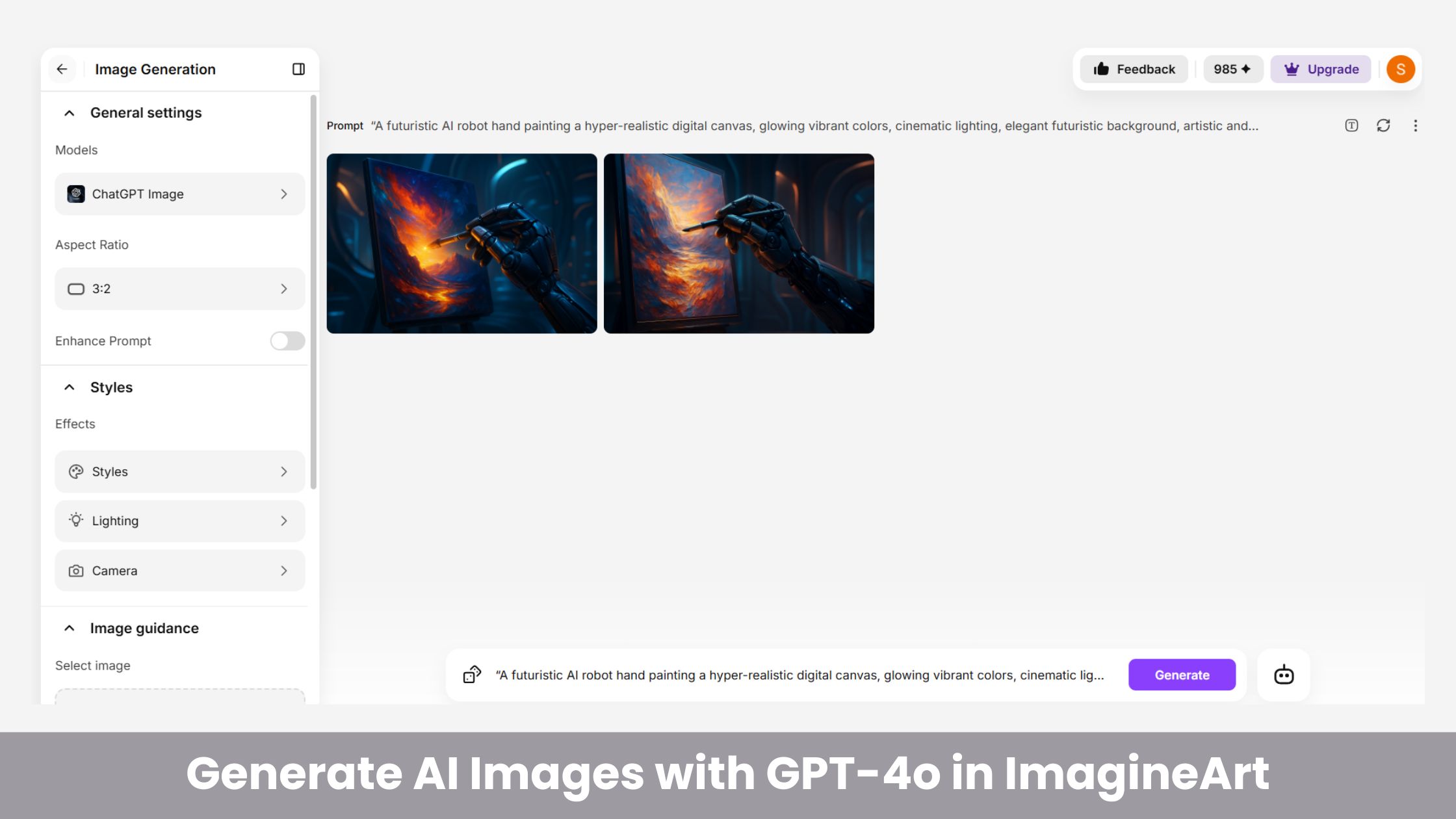 How to use GPT-4o Image Generation.jpg
How to use GPT-4o Image Generation.jpg
Step 5: Generate your image
Then either download it immediately or edit it in ImagineArt’s Canvas if you want to tweak, layer, or customize your creation.
That's it — you’re ready to bring your ideas to life with GPT-4o magic!

Sophia Felix
Sophia Felix is an AI enthusiast and content marketer passionate about the way technology reshapes creativity and the human experience. She dives into the latest AI trends, making complex tech accessible and inspiring for everyone.