

Tooba Siddiqui
Tue Jul 22 2025
6 mins Read
Background removal is a crucial step for achieving polished, professional visuals. Whether you’re creating social media graphics, eCommerce product images, or just looking to add a clean touch to your photos, background removers can save a tremendous amount of time. With the advent of AI-powered tools, this process has become easier and faster than ever. No longer do you need Photoshop expertise or complicated editing skills—AI can remove backgrounds with just a few clicks.
In this blog, we’ll cover some of the best background removing tools you can use in 2025. From free tools to more professional-grade options, these tools come packed with AI-powered capabilities to help you remove backgrounds quickly and efficiently.
Qualities of a Good Background Remover
When choosing a background removal tool, it's essential to consider the following qualities:
- Accuracy: The tool should accurately separate the subject from the background with clean edges, especially around hair and intricate shapes.
- Speed: The tool should be able to process images quickly, allowing you to remove backgrounds in seconds.
- Ease of Use: A simple, intuitive interface is essential, especially for beginners.
- Customization Options: A good tool should offer some level of control over the results, such as manual touch-ups or the ability to add new backgrounds.
- Affordable Pricing: The tool should offer good value for the features it provides, with free plans for basic users and premium plans for advanced options.
Now, let's dive into the best background removing tools of 2025.
1. ImagineArt Background Remover
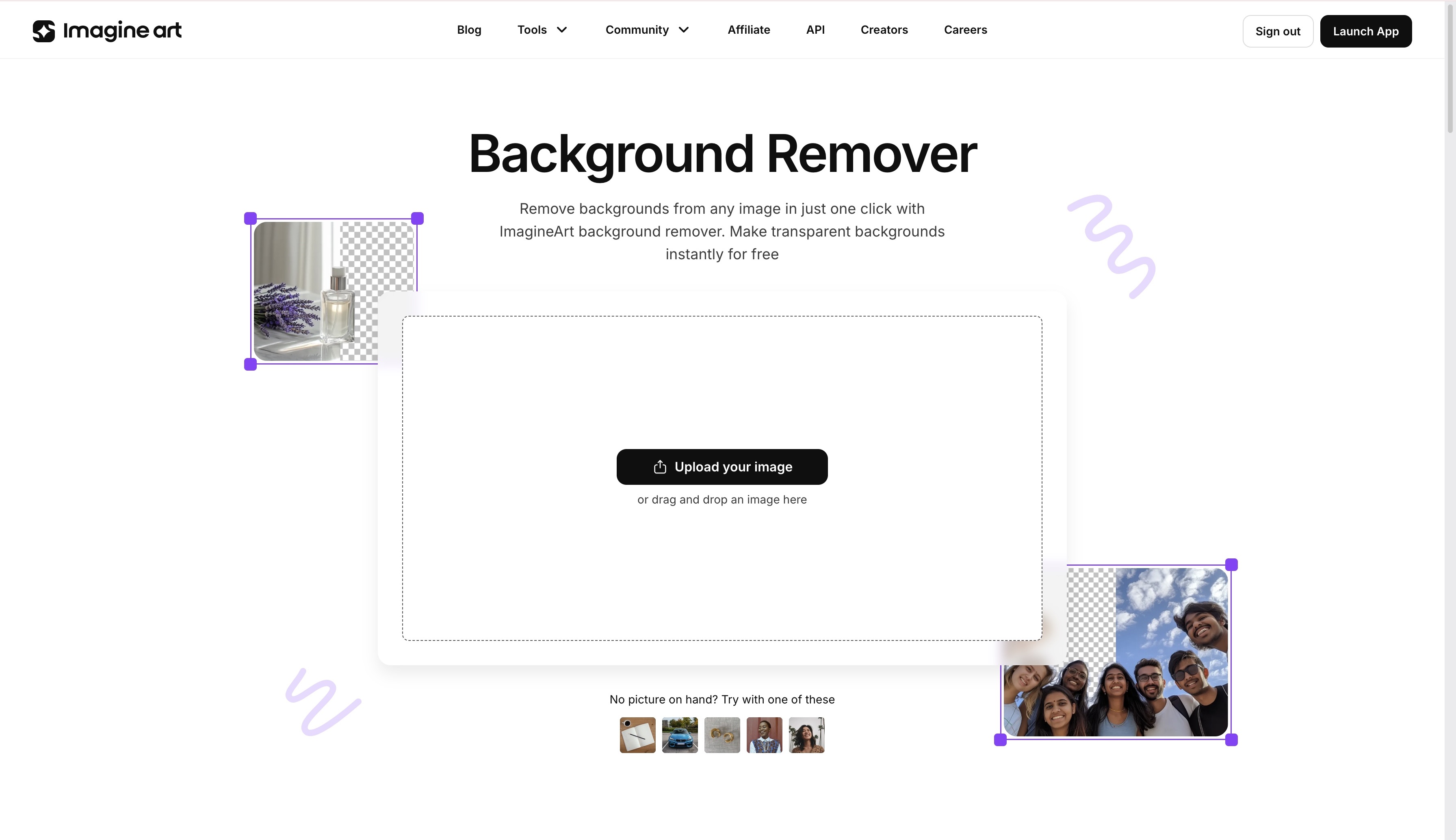 ImagineArt Background Remover
ImagineArt Background Remover
Core Features:
ImagineArt’s AI-powered background remover is free to use and provides high-quality results in a matter of seconds. It offers precise background removal with the ability to replace the background with stock images or your own selection. ImagineArt’s intuitive interface makes it easy for beginners to use, and its background replacement tools provide even more creative flexibility.
Pricing:
- Credit-based pricing: It is typically free for basic usage. However, additional credits are available for purchase for advanced requirements.
Best For:
- Content creators and eCommerce sellers who need fast and high-quality background removal for product images, marketing visuals, or video content.
 ImagineArt Background Remover output
ImagineArt Background Remover output
2. Adobe Background Remover
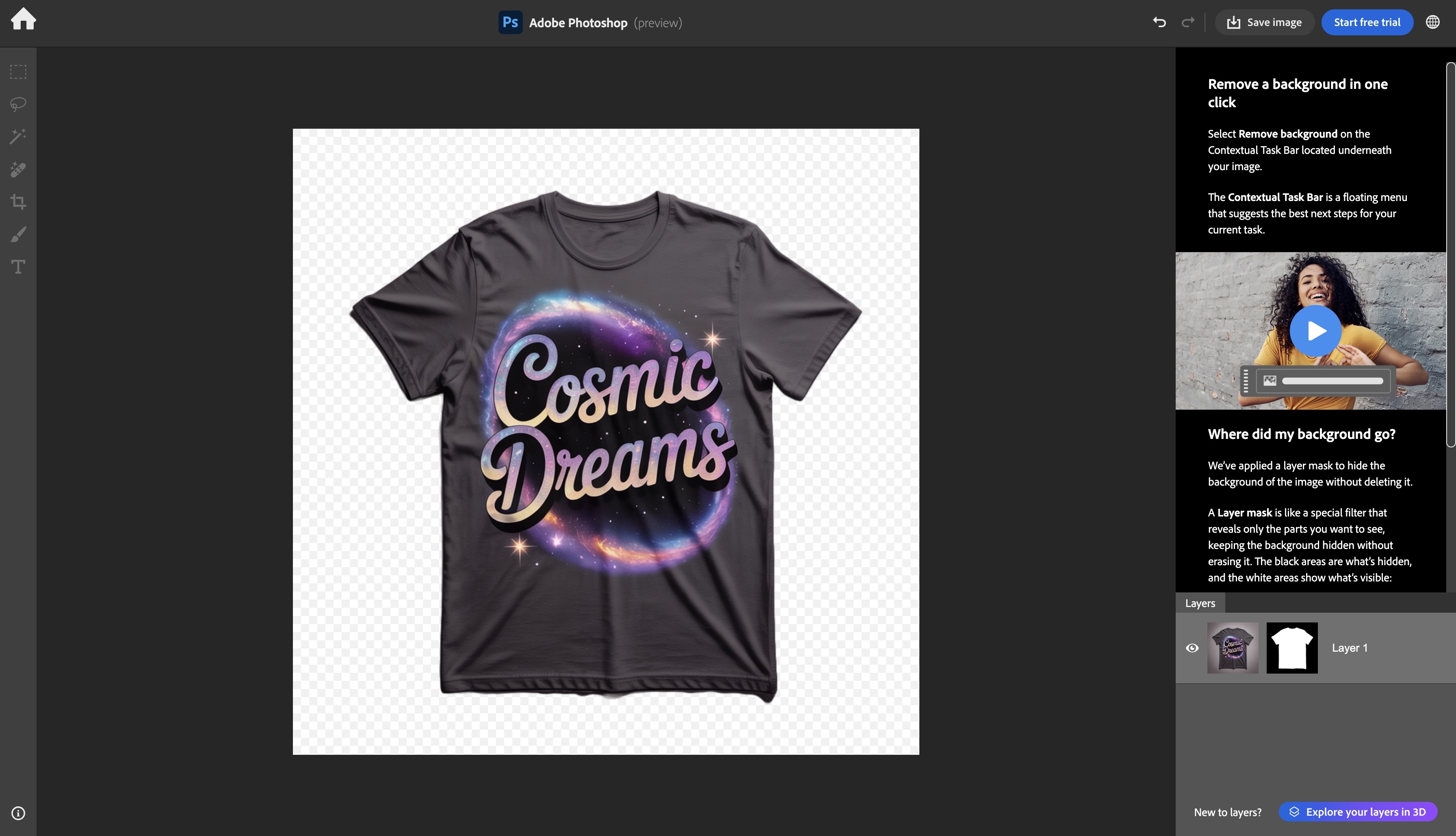 Adobe Background Remover output
Adobe Background Remover output
Core Features:
Adobe’s AI-powered background remover works within Photoshop and Adobe Express to remove backgrounds in seconds. Adobe’s powerful algorithms can handle complex details, such as hair strands and intricate edges, while maintaining the subject’s integrity. The Refine Edge tool also lets you fine-tune the selection for a more polished result.
Adobe Express, available for both mobile and desktop, allows quick background removals, and even provides an auto-background replacement feature, making it a great option for beginners.
Pricing:
- Adobe Express: Free with basic tools, with a premium plans to unlock more features
- Adobe Photoshop: Requires a subscription with extensive background editing tools.
Best For:
- Professionals who need precise control over their edits and frequent background removal tasks.
3. Canva Background Remover
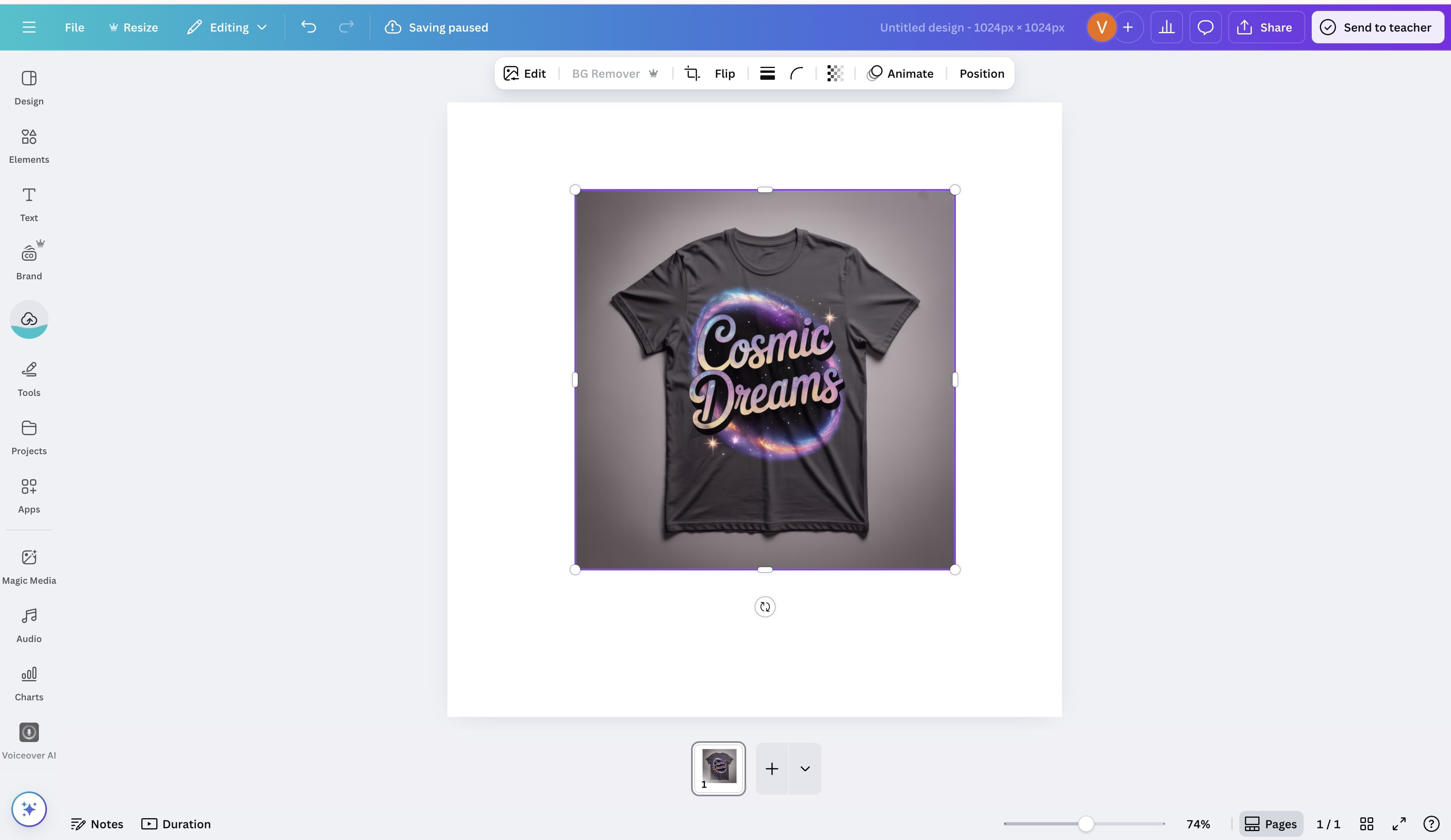 Canva Background Remover dashboard
Canva Background Remover dashboard
Core Features:
Canva has become synonymous with easy design, and its background remover is no different. The tool is powered by AI and removes backgrounds automatically, making it incredibly easy for users without advanced design skills. It integrates seamlessly with Canva’s extensive library of design tools, allowing you to further customize the image after background removal.
Pricing:
- Free plan: no access to the background remover.
- Canva Pro: Priced at $14.99/month, provides unlimited background removals and advanced design features.
Best For:
- Beginner designers and social media content creators looking for an intuitive tool that integrates with design capabilities.
4. Adobe Express Background Remover
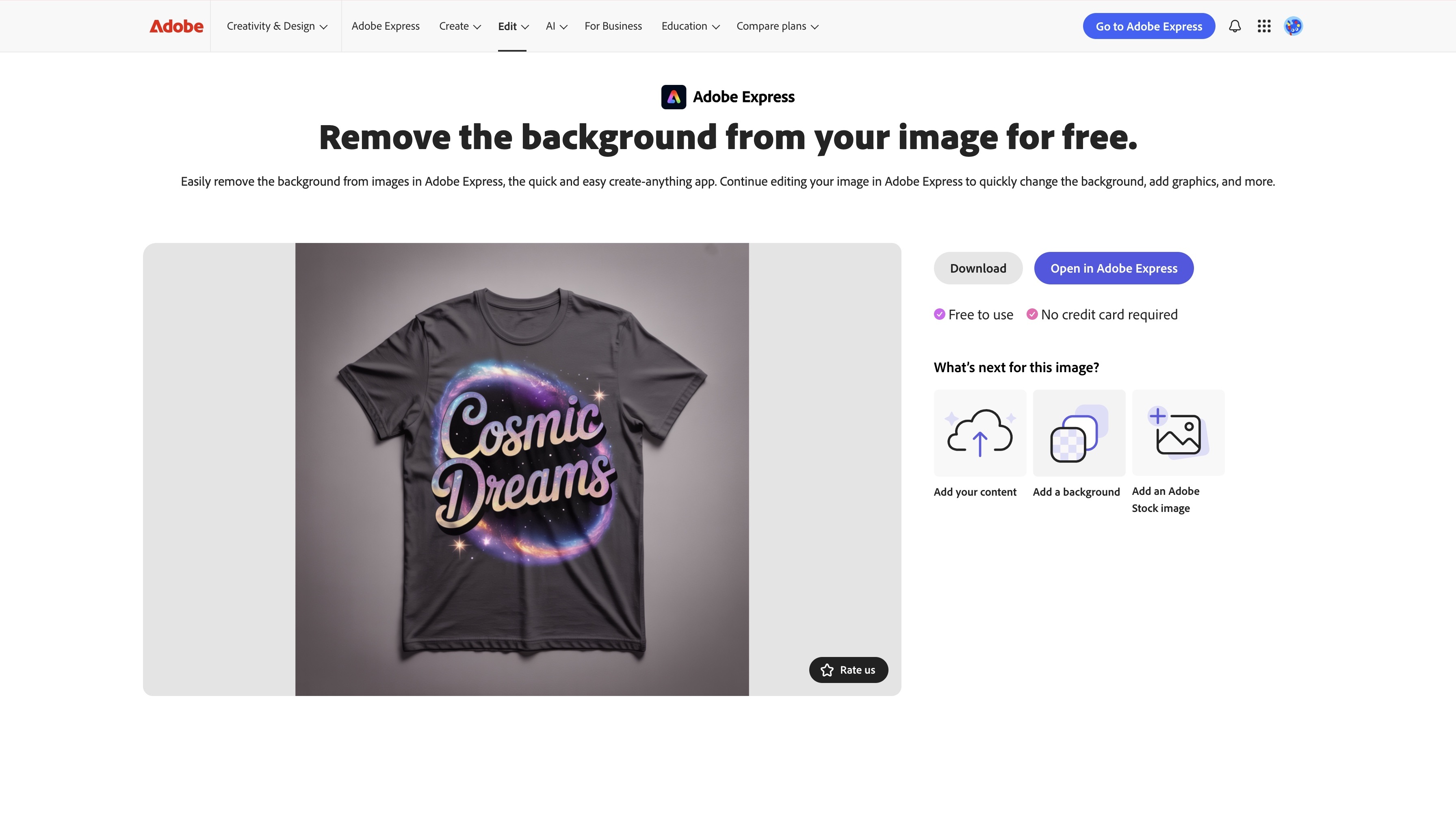 Adobe Express Background Remover dahsboard
Adobe Express Background Remover dahsboard
Core Features:
Adobe Express’s AI-powered background remover is easy to use, requiring no advanced design skills. It can detect the subject of an image and remove the background automatically. The tool also offers features like resizing, adding filters, and replacing the background with your choice of custom or stock images.
Pricing:
- Free version available with limited features.
- Premium plans start at $9.99/month, offering more advanced options and premium stock images.
Best For:
- Small business owners and marketers who need a fast, effective tool for social media posts or marketing materials.
5. Pixlr Background Remover
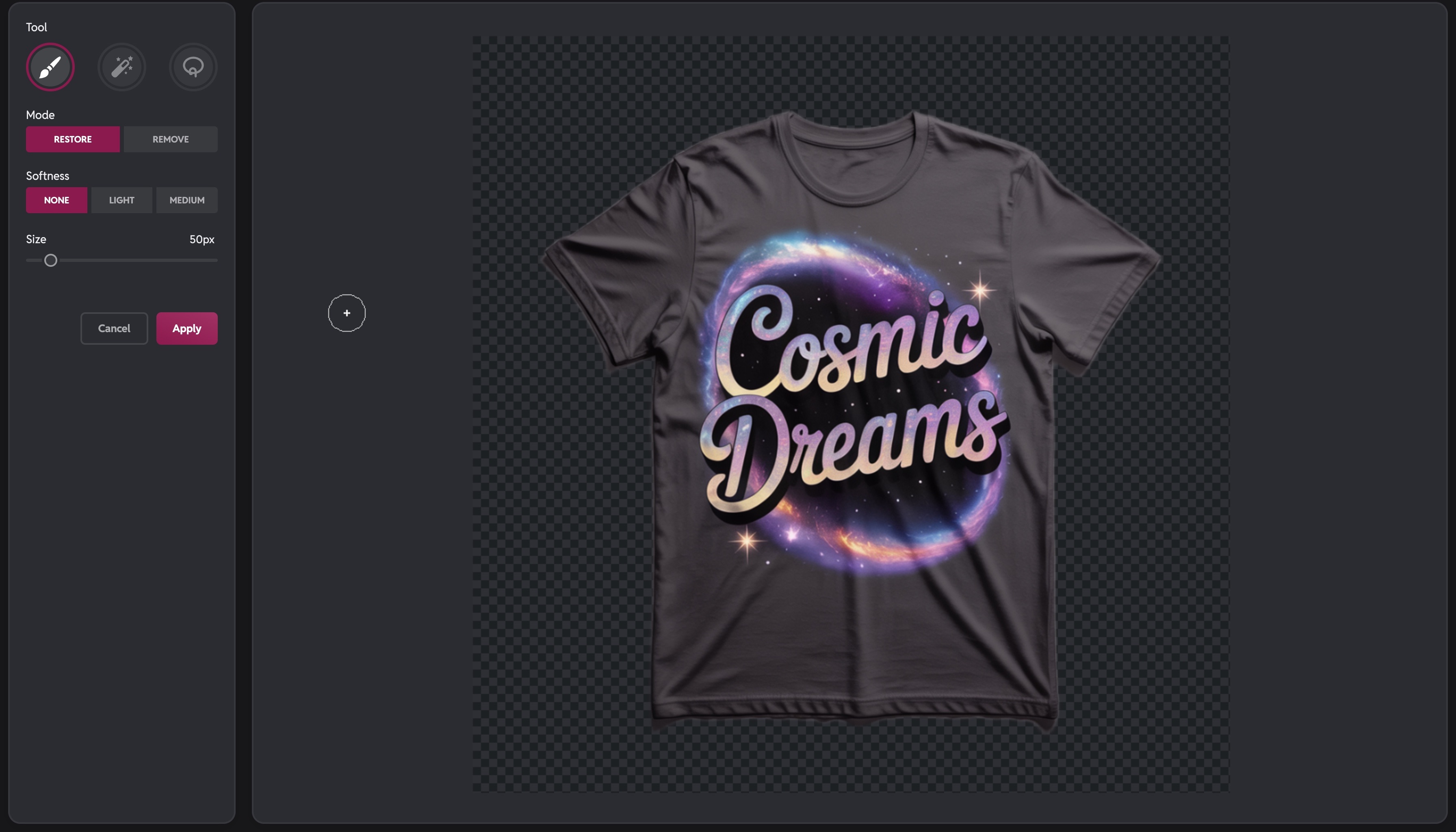 Pixlr Background Remover output
Pixlr Background Remover output
Core Features:
Pixlr’s AI-powered background remover is an easy-to-use online tool that allows quick background removal. It includes advanced features like refining edges and manual touch-ups, giving you control over the results. Pixlr also offers filters and color correction, making it a full-featured tool for quick edits.
Pricing:
- Free version available with ads.
- Pixlr Premium starts at $9.99/month, unlocking advanced features like batch processing and no ads.
Best For:
- Freelancers and small businesses who need a quick and affordable tool for high-quality background removal.
6. Fotor Background Remover
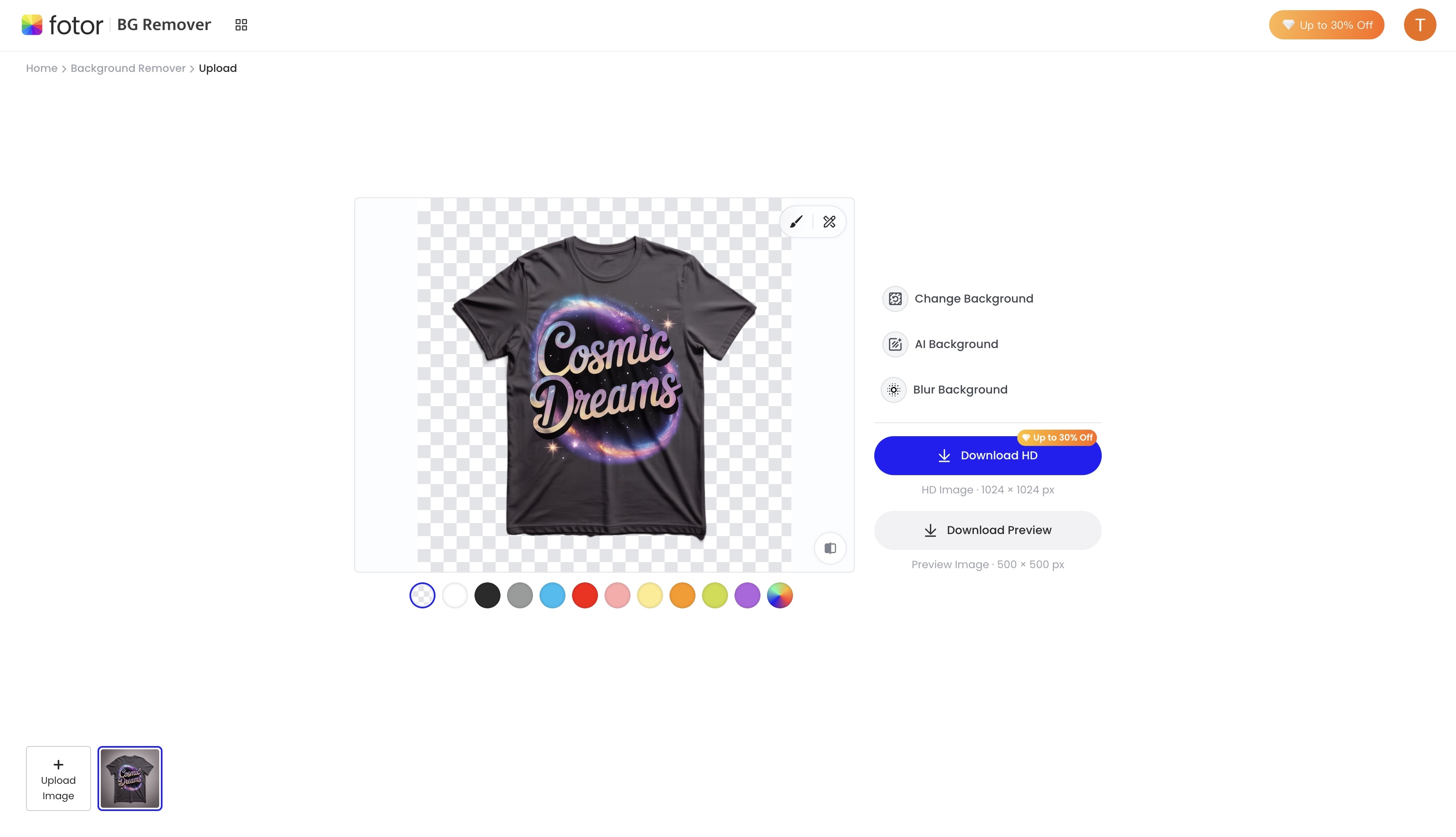 Fotor Background Remover output
Fotor Background Remover output
Core Features:
Fotor’s background removal tool uses AI to automatically remove the background in seconds. It’s ideal for product photography and eCommerce as it helps you create transparent PNG files. Fotor also offers easy-to-use editing features like color correction, text overlays, and more.
Pricing:
- Free version with essential background removal tools.
- Fotor Pro is priced at $3.33/month, offering additional editing options.
Best For:
- Marketers, eCommerce sellers, and content creators needing a fast solution for background removal.
7. Remove bg
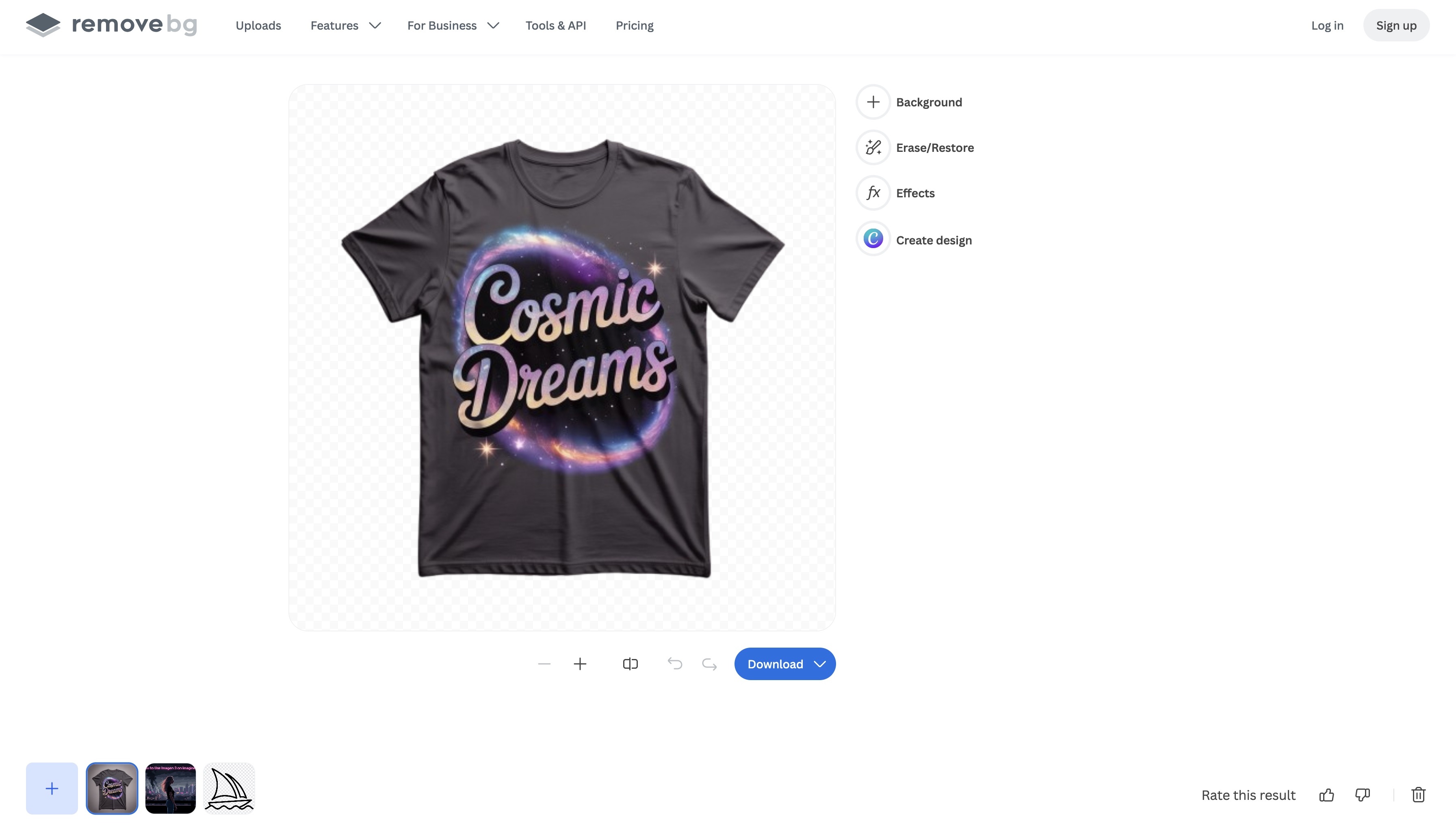 Remove.bg output
Remove.bg output
Core Features:
Remove bg is an AI-powered background remover that’s extremely easy to use. With a simple drag-and-drop interface, it automatically detects the subject and removes the background. It’s great for those needing to process large batches of images quickly. The tool also supports both images and videos, and offers API integration for businesses.
Pricing:
- Free version with essential background removal.
- Paid plans start at $3/month with 3 credits
Best For:
- Businesses with high-volume image needs, such as eCommerce stores, who need a reliable and scalable solution for background removal.
8. Slazzer Background Remover
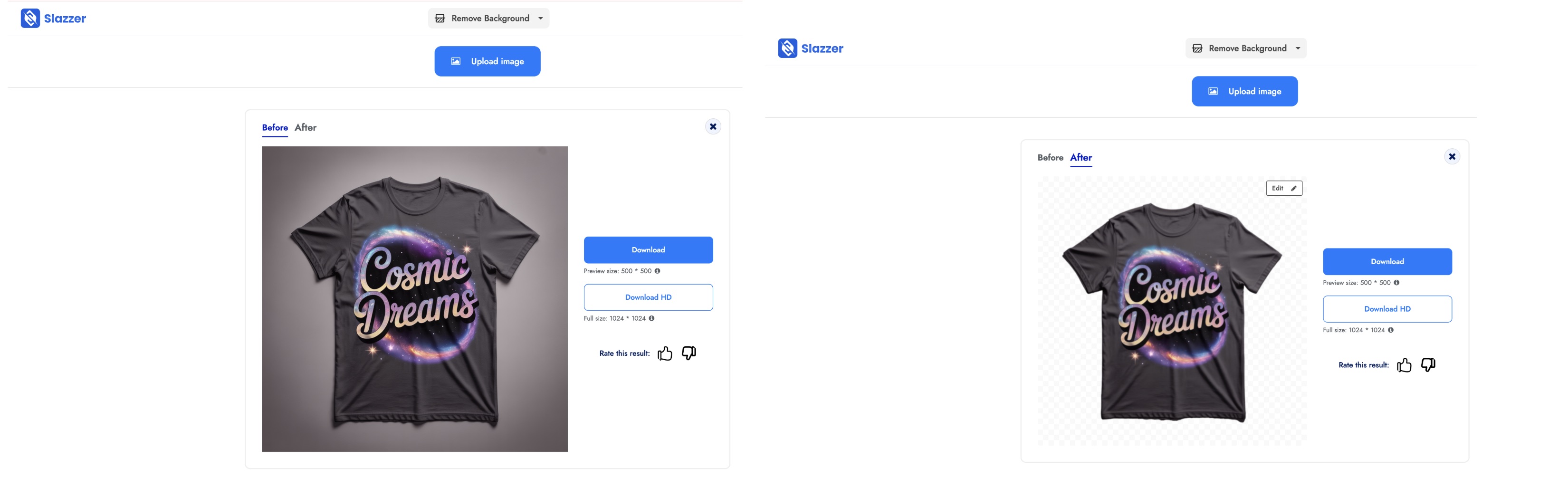 Slazzer Background Remover output
Slazzer Background Remover output
Core Features:
Slazzer uses AI to remove backgrounds from both images and videos with a focus on speed. It also provides API integration for businesses that need bulk background removals. Slazzer supports high-quality outputs with advanced edge detection and manual touch-ups for finer adjustments.
Pricing:
- Free version available for low-resolution exports with only 2 free credits.
- Paid plans start at $0.12/image with 300 credits per month.
Best For:
- Freelancers and large-scale businesses that require quick background removals for multiple files.
9. BackgroundCut
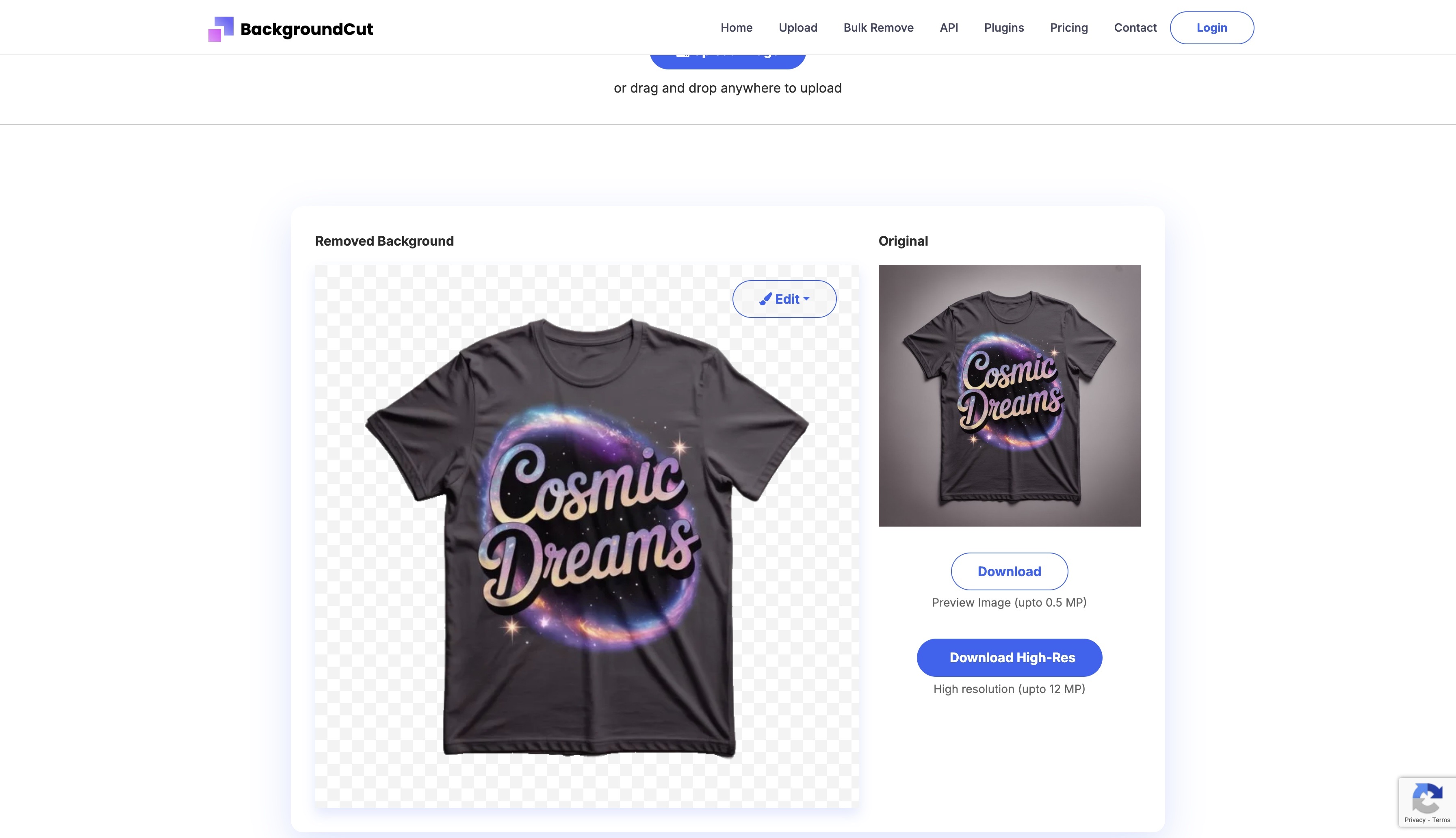 BackgroundCut output
BackgroundCut output
Core Features:
BackgroundCut’s AI can accurately remove backgrounds from images in a matter of seconds. It also supports background replacement and offers photo editing features like sharpening, color adjustment, and cropping.
Pricing:
- Access via API is limited to 10 credits/month .
- Premium version starts at $9/month for unlimited image processing.
Best For:
- Small businesses and freelancers who need an efficient and affordable tool for basic background removal.
10. ClipDrop Background Remover
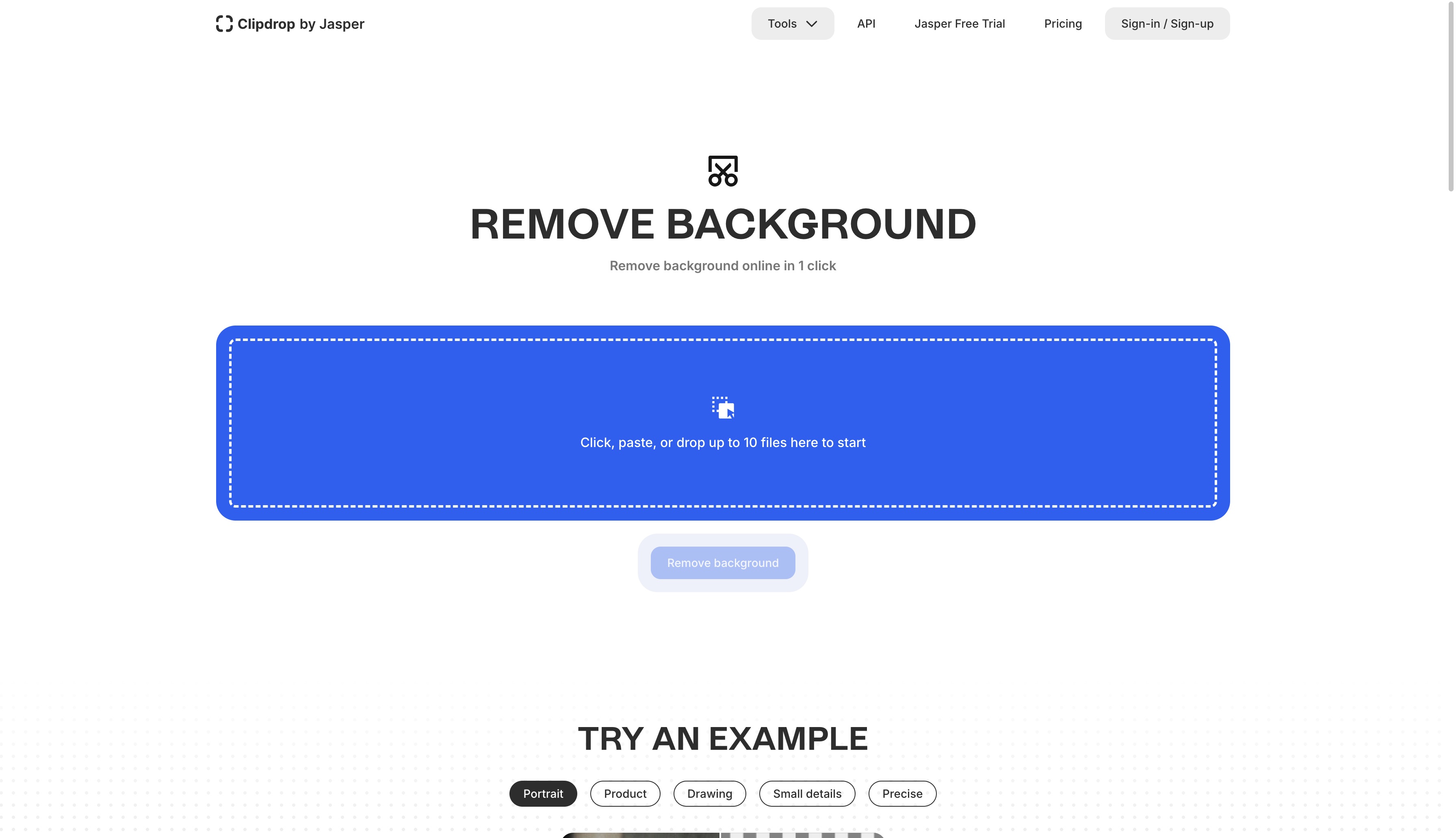 ClipDrop Background remover dashboard
ClipDrop Background remover dashboard
Core Features:
ClipDrop is a mobile-first tool designed for quick background removal and instant cutouts. It provides real-time background removal using its mobile app, and users can transfer the cutout directly to their design software.
Pricing:
- Free for basic use.
- ClipDrop Pro at $13/month for unlimited background removal.
Best For:
- Mobile users and professionals who need fast, on-the-go background removal for their images and videos.
Conclusion
Choosing the best background remover tool ultimately depends on your needs. Whether you're a content creator, small business, or professional photographer, there is a tool on this list for you. From free tools to more advanced solutions like ImagineArt and Adobe Express, each platform has its own set of strengths to match different use cases. Use the right tool to elevate your content, save time, and create professional-quality visuals.
Related reading: https://www.imagine.art/blogs/how-to-remove-background

Tooba Siddiqui
Tooba Siddiqui is a content marketer with a strong focus on AI trends and product innovation. She explores generative AI with a keen eye. At ImagineArt, she develops marketing content that translates cutting-edge innovation into engaging, search-driven narratives for the right audience.