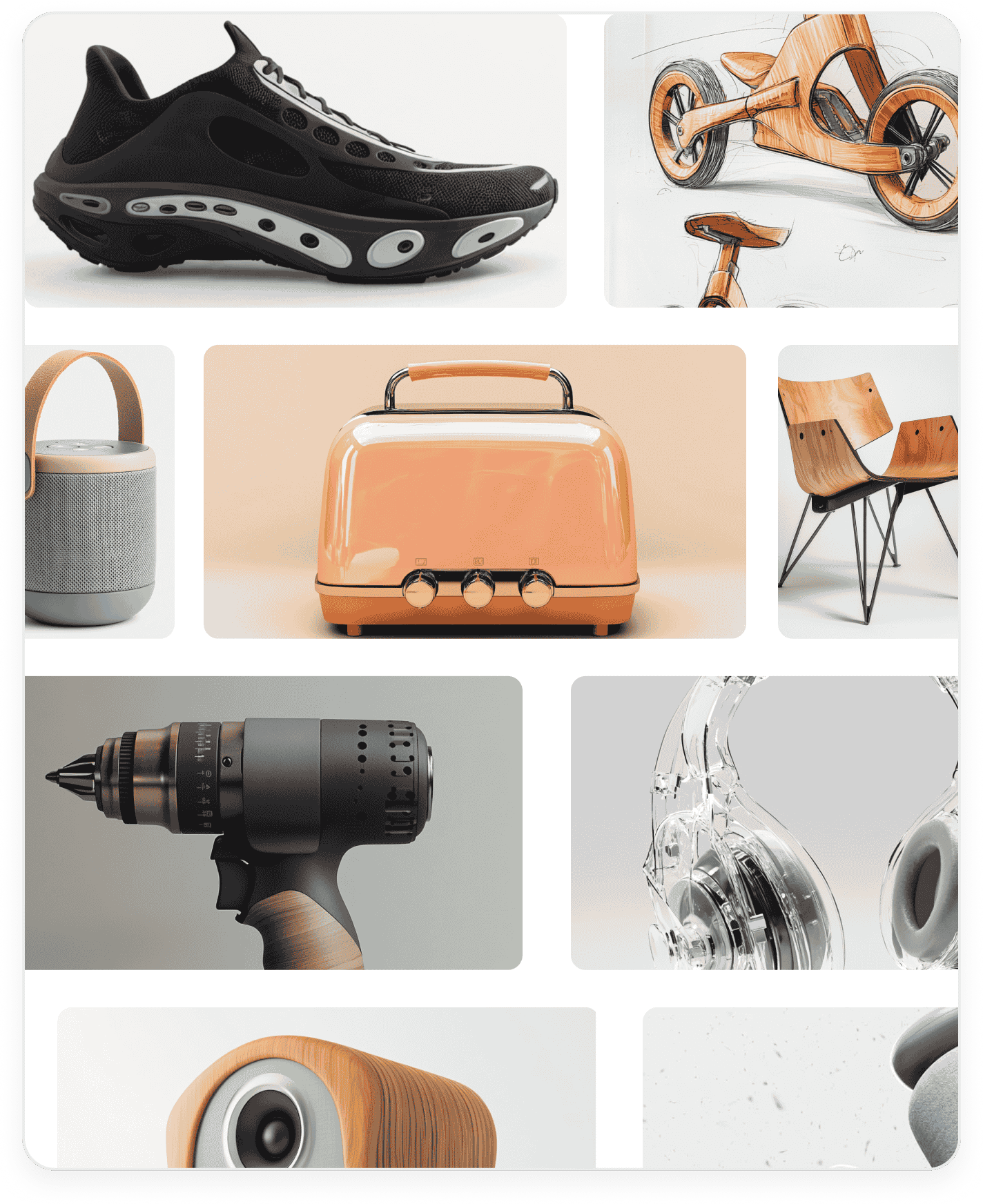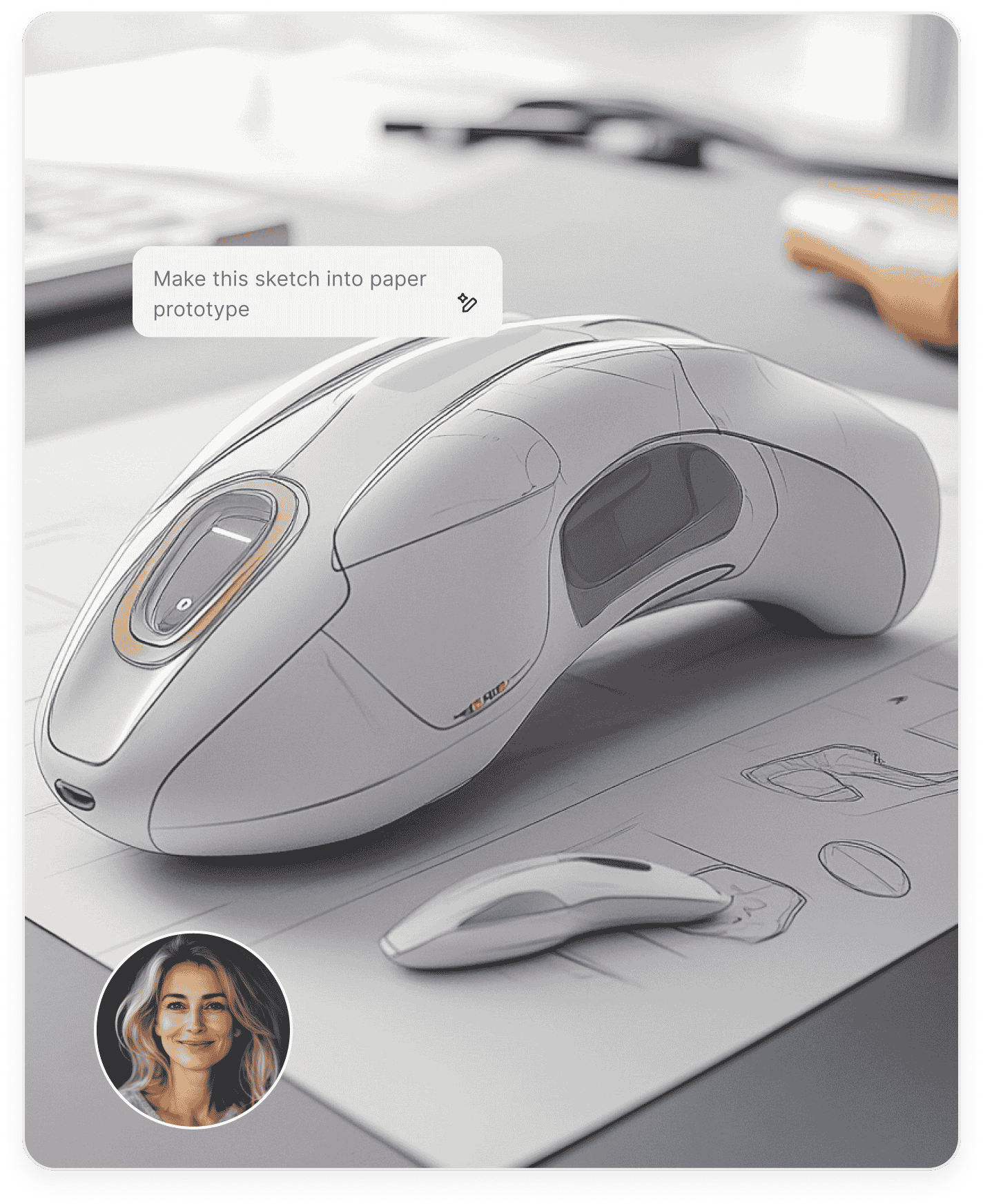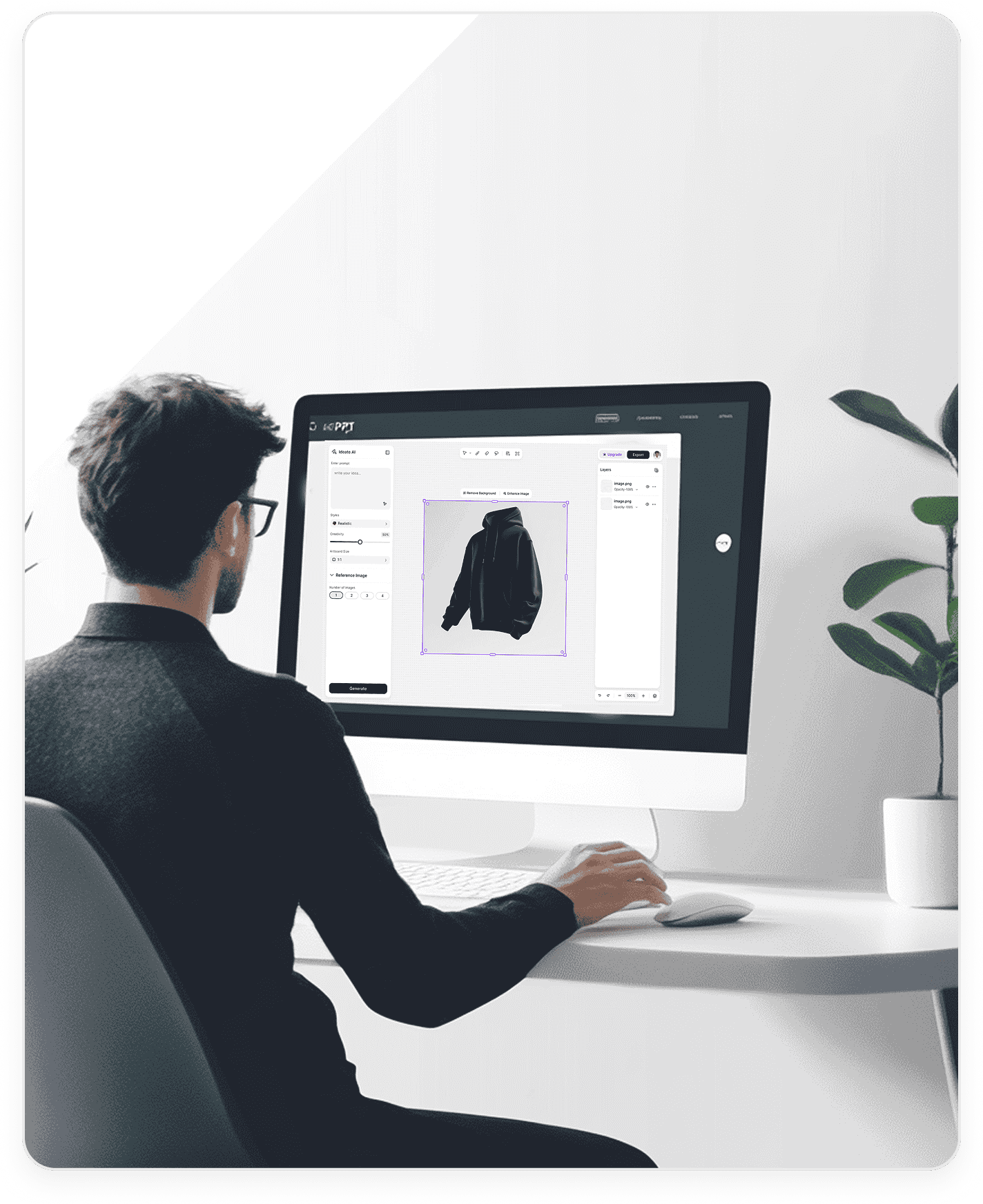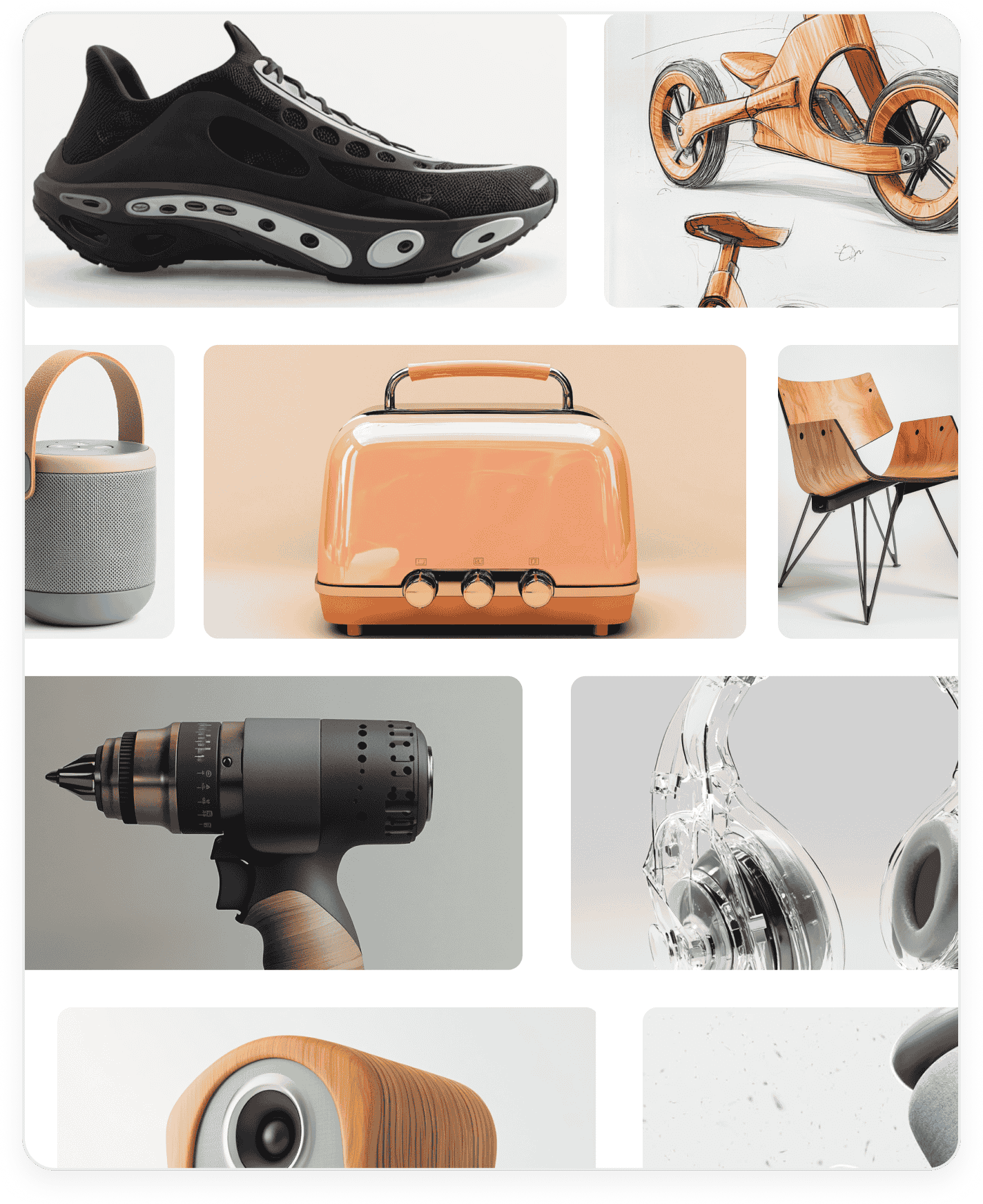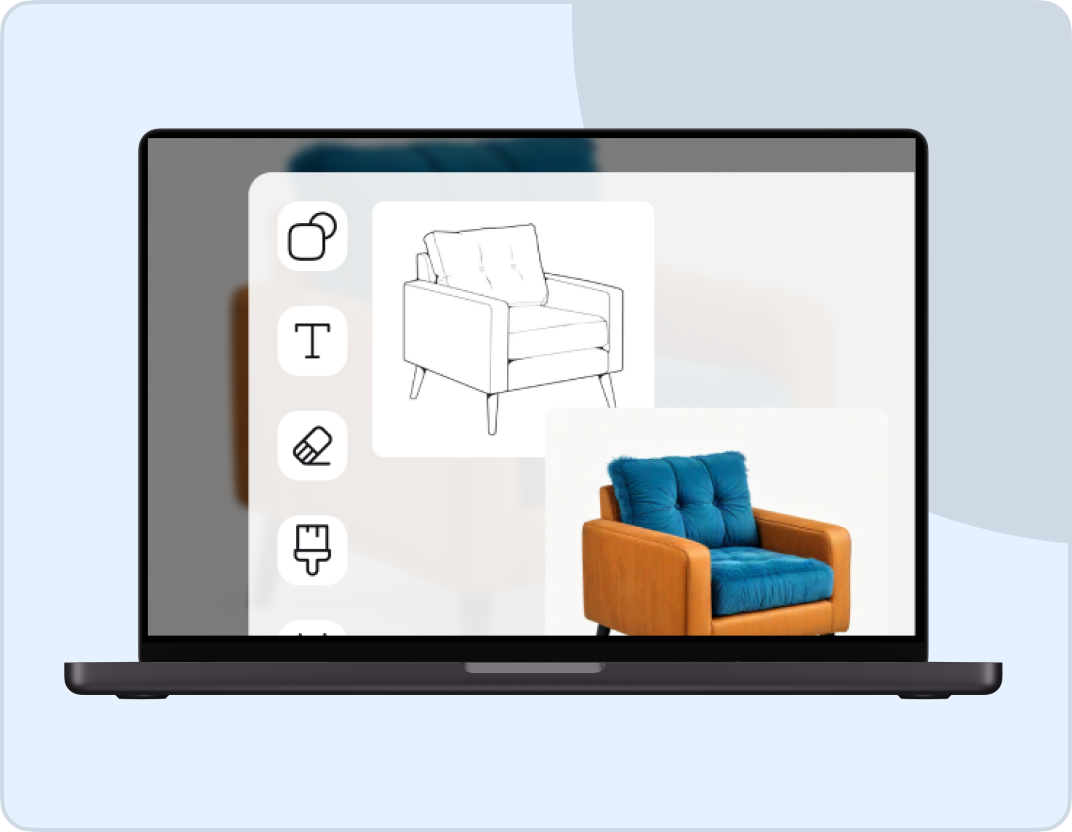Trusted by Professionals and Creators from leading brands
Calling All Creators: This Tool’s for You
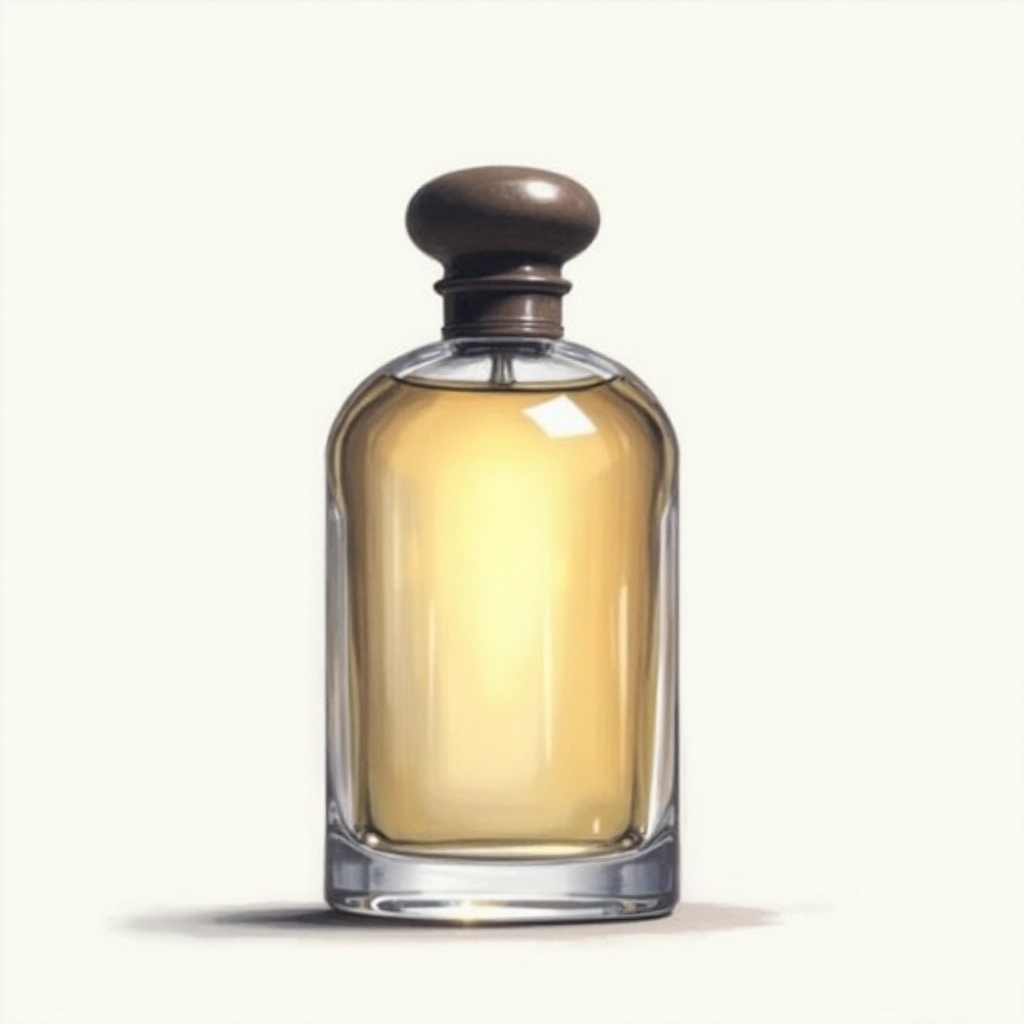
Tablet Sketch to 3D
Artists and illustrators can upload hand-drawn sketches or digital artwork and instantly convert them into 3D models for product design, animation, or prototyping.
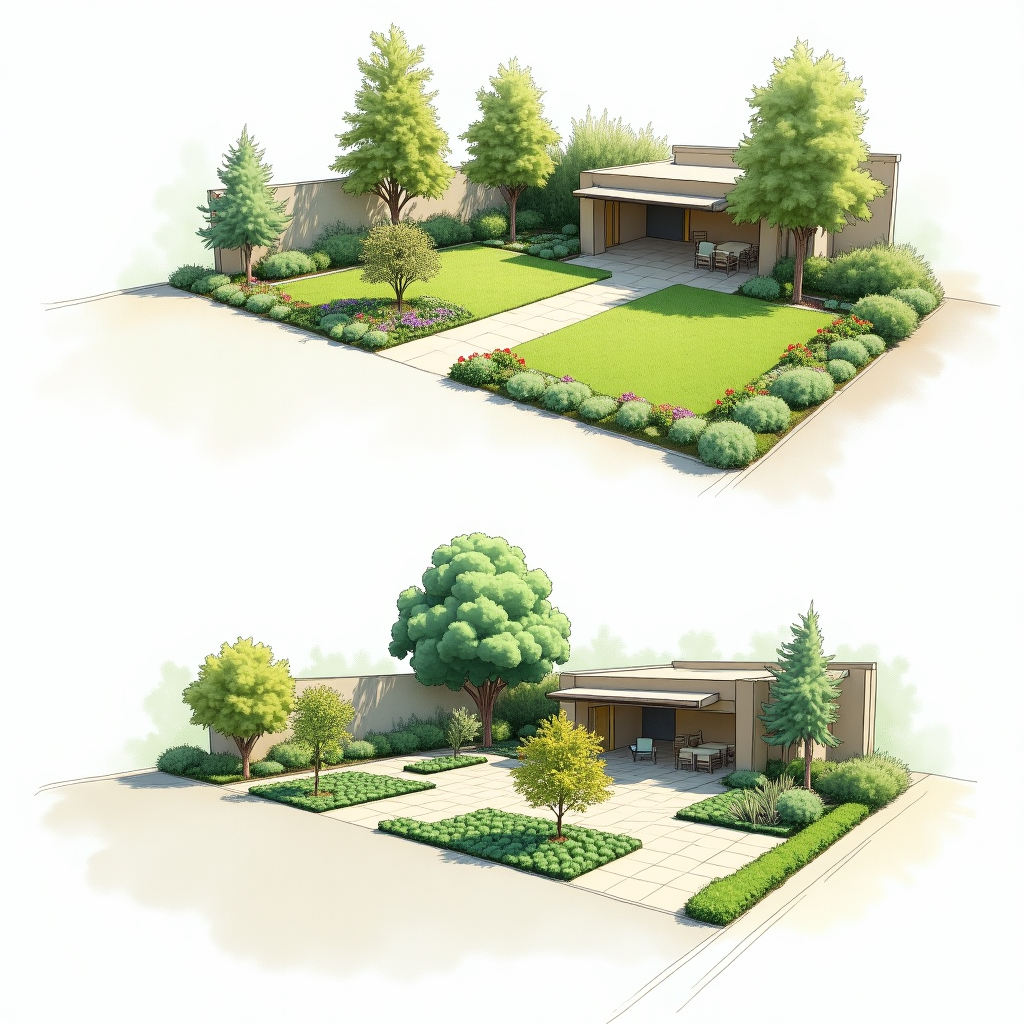
Product Concept Visualization
Entrepreneurs and designers can upload a product photo (like a sneaker or gadget) and get a 3D mockup to use in pitches, presentations, or eCommerce previews.

Toy & Character Design
Bring children’s drawings or character concepts to life. Upload the image, describe the features, and get a printable 3D model.
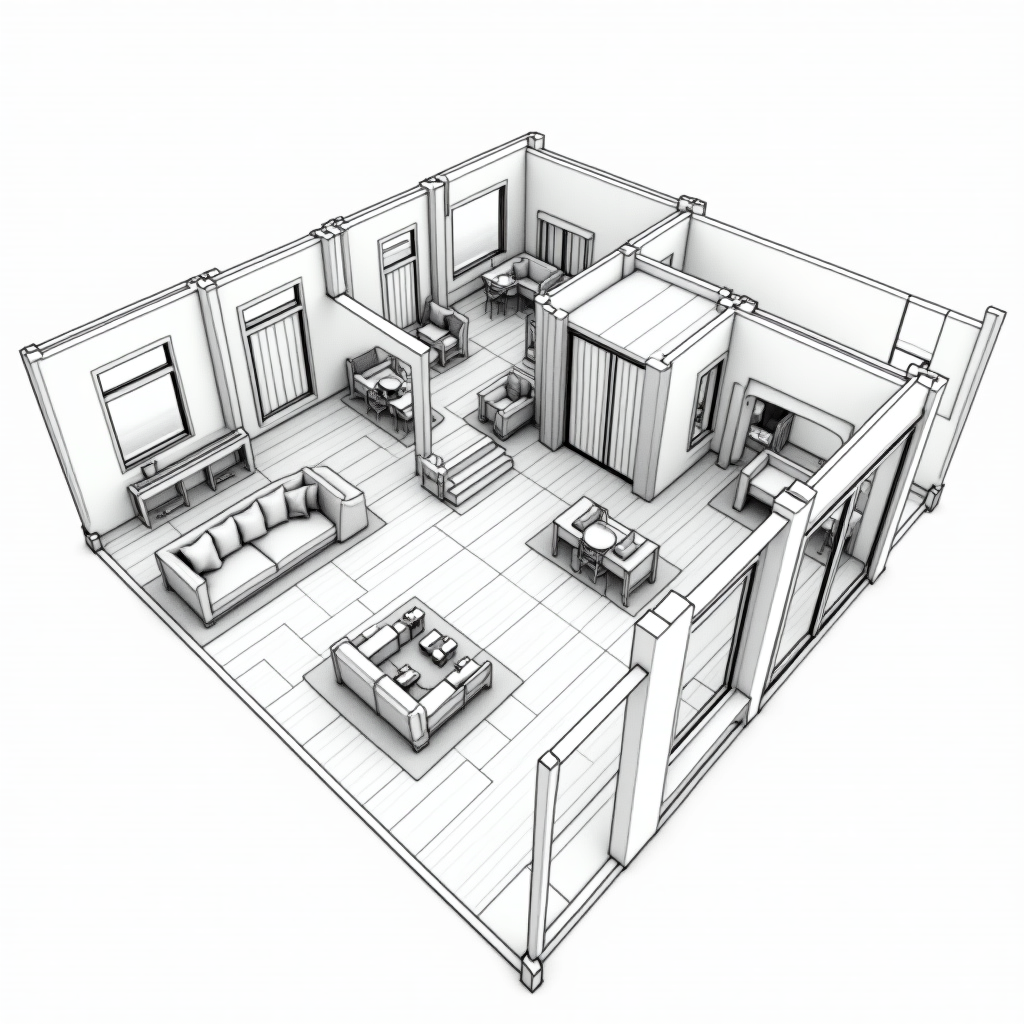
Interior Design Mockups
Use photos of furniture, lighting, or decor pieces and turn them into rough 3D shapes to experiment with layout and materials in early design stages.

Fashion & Accessory Prototyping
Turn flat sketches of clothing, shoes, or accessories into 3D visualizations for faster prototyping and early-stage design reviews.

Custom Gifts & Memorabilia
Use a child’s drawing, a pet’s photo, or handwritten notes to create meaningful 3D objects—great for personalized keepsakes or novelty gifts.
Designed for Industry Wide Use Case
Image To 3D Model By Ideate AI vs. Traditional 3D Modeling

Zero Setup Time
Traditional 3D tools take weeks to learn. Ideate AI delivers a usable model within minutes of your first try.

No Technical Roadblocks
You don’t need polygon counts, topology skills, or rendering settings—just an idea and an image.

Accessible For Every Budget
Forget expensive licenses. Try a free version and upgrade once you have tested it to see the capabilities.

Scales From Solo Creators To Teams
Whether you're a freelancer, agency, or product team—our image to 3D model tool adapts to your speed and style.
Design-ready Templates, Crafted for Excellence
Trusted By People From All Domains
Don’t just take our word for it! Here’s what real users are saying about us.
"I sketched a character on my iPad and within minutes had a 3D model I could rotate and explore. No Blender. No stress. Just pure magic."
Maya L.
Concept Artist
"I used Ideate AI to convert an image of a sneaker I drew into a 3D model for my pitch deck. It made my concept look so real, the investors loved it."
Karim A.
Product Designer
"This tool saved me hours. Instead of modeling in CAD, I upload my napkin sketch, describe the idea, and Ideate gives me a starting 3D shape to build on."
Tomas E.
Industrial Design Student
Plans & Pricing
Everything You Need to Design with Confidence
Have questions?
We have answers!
Launch AppYes. Ideate AI is built for creators of all backgrounds. You upload an image, enter a short prompt, choose your mode, and our AI handles the rest.
Transfer Style replicates the style and contours of your reference image. Apply Material extracts the image’s material texture and applies it to a new shape.
Yes, we offer a free image to 3D model tier to help new users test the tool. Higher-quality renders and exports may require credits or a plan.
Absolutely. While many use Ideate AI to convert hand-drawn images to 3D models, you can upload any image — a photo of a sneaker, a chair, a sculpture — and describe the transformation you want.
Yes — you can try an image to 3D model free online right from your browser without installing anything. Just upload, prompt, and render.
From Inspiration to Realization
Start with a sketch. End with a 3D model. It’s free, fast, and made for anyone with a visual idea.